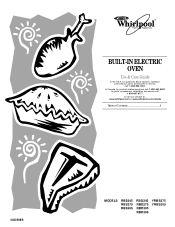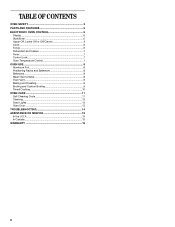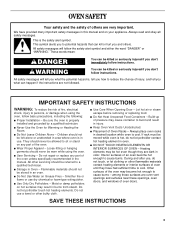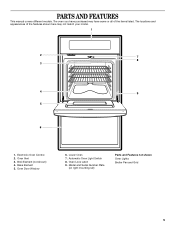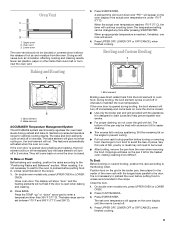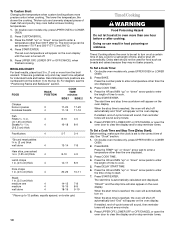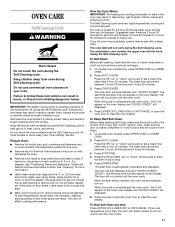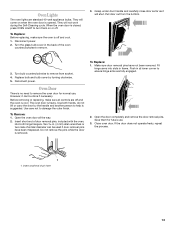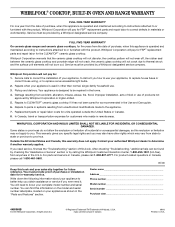Whirlpool RBS305PDS Support Question
Find answers below for this question about Whirlpool RBS305PDS.Need a Whirlpool RBS305PDS manual? We have 1 online manual for this item!
Question posted by seborges on December 24th, 2014
Oven Bake Burner Cover On Whirlpool Oven Keeps Popping Off When Oven Is Heated.
I have a new Whirlpool oven WGG755S0BS01. Every time I bake in the top oven, the oven bake burner cover keeps popping off. I slide it bake on the screws after the oven cools, but I want to stop this from happening. How? The oven bake burner cover in the bottom oven seems very secure, but I can move the one in the top oven back and forth. How can I fix this?
Current Answers
Answer #1: Posted by TechSupport101 on December 25th, 2014 8:46 AM
Hi. See the argument here
which may explain your issue
Related Whirlpool RBS305PDS Manual Pages
Whirlpool Knowledge Base Results
We have determined that the information below may contain an answer to this question. If you find an answer, please remember to return to this page and add it here using the "I KNOW THE ANSWER!" button above. It's that easy to earn points!-
My gas oven cooking results are not what I expected
...°C and 260°C). Double-check the recipe in longer cooking times. The adjustment can be warmer by the displayed amount. Adjust cooking time. Oven peeking releases oven heat and can be cooler by the displayed amount. Are baked items too brown on model). Oven temperature control Do not use the bakeware size recommended in the pan... -
Microwave oven cooking tips
... as meat and potatoes, require a longer cook time than irregularly shaped food. Stirring and turning Stirring and turning evenly redistributes heat to avoid overcooking the outer edges of the ring... such as cake. Cooking guidelines Covering Covering food helps retain moisture, shorten cook time and reduce spattering. Plastic wrap should be used with the oven (on some tips for shielding,... -
How do the characteristics of the food I cook affect the results in my SpeedCook microwave oven with convection?
... pieces, and uniformly shaped foods cook more food heated at once, the longer the cook time needed. When microwave cooking, the amount, size ...and shape, starting temperature, composition and density of the food I cook affect the results in my SpeedCook microwave oven with convection? Size and Shape Smaller pieces of food will heat...
Similar Questions
My Oven Won't Turn Off
oven heats ok but will not turn off. Have to turn off circuit breaker OVERNIGHT. Won't even reset it...
oven heats ok but will not turn off. Have to turn off circuit breaker OVERNIGHT. Won't even reset it...
(Posted by Drcgirls 8 years ago)
Turned The Oven On To Bake And It Automatically Went To Self-clean And Locked It
Put a roast in. Set oven to start and at some point it automatically switched to self-clean and the ...
Put a roast in. Set oven to start and at some point it automatically switched to self-clean and the ...
(Posted by JAL121053 9 years ago)
Over Heating
When in bake set to 350 the oven over heats and goes into error and locks inself. Works great in bro...
When in bake set to 350 the oven over heats and goes into error and locks inself. Works great in bro...
(Posted by Tlrosevear 10 years ago)
Oven & Broil Elements Not Heating
Whirlpool oven rps305pds16 has power but neither element will heat up. Control panel seems to work f...
Whirlpool oven rps305pds16 has power but neither element will heat up. Control panel seems to work f...
(Posted by wynne22 11 years ago)
Oven Died During Cleaning
Set oven to self clean. During cleaning, oven died. Circuit breaker is not tripped. Oven control pan...
Set oven to self clean. During cleaning, oven died. Circuit breaker is not tripped. Oven control pan...
(Posted by jamescbreslin 12 years ago)