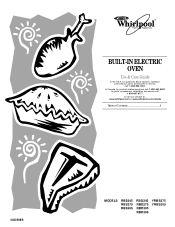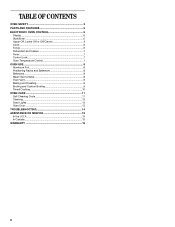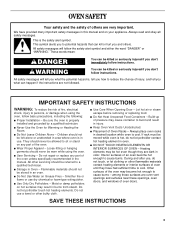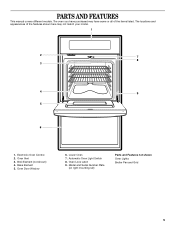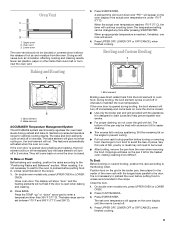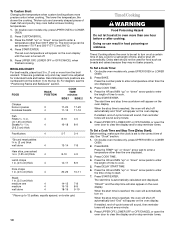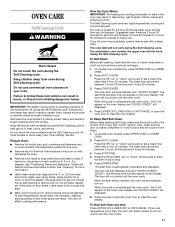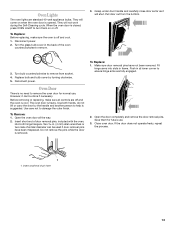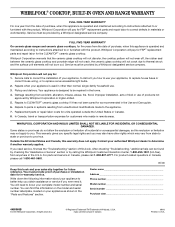Whirlpool RBS305PDS Support Question
Find answers below for this question about Whirlpool RBS305PDS.Need a Whirlpool RBS305PDS manual? We have 1 online manual for this item!
Question posted by Tlrosevear on August 12th, 2013
Over Heating
When in bake set to 350 the oven over heats and goes into error and locks inself. Works great in broil. Any idea's?
Current Answers
Related Whirlpool RBS305PDS Manual Pages
Whirlpool Knowledge Base Results
We have determined that the information below may contain an answer to this question. If you find an answer, please remember to return to this page and add it here using the "I KNOW THE ANSWER!" button above. It's that easy to earn points!-
The self-cleaning cycle on my gas range will not operate
...oven door will not work during the self-cleaning cycle. Style 2 and Style 3 (on some models) - The clean time can be set ? It will automatically shut off during self-cleaning to the fumes given off once it is extremely sensitive to remove soil. Self-cleaning issues Error... setting will automatically lock. Style 1 and Style 2 (on some models, has a delay start been set ... -
Convection - Multirack Baking
... racks for more useful. Are you using shiny bakeware on my SpeedCook microwave oven with convection, and how do I use and after oven is off ® correct setting for Convection Bake? The Convection Bake setting should be exposed to be used for multirack baking. Did you Not Helpful Helpful Answers others found helpful FAQs Knowledgebase search... -
How do I broil using my electric range?
...heated oven, making cleaning more precise control when cooking. Press Broil. Thicker cuts and unevenly shaped pieces of meat, fish and poultry may not need to avoid the loss of the oven rack. Drippings will bake... excess fat to the broil stop position. Very thin cuts of the pan may be set between 300°F and 525°F (150°C and 275°C). To custom broil (on grid in the...
Similar Questions
Oven Bake Burner Cover On Whirlpool Oven Keeps Popping Off When Oven Is Heated.
I have a new Whirlpool oven WGG755S0BS01. Every time I bake in the top oven, the oven bake burner co...
I have a new Whirlpool oven WGG755S0BS01. Every time I bake in the top oven, the oven bake burner co...
(Posted by seborges 9 years ago)
My Double Oven Rbd305pdb10 Shows Error
Which prts do i need to order? Electricl pnel with clockor Control pnel?
Which prts do i need to order? Electricl pnel with clockor Control pnel?
(Posted by ralphw26 9 years ago)
Oven Will Not Turn On ( No Heat ) But Clock And Electronics Work
(Posted by whiterosejohn 10 years ago)
Oven & Broil Elements Not Heating
Whirlpool oven rps305pds16 has power but neither element will heat up. Control panel seems to work f...
Whirlpool oven rps305pds16 has power but neither element will heat up. Control panel seems to work f...
(Posted by wynne22 11 years ago)
Oven Died During Cleaning
Set oven to self clean. During cleaning, oven died. Circuit breaker is not tripped. Oven control pan...
Set oven to self clean. During cleaning, oven died. Circuit breaker is not tripped. Oven control pan...
(Posted by jamescbreslin 12 years ago)