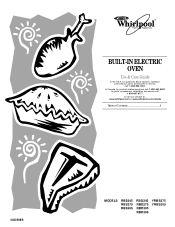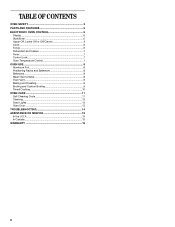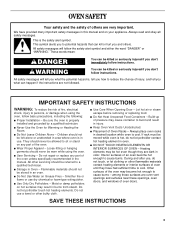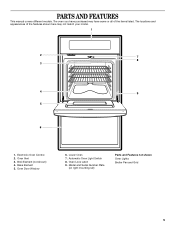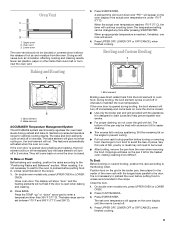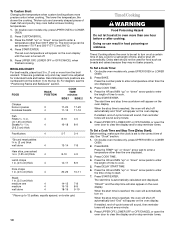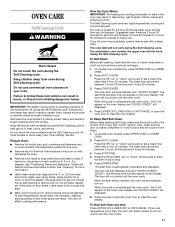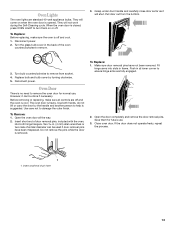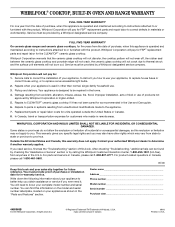Whirlpool RBS305PDS Support Question
Find answers below for this question about Whirlpool RBS305PDS.Need a Whirlpool RBS305PDS manual? We have 1 online manual for this item!
Question posted by jamescbreslin on April 1st, 2012
Oven Died During Cleaning
Set oven to self clean. During cleaning, oven died. Circuit breaker is not tripped. Oven control panel has no power. Control panel was very hot. Smell of melt. Have used self-clean feature before with no problem. Seems that heat exhaust location may cause control panel to overheat and possibly be fried.
Current Answers
Related Whirlpool RBS305PDS Manual Pages
Whirlpool Knowledge Base Results
We have determined that the information below may contain an answer to this question. If you find an answer, please remember to return to this page and add it here using the "I KNOW THE ANSWER!" button above. It's that easy to earn points!-
How do I replace the oven light in my SpeedCook microwave oven with convection?
... I replace the cooking light in my SpeedCook microwave oven with convection Oven light is on my microwave oven? If using recirculating exhaust venting, skip Step 8. then lift cover. How do I replace the oven light in my microwave oven? Plug in oven or reconnect power. ᾠTORX ® To replace: Unplug oven or disconnect power. You will automatically come on when the... -
Nothing will operate on my built-in electric convection oven
..., is locked and won 't anything operate on for service. Has a household fuse blown, or has a circuit breaker tripped? Heating elements will operate on my built-in electric convection oven Why won 't open Replace the fuse or reset the circuit breaker. See Installation Instructions. If you do not have the option to turn on your inputs as... -
Blank display
...circuit breaker tripped or fuse blown? Try resetting the circuit breaker or replacing the fuse as needed. If problem continues, call for 5 seconds. press and hold timer for service. Display showing letters and numbers and hidden features/functions Is the power supply cord unplugged? Plug power... the power cord, please call for service (see the circuit breaker or ...
Similar Questions
Was Using Auto-clean Feature, Then The Oven Stopped Working Altogether
We have a 2002 RBD 245 PDS double wall oven.The other day I was using the auto-clean feature to clea...
We have a 2002 RBD 245 PDS double wall oven.The other day I was using the auto-clean feature to clea...
(Posted by littlehouse7 6 years ago)
Oven Bake Burner Cover On Whirlpool Oven Keeps Popping Off When Oven Is Heated.
I have a new Whirlpool oven WGG755S0BS01. Every time I bake in the top oven, the oven bake burner co...
I have a new Whirlpool oven WGG755S0BS01. Every time I bake in the top oven, the oven bake burner co...
(Posted by seborges 9 years ago)
Please The Part Number Of The Electric Oven Control Of This Oven
(Posted by patriciasalazarb 10 years ago)
Over Heating
When in bake set to 350 the oven over heats and goes into error and locks inself. Works great in bro...
When in bake set to 350 the oven over heats and goes into error and locks inself. Works great in bro...
(Posted by Tlrosevear 10 years ago)
Oven & Broil Elements Not Heating
Whirlpool oven rps305pds16 has power but neither element will heat up. Control panel seems to work f...
Whirlpool oven rps305pds16 has power but neither element will heat up. Control panel seems to work f...
(Posted by wynne22 11 years ago)