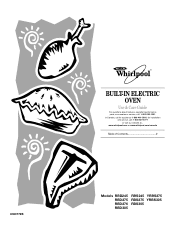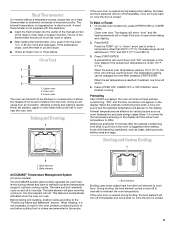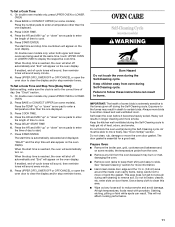Whirlpool RBD305PDB Support Question
Find answers below for this question about Whirlpool RBD305PDB.Need a Whirlpool RBD305PDB manual? We have 1 online manual for this item!
Question posted by BittieBoy on October 19th, 2013
Need To Find Whirlpool Single Oven Use And Care Guide, Model # Rbs305pdd2.
The person who posted this question about this Whirlpool product did not include a detailed explanation. Please use the "Request More Information" button to the right if more details would help you to answer this question.
Current Answers
Answer #1: Posted by freginold on October 23rd, 2013 4:08 AM
Hi, there does not appear to be a manual online specifically for the RBS305PDD2. However, you can download the manual for the RBS305PDS right here, which should be very similar (if not identical):
http://www.helpowl.com/manuals/Whirlpool/RBS305PDS/136068
http://www.helpowl.com/manuals/Whirlpool/RBS305PDS/136068
Related Whirlpool RBD305PDB Manual Pages
Whirlpool Knowledge Base Results
We have determined that the information below may contain an answer to this question. If you find an answer, please remember to return to this page and add it here using the "I KNOW THE ANSWER!" button above. It's that easy to earn points!-
The ice maker on my upright freezer is not producing ice or not enough ice
... proper temperature. Ice maker: To turn on and off as needed to the room air, making the outside of freezer space. As ice is produced, see "Using the control" below . Guides: /shared.whirlpoolcorp.com/service/modelnumber.jsp','modelnumber',500,480);return false;" href="#"> Lookup Model # My ice maker runs but doesn't produce ice No... -
My gas oven cooking results are not what I expected
... "Positioning racks and bakeware" section in use a thermometer to measure oven temperature because opening the oven door may cook faster or slower than your Use and Care Guide. The absence of the crust and/or reduce baking temperature. "PrE" (on some models) The AccuBake system electronically regulates the oven heat levels during preheat and bake to... -
Foods undercook during convection and combination cooking
... prepared and ready to measure oven temperature because opening the oven door and element or burner cycling may need to be warmer by the displayed...Use and Care Guide for your model concerning how to calibrate the temperature of time the door remains open . Your oven temperature may give incorrect readings. CAL" On double oven models only, press Upper Oven or Lower Oven. Oven...
Similar Questions
Need A Oven Door Outer Glass, Part Number 8303301.
(Posted by linggeng 9 years ago)
Will Model Wod51ec0ab Fit The Old Model Rbd305pdb Dimensions?
(Posted by disbrownancy 10 years ago)
What Needs To Be Replaced To Regulate The Temperature On Both Elect Ovens?
Everything works on both ovens (electric)except the temperature. I can preset for 350 deg. and it ge...
Everything works on both ovens (electric)except the temperature. I can preset for 350 deg. and it ge...
(Posted by sharonlinton 10 years ago)