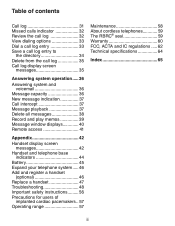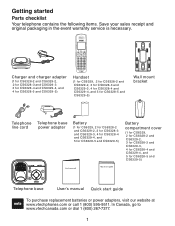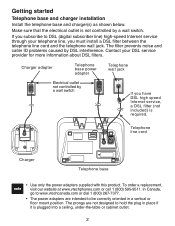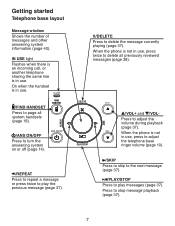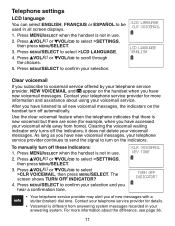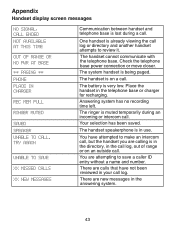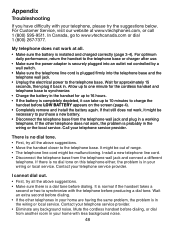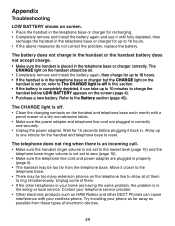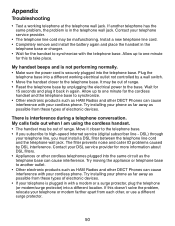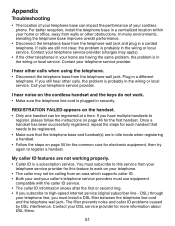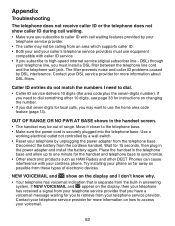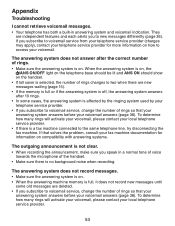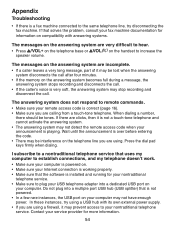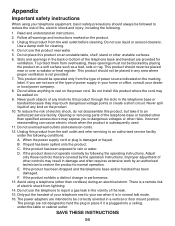Vtech CS6329 Support and Manuals
Get Help and Manuals for this Vtech item

View All Support Options Below
Free Vtech CS6329 manuals!
Problems with Vtech CS6329?
Ask a Question
Free Vtech CS6329 manuals!
Problems with Vtech CS6329?
Ask a Question
Most Recent Vtech CS6329 Questions
Vtech Model Cs6329-2 How To Dellete Misted Calls Off Hand Set
(Posted by uncledwt 9 years ago)
Why Does My Phone System Not Show Caller Id?
The caller ID shows up on TV screen but not on phone. I have model CS6329-5. The screen on the phone...
The caller ID shows up on TV screen but not on phone. I have model CS6329-5. The screen on the phone...
(Posted by kenflorabullock 11 years ago)
Need To Know How To Set Answering Machine And Date And Time Thanks.
(Posted by Peppy343 11 years ago)
Cs6329-5 Base
BASE FAILED DUE TO A POWER SURGE.CAN I REPLACE IT AND USE THE EXISTING PHONES
BASE FAILED DUE TO A POWER SURGE.CAN I REPLACE IT AND USE THE EXISTING PHONES
(Posted by pindarrd 11 years ago)
Setting Answering Machine
How do I set the answering machine settings on my vtech cs6329-2 dual phone system? The owners' manu...
How do I set the answering machine settings on my vtech cs6329-2 dual phone system? The owners' manu...
(Posted by ggibbs64 12 years ago)
Popular Vtech CS6329 Manual Pages
Vtech CS6329 Reviews
We have not received any reviews for Vtech yet.