Vtech CS6329 Support Question
Find answers below for this question about Vtech CS6329.Need a Vtech CS6329 manual? We have 1 online manual for this item!
Question posted by kenflorabullock on March 6th, 2013
Why Does My Phone System Not Show Caller Id?
The caller ID shows up on TV screen but not on phone. I have model CS6329-5. The screen on the phone just shows incoming call. I have installed a filter as suggested but it didn't make any difference. All extensions are just plugged into electrical outlets
Current Answers
There are currently no answers that have been posted for this question.
Be the first to post an answer! Remember that you can earn up to 1,100 points for every answer you submit. The better the quality of your answer, the better chance it has to be accepted.
Be the first to post an answer! Remember that you can earn up to 1,100 points for every answer you submit. The better the quality of your answer, the better chance it has to be accepted.
Related Vtech CS6329 Manual Pages
User Manual - Page 3
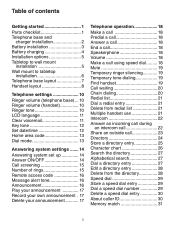
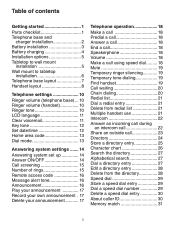
... up 14 Answer ON/OFF 14 Call screening 15 Number of rings 15 Remote access ...Make a call using speed dial.......... 18 Mute 19 Temporary ringer silencing 19 Temporary tone dialing 19 Find handset 19 Call waiting 20 Chain dialing 20 Redial list 21 Dial a redial entry 21 Delete from redial list 21 Multiple handset use 21 Intercom 22 Answer an incoming...caller ID 30 Memory match 31
User Manual - Page 5
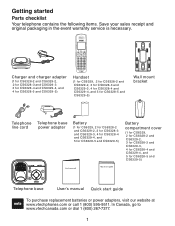
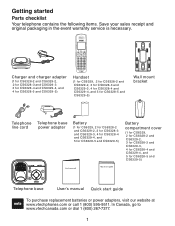
... service is necessary. Charger and charger adapter
(1 for CS6328-2 and CS6329-2, 2 for CS6328-3 and CS6329-3 3 for CS6328-4 and CS6329-4, and 4 for CS6328-5 and CS6329-5)
Handset
(1 for CS6329, 2 for CS6328-2 and CS6329-2, 3 for CS6328-3 and CS6329-3, 4 for CS6328-4 and CS6329-4, and 5 for CS6328-5 and CS6329-5)
Wall mount bracket
Telephone line cord
Telephone base power adapter
Battery...
User Manual - Page 6
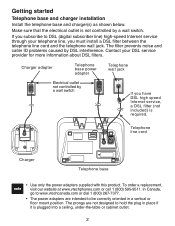
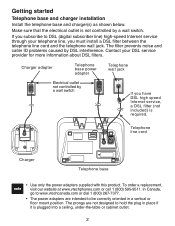
... are intended to hold the plug in a vertical or floor mount position. Make sure that the electrical outlet is not controlled by DSL interference. The filter prevents noise and caller ID problems caused by a wall switch.
Getting started
Telephone base and charger installation
Install the telephone base and charger(s) as shown below. Telephone line cord
Charger...
User Manual - Page 11
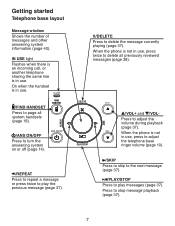
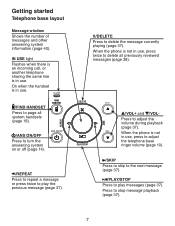
... to the next message (page 37).
/PLAY/STOP Press to play messages (page 37). When the phone is in use .
/FIND HANDSET Press to page all previously reviewed messages (page 38).
/VOL+ ...base layout
Message window Shows the number of messages and other answering system information (page 40). When the phone is in use .
IN USE light Flashes when there is an incoming call, or another ...
User Manual - Page 12
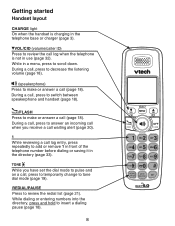
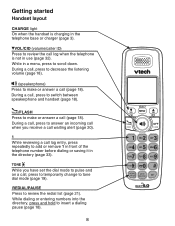
... 32). During a call, press to answer an incoming call when you have set the dial mode to pulse and on a call, press to temporarily change to make or answer a call (page 18). REDIAL/PAUSE Press...).
1 While reviewing a call log entry, press repeatedly to make or answer a call log when the telephone is charging in the directory (page 33). VOL/CID (volume/caller ID) Press to scroll down.
User Manual - Page 16
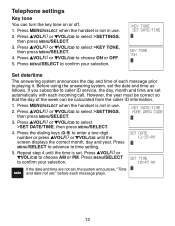
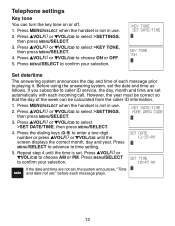
....
12 SET DATE 12/25/09
5. Telephone settings
Key tone You can be calculated from the caller ID information.
1. Press VOL/ or VOL/CID to select >Set date/time, then press MENU/SELECT... with each incoming call. Press the dialing keys (0-9) to caller ID service, the day, month and time are not set, the system announces, "Time and date not set . Repeat step 4 until the screen displays the...
User Manual - Page 19
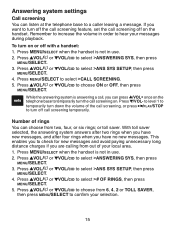
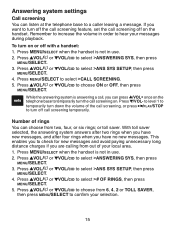
...press MENU/SELECT to temporarily turn the call screening off on the handset. If you can choose from out of the call screening temporarily. Press VOL/ or VOL/CID to a caller leaving a message. While the answering system is... 4. or toll saver. Press VOL/ or VOL/CID to select >Call screening. 5. Press MENU/SELECT when the handset is not in use . 2.
Press VOL/ or VOL/CID to ...
User Manual - Page 28
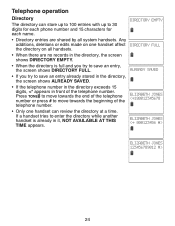
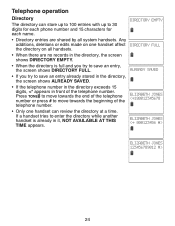
Telephone operation
Directory
The directory can store up to 100 entries with up to 30 digits for each phone number and 15 characters for each name.
• Directory entries are no records in the directory, the screen shows Directory empty.
• When the directory is full and you try to save an entry, the...
User Manual - Page 34


... after the first or second ring.
Press VOL/ or VOL/CID to choose the desired speed dial location,
then press MUTE/REMOVE to either caller ID or combined caller ID with call information. Depending on another call waiting service.
30 Telephone operation
Delete a speed dial entry 1.
Press MENU/SELECT when the handset is only...
User Manual - Page 35


.... If the phone number has more than 15 digits, only the last 15 digits appear.
Telephone operation
Memory match If the incoming telephone number is an exact match with numbers between 16 and 24 digits, in order to view the entire number, you subscribe to caller ID service, information about each caller will not be...
User Manual - Page 38


... entry.
• Press VOL/CID to move to the directory
1. The screen displays EDIT NAME.
5. When in the directory, the handset shows Already saved.
• If there is already saved in the call log ...the left or VOL/ to edit the name. The screen shows SAVED and you hear a confirmation tone.
• If the entry is no caller ID information, the handset shows Unable To save .
User Manual - Page 40
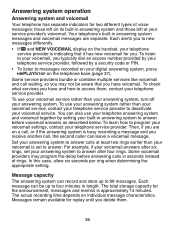
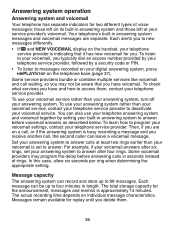
...and voicemail messages are on a call , the second caller can be aware that it has new voicemail for you to new messages differently.
• If and New voicemail display on individual .... Answering system operation
Answering system and voicemail Your telephone has separate indicators for two different types of rings. Then, if you have voicemail.
Some voicemail providers may not be...
User Manual - Page 41


...to talk to repeat the message currently playing.
Press /PLAY/STOP when the phone is turned on the handset. If there are new answering system messages. The...VOL+ or /VOL- Answering system operation
New message indication The message window on the telephone base flashes and shows on the handset when there are no new messages, the telephone plays back all messages (oldest first). to...
User Manual - Page 42


... Press VOL/ or VOL/CID to delete the current message. The handset shows Delete all messages with a handset: 1. Answering system operation
Message playback (... when the phone is not in use . 2.
The telephone announces, "To delete all messages with a handset: 1. Delete some messages to make room for more...incoming call or another handset makes a call, message playback will be stopped.
User Manual - Page 47
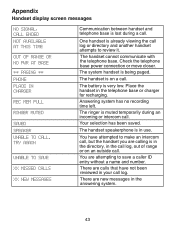
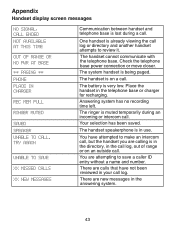
... make an intercom call, but the handset you are calling is muted temporarily during a call . Appendix
Handset display screen ...messages
No signal, call ended Not available at this time
OUT OF RANGE OR NO PWR AT BASE
** Paging ** Phone Place... handset is lost during an incoming or intercom call log or directory and another handset attempts to save a caller ID entry without a name and ...
User Manual - Page 53
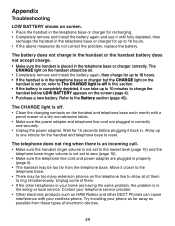
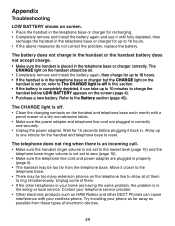
...shows on screen. • Place the handset in the telephone base or charger for recharging. • Completely remove and install... there is an incoming call. • Make sure the handset ...Make sure the power adapter and telephone line cord are plugged in properly
(page 2). • The handset may be too many extension phones on the handset and telephone base each month with your cordless phone...
User Manual - Page 54
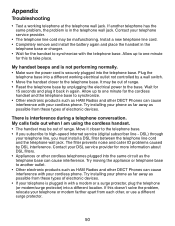
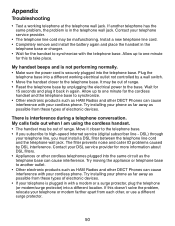
... provider for more information about DSL filters. • Appliances or other cordless telephones plugged into a different working telephone at the telephone wall jack. Try installing your cordless phone. My calls fade out when I am using the cordless handset. • The handset may be malfunctioning. The filter prevents noise and caller ID problems caused by a wall switch. •...
User Manual - Page 55
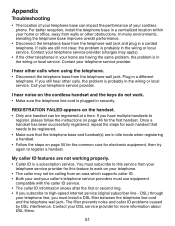
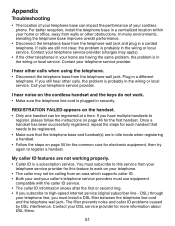
... must use equipment
compatible with the caller ID service. • The caller ID information shows after the first or second ring. • If you must subscribe to register a handset. My caller ID features are having the same problem, the problem is plugged in the wiring or local service. The filter prevents noise and caller ID problems caused by DSL interference...
User Manual - Page 56
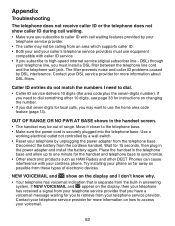
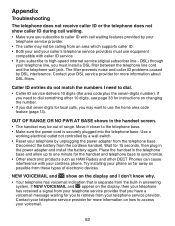
... PWR AT BASE shows in the telephone base and allow up to one minute for local calls, you may want to use equipment
compatible with your cordless phone. DSL) through
your caller's telephone service providers must install a DSL filter between the telephone line cord and the telephone wall jack. The filter prevents noise and caller ID problems caused by...
User Manual - Page 69


...cordless telephones 59 Add a handset 46 Alphabetical search 27 Announcement 16 Answer a call 18 Answer an incoming...Caller ID 30 Call intercept 37 Call log 31 Call log display screen messages 35 Call screening 15 Call waiting 20 Chain dialing 20 Character chart 26 Charging 4 Clear voicemail 11
I
Important safety instructions 56 Installation...24 DSL filter 2
M
Maintenance 58 Make a call 18 Make a ...
Similar Questions
Vtech Model Cs6329-2 How To Dellete Misted Calls Off Hand Set
(Posted by uncledwt 9 years ago)
Caller Id Shows Number Twice But No Name
caller id shows the number twice, but no name
caller id shows the number twice, but no name
(Posted by Anonymous-98923 11 years ago)
Cs6329-5 Base
BASE FAILED DUE TO A POWER SURGE.CAN I REPLACE IT AND USE THE EXISTING PHONES
BASE FAILED DUE TO A POWER SURGE.CAN I REPLACE IT AND USE THE EXISTING PHONES
(Posted by pindarrd 11 years ago)
Phone Just Says 'connecting' No Dial Tone
base is plugged in. handset says connecting
base is plugged in. handset says connecting
(Posted by Bfsandy 12 years ago)

