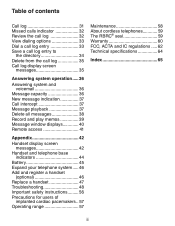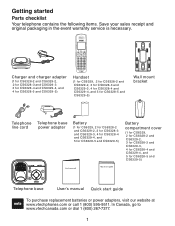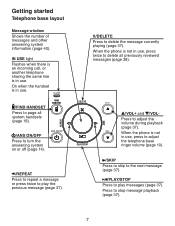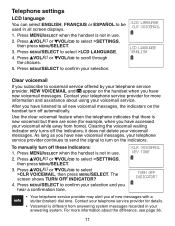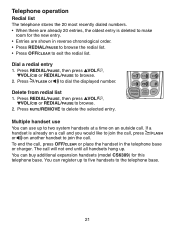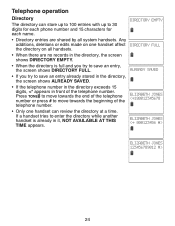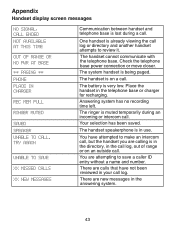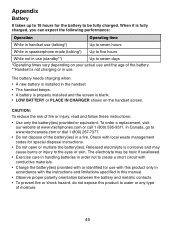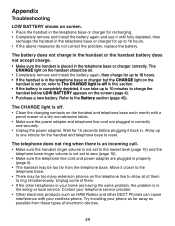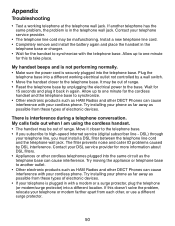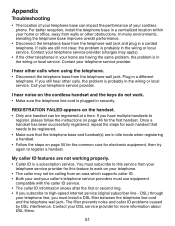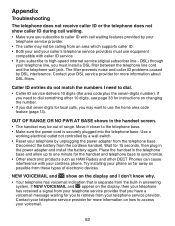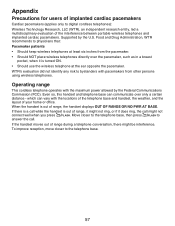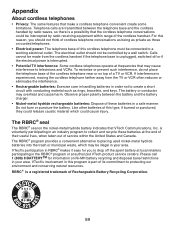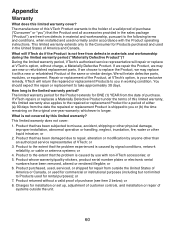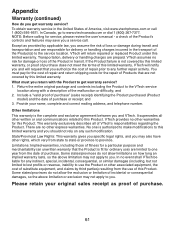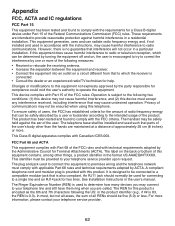Vtech CS6329 Support Question
Find answers below for this question about Vtech CS6329.Need a Vtech CS6329 manual? We have 1 online manual for this item!
Question posted by lwwesq on June 4th, 2011
How Do I Get A Users Manual For Vtech Model Cs6329-3
The person who posted this question about this Vtech product did not include a detailed explanation. Please use the "Request More Information" button to the right if more details would help you to answer this question.
Current Answers
Answer #1: Posted by kcmjr on June 4th, 2011 12:47 AM
Here are two download links. Take your pick:
http://6217.vtechphones.com/vtechui/support/manual.cfm?manualID=595927
Licenses & Certifications: Microsoft, Cisco, VMware, Novell, FCC RF & Amateur Radio licensed.
Related Vtech CS6329 Manual Pages
Similar Questions
Vtech Model Cs6329-2 How To Dellete Misted Calls Off Hand Set
(Posted by uncledwt 9 years ago)
Why Does My Phone System Not Show Caller Id?
The caller ID shows up on TV screen but not on phone. I have model CS6329-5. The screen on the phone...
The caller ID shows up on TV screen but not on phone. I have model CS6329-5. The screen on the phone...
(Posted by kenflorabullock 11 years ago)
Cs6329-5 Base
BASE FAILED DUE TO A POWER SURGE.CAN I REPLACE IT AND USE THE EXISTING PHONES
BASE FAILED DUE TO A POWER SURGE.CAN I REPLACE IT AND USE THE EXISTING PHONES
(Posted by pindarrd 11 years ago)
User Manual For At&t 1465 2.4ghz Analog Cordless Phone
Some time ago I purchased this phone but due to my being stationed overseas I had to always use it w...
Some time ago I purchased this phone but due to my being stationed overseas I had to always use it w...
(Posted by EGPalways 12 years ago)
Manual Vtech Cs6329
Necesito un el manual en español para el vtech CS6329-2
Necesito un el manual en español para el vtech CS6329-2
(Posted by yulietmartinezcobos 12 years ago)