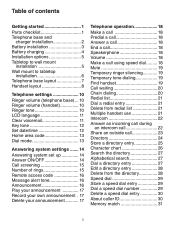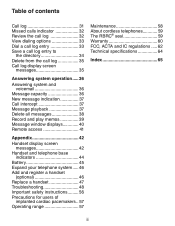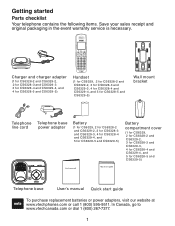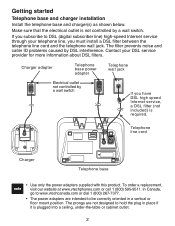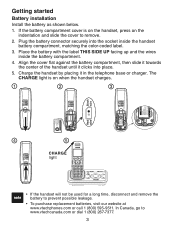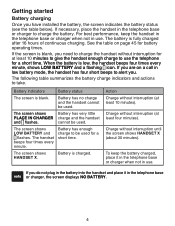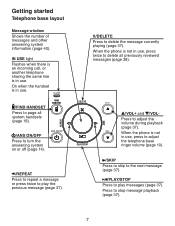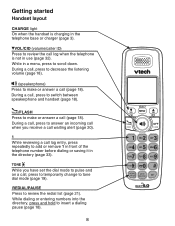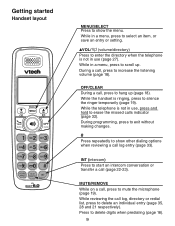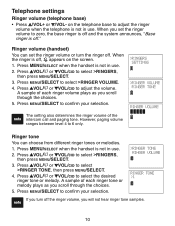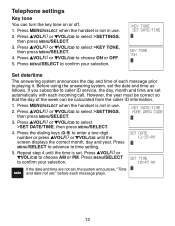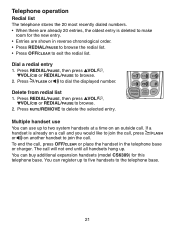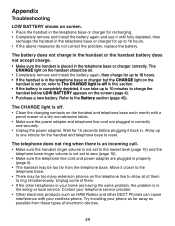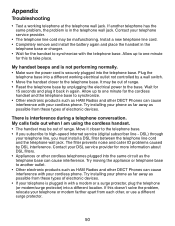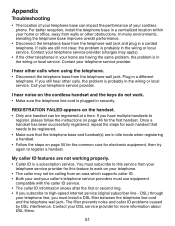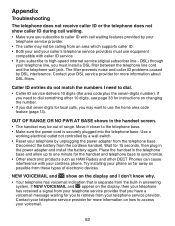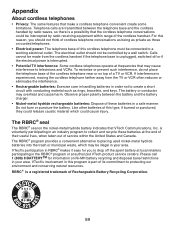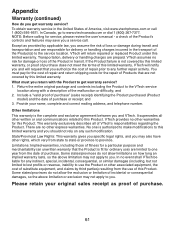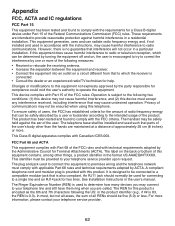Vtech CS6329 Support Question
Find answers below for this question about Vtech CS6329.Need a Vtech CS6329 manual? We have 1 online manual for this item!
Question posted by uncledwt on September 22nd, 2014
Vtech Model Cs6329-2 How To Dellete Misted Calls Off Hand Set
The person who posted this question about this Vtech product did not include a detailed explanation. Please use the "Request More Information" button to the right if more details would help you to answer this question.
Current Answers
Related Vtech CS6329 Manual Pages
Similar Questions
Why Does My Phone System Not Show Caller Id?
The caller ID shows up on TV screen but not on phone. I have model CS6329-5. The screen on the phone...
The caller ID shows up on TV screen but not on phone. I have model CS6329-5. The screen on the phone...
(Posted by kenflorabullock 11 years ago)
Setting Answering Machine
How do I set the answering machine settings on my vtech cs6329-2 dual phone system? The owners' manu...
How do I set the answering machine settings on my vtech cs6329-2 dual phone system? The owners' manu...
(Posted by ggibbs64 12 years ago)
I Own A Vtech Model 2431 2.0,and The Hand Set Does Not Find The Base
(Posted by wil3327 13 years ago)
Using A Ds6322-4, How Can I Switch To Hand Set When On Cellular Call?
I was on a cell call on cell phone and wanted to join a vtech hand set to the conversation. The manu...
I was on a cell call on cell phone and wanted to join a vtech hand set to the conversation. The manu...
(Posted by jimmallrich 14 years ago)