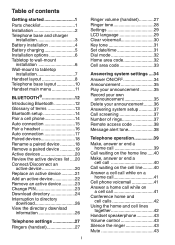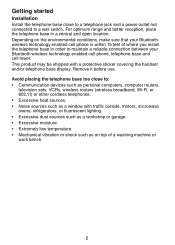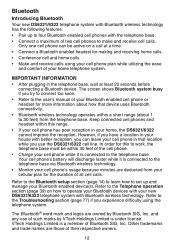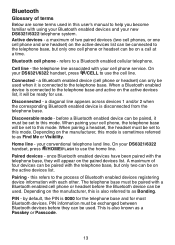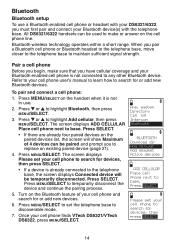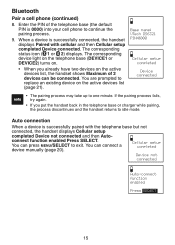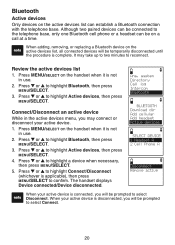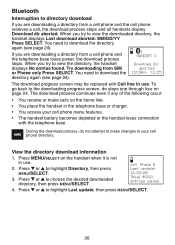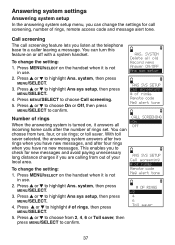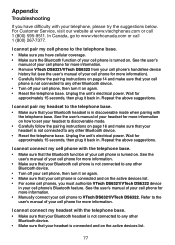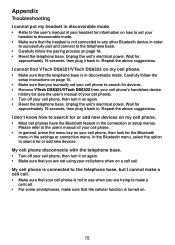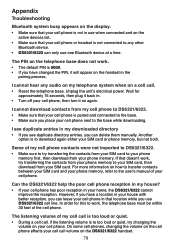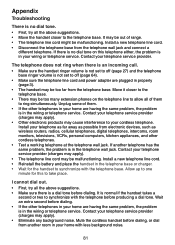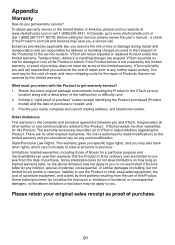Vtech DS6322 - Expandable Cordless Phone Support and Manuals
Get Help and Manuals for this Vtech item

View All Support Options Below
Free Vtech DS6322 manuals!
Problems with Vtech DS6322?
Ask a Question
Free Vtech DS6322 manuals!
Problems with Vtech DS6322?
Ask a Question
Most Recent Vtech DS6322 Questions
6322-4 Base Unit
I need a base unit for a vTech DC6322-4 what other base units are compatible with this model
I need a base unit for a vTech DC6322-4 what other base units are compatible with this model
(Posted by jascha4 10 years ago)
New Base Set
I need a replacement for the main base set. Vtech. Ds6#22-4
I need a replacement for the main base set. Vtech. Ds6#22-4
(Posted by danicetaylor 10 years ago)
No Matter What I Set The Answering Machine On It Picks Up After 2 Rings
(Posted by caa350 11 years ago)
Power Cord
My cat chewed through the power cord to one of my handsets. Is it possible to get a replacement?
My cat chewed through the power cord to one of my handsets. Is it possible to get a replacement?
(Posted by nkabat 11 years ago)
Blue Tooth Will Not Automatically Reconnet To The Cell Phone
when cell phone has been out of range for a few hours it will not automatically reconnect
when cell phone has been out of range for a few hours it will not automatically reconnect
(Posted by nomadten 11 years ago)
Popular Vtech DS6322 Manual Pages
Vtech DS6322 Reviews
We have not received any reviews for Vtech yet.