Vtech CS6329-2 Support Question
Find answers below for this question about Vtech CS6329-2.Need a Vtech CS6329-2 manual? We have 1 online manual for this item!
Question posted by yulietmartinezcobos on April 27th, 2011
Manual Vtech Cs6329
Necesito un el manual en español para el vtech CS6329-2
Current Answers
There are currently no answers that have been posted for this question.
Be the first to post an answer! Remember that you can earn up to 1,100 points for every answer you submit. The better the quality of your answer, the better chance it has to be accepted.
Be the first to post an answer! Remember that you can earn up to 1,100 points for every answer you submit. The better the quality of your answer, the better chance it has to be accepted.
Related Vtech CS6329-2 Manual Pages
User Manual - Page 2


...purchasing your new VTech telephone. This manual has all the feature operations and troubleshooting necessary to ensure proper installation and operation of this innovative and feature rich VTech product.
The...indicating it meets the latest energy efficiency guidelines. Congratulations
on page 56 of this manual.
T
TIA-1083 Please review this product with most T-coil equipped hearing aids ...
User Manual - Page 4


...
(optional 46 Replace a handset 47 Troubleshooting 48 Important safety instructions......... 56 Precautions for users of
implanted cardiac pacemakers.. 57 Operating range 57
Maintenance 58 About cordless telephones 59 The RBRC® seal 59 Warranty 60 FCC, ACTA and IC regulations...... 62 Technical specifications 64
Index 65
ii
User Manual - Page 5


...Telephone base power adapter
Battery
(1 for CS6329, 2 for CS6328-2 and CS6329-2, 3 for CS6328-3 and CS6329-3, 4 for CS6328-4 and CS6329-4, and 5 for CS6328-5 and CS6329-5)
Battery
compartment cover
(1 for CS6329, 2 for CS6328-2 and CS6329-2, 3 for CS6328-3 and CS6329-3, 4 for CS6328-4 and CS6329-4, and 5 for CS6328-5 and CS6329-5)
Telephone base
User's manual Quick start guide
To purchase...
User Manual - Page 11
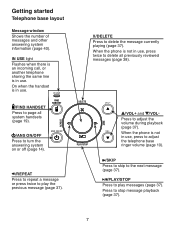
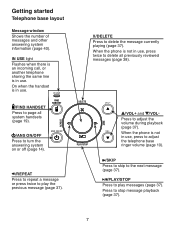
...REPEAT Press to repeat a message or press twice to stop message playback (page 37).
When the phone is in use .
/FIND HANDSET Press to page all previously reviewed messages (page 38).
/VOL+ and... playing (page 37). X/DELETE Press to adjust the volume during playback (page 37). When the phone is in use . IN USE light Flashes when there is an incoming call, or another telephone sharing...
User Manual - Page 15
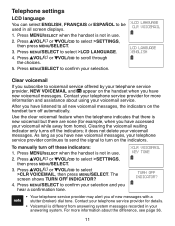
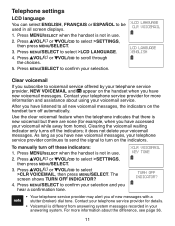
...voicemail
If you of new messages with a stutter (broken) dial tone.
The screen shows Turn off the indicators; To manually turn off these indicators: 1. Press MENU/SELECT when the handset is not in your telephone service provider, NEW VOICEMAIL and...,
then press MENU/SELECT. 3. Telephone settings
LCD language You can select English, Français or Español to be used in use . 2.
User Manual - Page 28


... there are shared by all system handsets. Telephone operation
Directory
The directory can store up to 100 entries with up to 30 digits for each phone number and 15 characters for each name.
• Directory entries are no records in the directory, the screen shows Directory empty.
• When the directory...
User Manual - Page 35


...view the entire number, you must save the entry to the directory (see page 34).
31 If the phone number has more than 15 digits, only the last 15 digits appear. CALL LOG EMPTY
• Only ...about each caller will not be available for new incoming call log stores up to 24 digits for the phone number and 15 characters for the name. The number shown by the telephone service provider. If you ...
User Manual - Page 49


... in use (standby**)
Up to water or any type
of the battery. **Handset is not charging or in use with this product only in this manual.
• Observe proper polarity orientation between the battery and metallic contacts. • To prevent fire or shock hazard, do not expose this product to seven...
User Manual - Page 52


...the suggestions below. Appendix
Troubleshooting
If you have difficulty with less background noise.
48 Mute the cordless handset before LOW BATTERY appears on this telephone either, the problem is in your home are ...for approximately 15
seconds, then plug it can take up to one minute for the cordless handset and telephone base to synchronize. • Charge the battery in your home with...
User Manual - Page 53
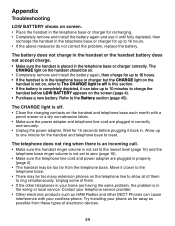
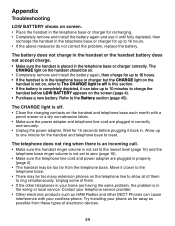
...line cord and power adapter are plugged in the telephone base or charger correctly. Contact your cordless phone. Move it back in the telephone base or charger for 15 seconds before LOW BATTERY appears.... • Other electronic products such as possible from the telephone base. Try installing your phone as far away as HAM Radios and other telephones in your home are having the same ...
User Manual - Page 54


... telephone at the telephone wall jack. Move it back in the
telephone base or charger. • Wait for this doesn't solve the problem, relocate your cordless phone. Install a new telephone line cord. • Completely remove and install the battery again and place the handset in again.
My handset beeps and is not...
User Manual - Page 55
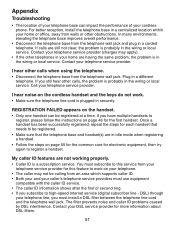
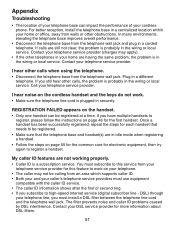
...on page 55 for the common cure for the first handset. I hear noise on the cordless handset and the keys do not work on your telephone. • The caller may ...telephone line cord and the telephone wall jack. Appendix
Troubleshooting
• The location of your cordless phone. Contact your telephone service provider.
I hear other telephones in your home are in a different...
User Manual - Page 56


...retrieve from the built-in the handset screen. • The handset may be calling from the cordless handset. Use a
working electrical outlet not controlled by a wall switch. • Reset your telephone... to the telephone base. • Make sure the power cord is separate from your cordless phone.
Try installing your telephone line, you must use the home area code feature (page 13...
User Manual - Page 59


... it does not respond, try the following (in the order listed):
• Disconnect the power to the telephone base. • Disconnect the battery on the cordless handset. • Wait a few minutes before connecting power to the telephone base. • Completely remove and install the battery again and place the...
User Manual - Page 60


... in the back or bottom of the telephone base and handset are not sure of the type of the telephone base or handset other than cordless) during an electrical storm. B. C. Appendix
Important safety instructions
When using a telephone (other than specified access doors may expose you are provided for cleaning.
4. Use a damp...
User Manual - Page 63


... outlet. Like other batteries of Rechargeable Battery Recycling Corporation.
59 RBRC® is unplugged, switched off the spent battery at authorized VTech product service centers. If interference is experienced, moving the cordless telephone farther away from the cordless handset if the telephone base is a registered trademark of this program is a possibility that make...
User Manual - Page 64


..., inundation, fire, water or other than an authorized service representative of purchase. If VTech repairs or replaces a Materially Defective Product under the terms of this limited warranty, this... returned without charge, a Materially Defective Product. or 8. Appendix
Warranty
What does this VTech Product warrants to the following terms and conditions, when installed and used in the sales...
User Manual - Page 65


... applicable law, you assume the risk of the malfunction or difficulty; VTech assumes no event shall VTech be liable for delivery or handling charges incurred in the transport of ...and you may save you and VTech. Please retain your name, complete and correct mailing address, and telephone number. In no risk for service, please review the user's manual - Include a "valid proof ...
User Manual - Page 66


... your telephone service provider upon request. This product has been tested and found to a compatible modular jack that interference will not occur in the user's manual.
This identifier must accept any interference received, including interference that parts of the product. The Ringer Equivalence Number (REN) is also compliant. The REN for...
User Manual - Page 71


Distributed in China.
91-002828-050-100
by VTech Technologies Canada, Ltd., Richmond, B.C. Printed in the U.S.A. A member of THE VTECH GROUP OF COMPANIES. Beaverton, Oregon 97008 Distributed in Canada by VTech Communications, Inc. VTECH TELECOMMUNICATIONS LTD. V6W 1L5 Copyright © 2009 for VTECH TELECOMMUNICATIONS LTD.
Similar Questions
Vtech Cordless Phone Question
I have a vtech cordless phone and everytime I press talk to answer the phone call it freezes my tv s...
I have a vtech cordless phone and everytime I press talk to answer the phone call it freezes my tv s...
(Posted by alicianadiamacdonald 10 years ago)
Syncing Cordless Phones
Can u sync any vtech 6.0 cordless phone to another- as in the base? Or does it have to be the sa...
Can u sync any vtech 6.0 cordless phone to another- as in the base? Or does it have to be the sa...
(Posted by chloesmom2010 12 years ago)
Model # Cs6329-2 I Can Make Out Going Calls, But Can't Receive Any Incoming Call
(Posted by susanhauck 13 years ago)
V-tech Cs5111 Cordless Phone Question
I am about to purchase 10 V-tech CS5111 5.8 GHz cordless phones. If they are used in the same room ,...
I am about to purchase 10 V-tech CS5111 5.8 GHz cordless phones. If they are used in the same room ,...
(Posted by elwcdrd 14 years ago)

