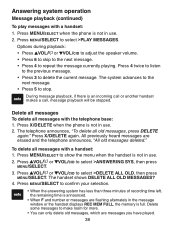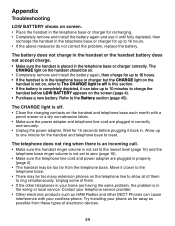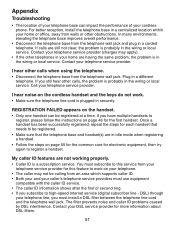Vtech CS6329-2 Support Question
Find answers below for this question about Vtech CS6329-2.Need a Vtech CS6329-2 manual? We have 1 online manual for this item!
Question posted by susanhauck on April 17th, 2011
Model # Cs6329-2 I Can Make Out Going Calls, But Can't Receive Any Incoming Call
The person who posted this question about this Vtech product did not include a detailed explanation. Please use the "Request More Information" button to the right if more details would help you to answer this question.
Current Answers
Related Vtech CS6329-2 Manual Pages
Similar Questions
Dial Tone Has Stopped Working. Therefore, I Can’t Make International Calls.
Why has the dial tone to indicate you can make a call stoppedworking? I cannot tell if the phone is ...
Why has the dial tone to indicate you can make a call stoppedworking? I cannot tell if the phone is ...
(Posted by Dgonzales41 2 years ago)
Vtech Model Cs6329-2 How To Dellete Misted Calls Off Hand Set
(Posted by uncledwt 9 years ago)
When Making Outgoing Call The Person I Am Calling Cannot Hear Me
I have a new phone cs6629-3 it worked fine for 3 weeks then when I make an outgoing call the person ...
I have a new phone cs6629-3 it worked fine for 3 weeks then when I make an outgoing call the person ...
(Posted by herr123 10 years ago)
Manual Vtech Cs6329
Necesito un el manual en español para el vtech CS6329-2
Necesito un el manual en español para el vtech CS6329-2
(Posted by yulietmartinezcobos 13 years ago)