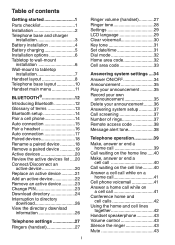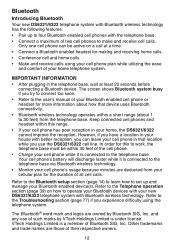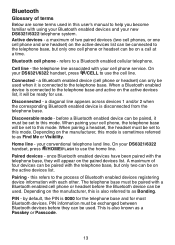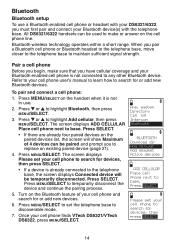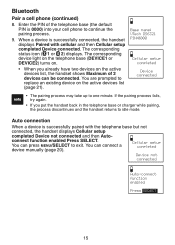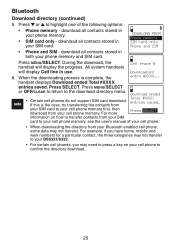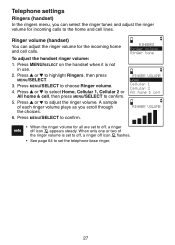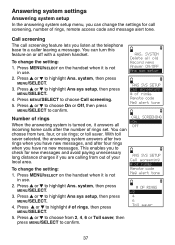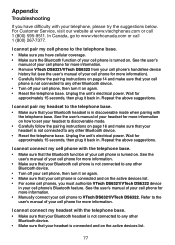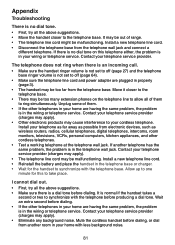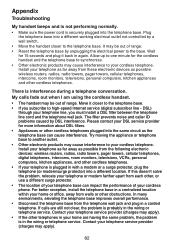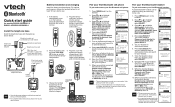Vtech DS6321-3 - DECT Cordless Phone Support and Manuals
Get Help and Manuals for this Vtech item

View All Support Options Below
Free Vtech DS6321-3 manuals!
Problems with Vtech DS6321-3?
Ask a Question
Free Vtech DS6321-3 manuals!
Problems with Vtech DS6321-3?
Ask a Question
Most Recent Vtech DS6321-3 Questions
How To Check Voicemail On Vtech Cordless Phone
(Posted by ekkitkbla 9 years ago)
My Vtech Model 16786 Main Unit Is Not Working
I would like to purchase a new main unit. i do not need additional phones
I would like to purchase a new main unit. i do not need additional phones
(Posted by Rippz71 11 years ago)
How Many 6.0 Phs Can I Use In My House At Same Time. I Need 10 Phs.
i hve ten phs in my house now. i want to make them all vtech 6.0. can i do this?
i hve ten phs in my house now. i want to make them all vtech 6.0. can i do this?
(Posted by vacgs 11 years ago)
How To Reset Voicemail
(Posted by agjett 11 years ago)
Phone Asking For A Password
(Posted by bettylawford 11 years ago)
Popular Vtech DS6321-3 Manual Pages
Vtech DS6321-3 Reviews
 Vtech has a rating of 3.00 based upon 1 review.
Get much more information including the actual reviews and ratings that combined to make up the overall score listed above. Our reviewers
have graded the Vtech DS6321-3 based upon the following criteria:
Vtech has a rating of 3.00 based upon 1 review.
Get much more information including the actual reviews and ratings that combined to make up the overall score listed above. Our reviewers
have graded the Vtech DS6321-3 based upon the following criteria:
- Durability [1 rating]
- Cost Effective [1 rating]
- Quality [1 rating]
- Operate as Advertised [1 rating]
- Customer Service [1 rating]