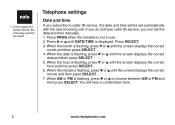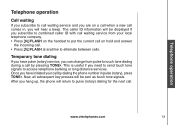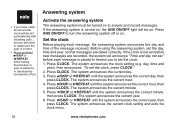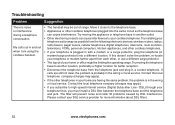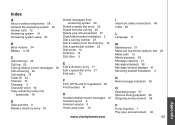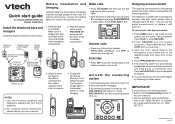Vtech Cordless Phone with Digital Answering System and Caller ID Support and Manuals
Get Help and Manuals for this Vtech item

View All Support Options Below
Free Vtech Cordless Phone with Digital Answering System and Caller ID manuals!
Problems with Vtech Cordless Phone with Digital Answering System and Caller ID?
Ask a Question
Free Vtech Cordless Phone with Digital Answering System and Caller ID manuals!
Problems with Vtech Cordless Phone with Digital Answering System and Caller ID?
Ask a Question
Most Recent Vtech Cordless Phone with Digital Answering System and Caller ID Questions
Need Manual For Vtech Model Cs6859
Why can't I find the manual for model CS6859 to download? I need to understand how the answer machin...
Why can't I find the manual for model CS6859 to download? I need to understand how the answer machin...
(Posted by wilmont88 10 years ago)
Why Is My Vtech Digital Answering System Displaying The Letter A?
(Posted by westlakemary0 10 years ago)
Vtech Cordless Phone with Digital Answering System and Caller ID Videos
Popular Vtech Cordless Phone with Digital Answering System and Caller ID Manual Pages
Vtech Cordless Phone with Digital Answering System and Caller ID Reviews
We have not received any reviews for Vtech yet.
Popular Vtech Cordless Phone with Digital Answering System and Caller ID Search Terms
The following terms are frequently used to search for Vtech Cordless Phone with Digital Answering System and Caller ID support:- ds6151 2-line expandable cordless phone with digital answering system caller id
- vtech ds6151 2-line expandable cordless phone with digital answering system caller id
- vtech dect 6.0 cordless phone system with digital answering system and caller id
- vtech cordless phone with digital answering system and caller id 5.8 ghz
- vtech cordless phone with digital answering system and caller id
- vtech 6.0 2-line expandable cordless phone with digital answering system and caller id (ds6151)
- vtech 6.0 2-line expandable cordless phone with digital answering system and caller id
- vtech - dect 6.0 cordless phone with digital answering system and caller id
- vtech - dect 6.0 cordless phone system with digital answering system and caller id
- five handset expandable cordless phone system with digital answering system and caller id
- - dect 6.0 cordless phone system with digital answering system and caller id
- dect 6.0 cordless phone system with digital answering system and caller id
- cordlessphonewithdigitalansweringsystemandcaller id channel
- cordlessphonewithdigitalansweringsystemand caller id software
- cordlessphonewithdigitalansweringsystemand caller id manager
- cordlessphonewithdigitalansweringsystemand caller id display
- cordlessphonewithdigitalansweringsystemand caller id box
- cordlessphonewithdigitalansweringsystemand caller id block
- cordless phone with digital answering system and caller id 5.8 ghz
- cordless phone with digital answering system and caller id