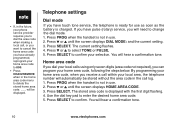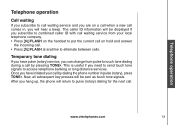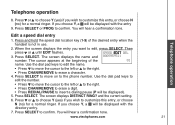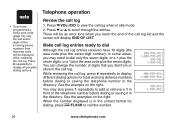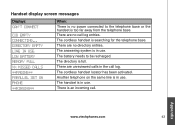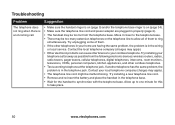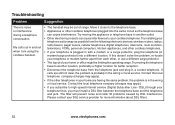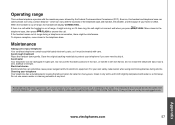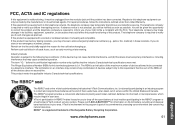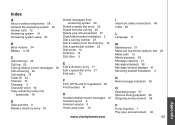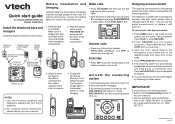Vtech Cordless Phone with Digital Answering System and Caller ID Support Question
Find answers below for this question about Vtech Cordless Phone with Digital Answering System and Caller ID.Need a Vtech Cordless Phone with Digital Answering System and Caller ID manual? We have 2 online manuals for this item!
Question posted by westlakemary0 on October 21st, 2013
Why Is My Vtech Digital Answering System Displaying The Letter A?
The person who posted this question about this Vtech product did not include a detailed explanation. Please use the "Request More Information" button to the right if more details would help you to answer this question.
Current Answers
Related Vtech Cordless Phone with Digital Answering System and Caller ID Manual Pages
Similar Questions
How Do I Change The Date And Time On My Vtech Digital Answering System Cs6429-2
(Posted by corcuflop 9 years ago)
How Do I Fix The Date And Time On My Vtech Digital Answering Machine Model
cs6429
cs6429
(Posted by livumanh 10 years ago)
Need Manual For Vtech Model Cs6859
Why can't I find the manual for model CS6859 to download? I need to understand how the answer machin...
Why can't I find the manual for model CS6859 to download? I need to understand how the answer machin...
(Posted by wilmont88 10 years ago)
How Do You Set The Correct Day On The Base Of Vtech Digital Answering Machine
model cs6429
model cs6429
(Posted by konuzma 10 years ago)