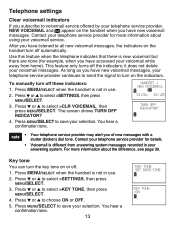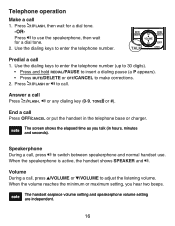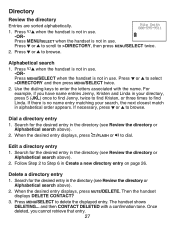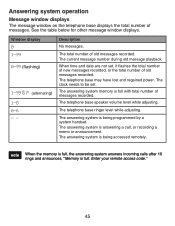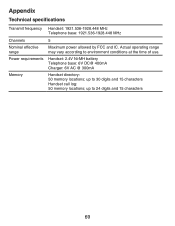Vtech CS6429-2 Support and Manuals
Get Help and Manuals for this Vtech item

View All Support Options Below
Free Vtech CS6429-2 manuals!
Problems with Vtech CS6429-2?
Ask a Question
Free Vtech CS6429-2 manuals!
Problems with Vtech CS6429-2?
Ask a Question
Most Recent Vtech CS6429-2 Questions
My Phone Is Making A Buzzing Sound No Ringtone.
(Posted by Kristinamckay7 3 years ago)
I Have A Cs6429 Model Handset ,the First Handset Is Fine The Second One Has A Fi
model number cs6429-2 ,first handset is fine,second one is stuck on message find handset also the da...
model number cs6429-2 ,first handset is fine,second one is stuck on message find handset also the da...
(Posted by mdevi1953 3 years ago)
My Phone Only Rings 3 Times While It Is Set Up For 6 Times. Why?
My phone only rings 3 times while it is set up for 6 times. Why?
My phone only rings 3 times while it is set up for 6 times. Why?
(Posted by Sonhn 7 years ago)
How To Register The 4 Hand Set For Vetch Ls6115-2
(Posted by Anonymous-144706 9 years ago)
What Does No Power At Base Mean On My Home Phone
(Posted by rsatx 9 years ago)
Vtech CS6429-2 Videos
Popular Vtech CS6429-2 Manual Pages
Vtech CS6429-2 Reviews
We have not received any reviews for Vtech yet.