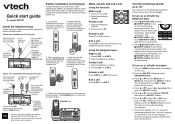Vtech DS6151 - 6.0 Expandable Cordless Phone Support and Manuals
Get Help and Manuals for this Vtech item

View All Support Options Below
Free Vtech DS6151 manuals!
Problems with Vtech DS6151?
Ask a Question
Free Vtech DS6151 manuals!
Problems with Vtech DS6151?
Ask a Question
Most Recent Vtech DS6151 Questions
Wall Mountable?
can this phone be mounted on the wall? If so what do you need?
can this phone be mounted on the wall? If so what do you need?
(Posted by Priscilla85523 1 year ago)
Wall Mount
Can The Vtech Ds6151 Base Phone Be Mounted On Wall
Can The Vtech Ds6151 Base Phone Be Mounted On Wall
(Posted by Anonymous-162523 6 years ago)
It's Not Letting Me Finish My Setup It Says Connection Failed With A Exclamation
i only did the time date then put the wifi info pressed the lil blue back button n .... That's wen i...
i only did the time date then put the wifi info pressed the lil blue back button n .... That's wen i...
(Posted by angiefacio30 8 years ago)
How Do I Change My Voicemail Message?
(Posted by JQuattrone 8 years ago)
Vtech 6.0 Ds6151 Shows Spanish On Base Lcd, Cannot Set Back To English,
(Posted by djbruss0859 9 years ago)
Vtech DS6151 Videos
Popular Vtech DS6151 Manual Pages
Vtech DS6151 Reviews
We have not received any reviews for Vtech yet.