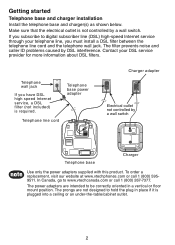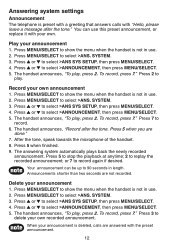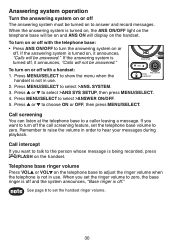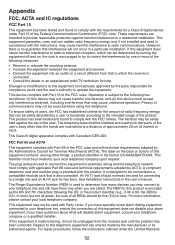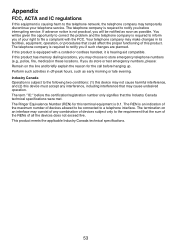Vtech CS6229-2 - DECT 6.0 Support and Manuals
Get Help and Manuals for this Vtech item

View All Support Options Below
Free Vtech CS6229-2 manuals!
Problems with Vtech CS6229-2?
Ask a Question
Free Vtech CS6229-2 manuals!
Problems with Vtech CS6229-2?
Ask a Question
Most Recent Vtech CS6229-2 Questions
Rings
I simply want to know is there an operation on the phone to control the number of rings for incoming...
I simply want to know is there an operation on the phone to control the number of rings for incoming...
(Posted by jesuslovesutwo 5 years ago)
My Phone Rings Only 4 Times And Then It Stops B4 I Can Answer. How Can I Chang T
e # of rings
e # of rings
(Posted by Nhenry4649 6 years ago)
How Do I Erase All Incoming Phone Numbers And Out Going Phone Numbers
(Posted by linlouwright61 8 years ago)
How Do I Block Calls On Cs6229-2!
(Posted by cajunyankee 8 years ago)
My Phone Model #cs68290 Answering Service Does Not Work
(Posted by rpotter20 9 years ago)
Vtech CS6229-2 Videos
Popular Vtech CS6229-2 Manual Pages
Vtech CS6229-2 Reviews
We have not received any reviews for Vtech yet.