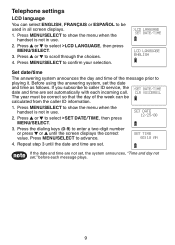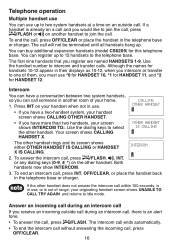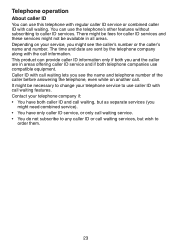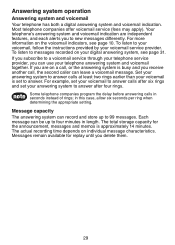Vtech CS6229-2 Support Question
Find answers below for this question about Vtech CS6229-2 - DECT 6.0.Need a Vtech CS6229-2 manual? We have 1 online manual for this item!
Question posted by rpotter20 on January 14th, 2015
My Phone Model #cs68290 Answering Service Does Not Work
Current Answers
Answer #1: Posted by BusterDoogen on January 14th, 2015 12:05 PM
The answering system must be turned on to answer and record messages.
When the answering system is turned on, the ANS ON/OFF light on the telephone base turns on and ANS ON displays on the handset.
To turn on or off with the telephone base:
Press ANS ON/OFF to turn the built-in answering system on or off when the phone is not in use.
When the answering system is turned on, it announces, "Calls will be answered." When the answering system is turned off, it announces, "Calls will not be answered."
To turn on or off with a handset:
Press MENU when the phone is not in use.
Press or to scroll to Answering sys, then press SELECT.
Press or to scroll to Answer on/off, then press SELECT.
Press or to choose Answer: On or Answer: Off, then press SELECT to confirm your selection. You hear a confirmation tone.
I hope this is helpful to you!
Please respond to my effort to provide you with the best possible solution by using the "Acceptable Solution" and/or the "Helpful" buttons when the answer has proven to be helpful. Please feel free to submit further info for your question, if a solution was not provided. I appreciate the opportunity to serve you!
Answer #2: Posted by waelsaidani1 on January 14th, 2015 10:52 AM
Related Vtech CS6229-2 Manual Pages
Similar Questions
Vtech Cs6229-2 how do i make it answer like a normal phone? I just want to answer as soon as I pick ...
It wont let me hear them on the big answering macheine. It tells me there are no voicemails but on t...
my vtech phone does not flash when i have a new message, does not record it and does not work on pla...