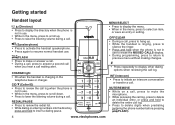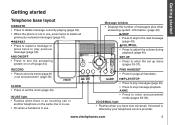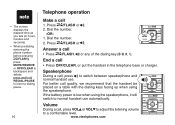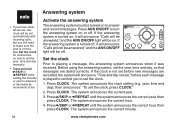Vtech LS6125-3 Support Question
Find answers below for this question about Vtech LS6125-3.Need a Vtech LS6125-3 manual? We have 1 online manual for this item!
Question posted by rchesneau on March 23rd, 2013
Manual En Español
Current Answers
Answer #1: Posted by tintinb on March 24th, 2013 2:20 AM
http://www.helpowl.com/manuals/Vtech/LS61253/30318
If you have more questions, please don't hesitate to ask here at HelpOwl. Experts here are always willing to answer your questions to the best of our knowledge and expertise.
Regards,
Tintin
Related Vtech LS6125-3 Manual Pages
Similar Questions
I have a vtech cordless phone and everytime I press talk to answer the phone call it freezes my tv s...
A battery compartment cover for a CS5111 cordless phone
Need a replacement wall bracket for Vtech DS6222-5 base cordless phone.
Can u sync any vtech 6.0 cordless phone to another- as in the base? Or does it have to be the sa...
I am about to purchase 10 V-tech CS5111 5.8 GHz cordless phones. If they are used in the same room ,...