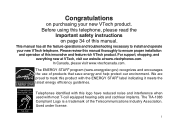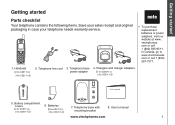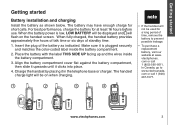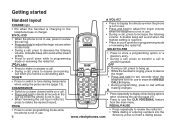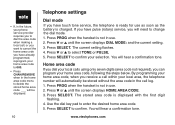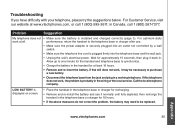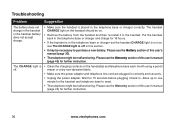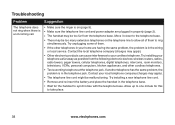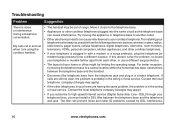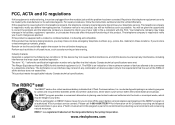Vtech CS5111-2 Support Question
Find answers below for this question about Vtech CS5111-2.Need a Vtech CS5111-2 manual? We have 1 online manual for this item!
Question posted by bajanevg on April 13th, 2013
Can I Purchase A Battery Compartment Cover For A Cs5111 Cordless Phone
A battery compartment cover for a CS5111 cordless phone
Current Answers
Answer #1: Posted by tintinb on April 15th, 2013 11:04 PM
Based on my research, there is no replacement battery compartment cover for your Vtech CS5111-2 online. You can search the electronics store in your area to ask for this certain product.
If you have more questions, please don't hesitate to ask here at HelpOwl. Experts here are always willing to answer your questions to the best of our knowledge and expertise.
Regards,
Tintin
Related Vtech CS5111-2 Manual Pages
Similar Questions
Vtech Cordless Phone Question
I have a vtech cordless phone and everytime I press talk to answer the phone call it freezes my tv s...
I have a vtech cordless phone and everytime I press talk to answer the phone call it freezes my tv s...
(Posted by alicianadiamacdonald 10 years ago)
Beeping Noise Of Phone Dialing
How do I turn off the beeping noise when dialing out on a 5.8 CS5111-2?
How do I turn off the beeping noise when dialing out on a 5.8 CS5111-2?
(Posted by chery 11 years ago)
Synchronizing Vtech Phone
How do I synchronize a new vtech cordless cs5111 to its base station.
How do I synchronize a new vtech cordless cs5111 to its base station.
(Posted by timhas2 12 years ago)
V-tech Cs5111 Cordless Phone Question
I am about to purchase 10 V-tech CS5111 5.8 GHz cordless phones. If they are used in the same room ,...
I am about to purchase 10 V-tech CS5111 5.8 GHz cordless phones. If they are used in the same room ,...
(Posted by elwcdrd 14 years ago)