Vtech CS6329 Support Question
Find answers below for this question about Vtech CS6329.Need a Vtech CS6329 manual? We have 1 online manual for this item!
Question posted by pindarrd on July 1st, 2012
Cs6329-5 Base
BASE FAILED DUE TO A POWER SURGE.CAN I REPLACE IT AND USE THE EXISTING PHONES
Current Answers
There are currently no answers that have been posted for this question.
Be the first to post an answer! Remember that you can earn up to 1,100 points for every answer you submit. The better the quality of your answer, the better chance it has to be accepted.
Be the first to post an answer! Remember that you can earn up to 1,100 points for every answer you submit. The better the quality of your answer, the better chance it has to be accepted.
Related Vtech CS6329 Manual Pages
User Manual - Page 3
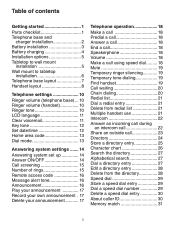
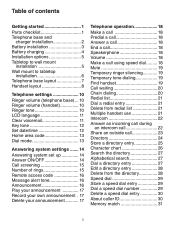
...wall mount
installation 5 Wall mount to tabletop
installation 6 Telephone base layout 7 Handset layout 8
Telephone settings 10 Ringer volume (telephone base).... 10 Ringer volume (handset 10 Ringer tone 10 LCD language...Answer a call 18 End a call 18 Speakerphone 18 Volume 18 Make a call using speed dial.......... 18 Mute 19 Temporary ringer silencing 19 Temporary tone dialing 19 Find ...
User Manual - Page 4
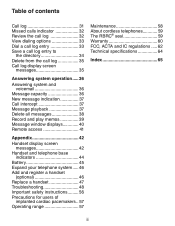
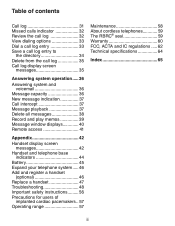
... 42 Handset and telephone base
indicators 44 Battery 45 Expand your telephone system..... 46 Add and register a handset
(optional 46 Replace a handset 47 Troubleshooting ...48 Important safety instructions......... 56 Precautions for users of
implanted cardiac pacemakers.. 57 Operating range 57
Maintenance 58 About cordless telephones ...
User Manual - Page 5
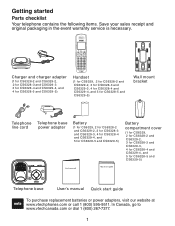
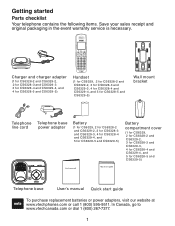
... for CS6329, 2 for CS6328-2 and CS6329-2, 3 for CS6328-3 and CS6329-3, 4 for CS6328-4 and CS6329-4, and 5 for CS6328-5 and CS6329-5)
Battery
compartment cover
(1 for CS6329, 2 for CS6328-2 and CS6329-2, 3 for CS6328-3 and CS6329-3, 4 for CS6328-4 and CS6329-4, and 5 for CS6328-5 and CS6329-5)
Telephone base
User's manual Quick start guide
To purchase replacement batteries or power adapters...
User Manual - Page 6
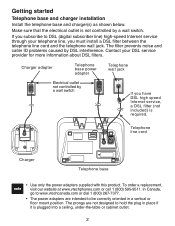
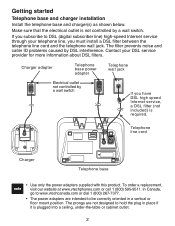
Make sure that the electrical outlet is required. Telephone line cord
Charger
Telephone base
• Use only the power adapters supplied with this product. Getting started
Telephone base and charger installation
Install the telephone base and charger(s) as shown below. Contact your telephone line, you subscribe to be correctly oriented in place if it is plugged...
User Manual - Page 9


... the small end of the telephone base. Getting started
Installation options
Your telephone base is ready for tabletop use the provided wall mount bracket to connect with a standard dual-stud telephone wall mounting plate. Push the telephone base down until it into the telephone wall jack. Route the power cord out of the bottom of...
User Manual - Page 11
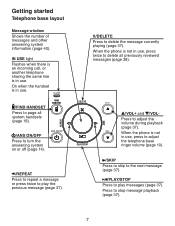
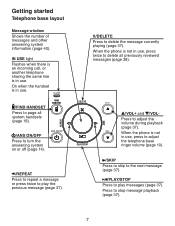
... press twice to play the previous message (page 37). Getting started
Telephone base layout
Message window Shows the number of messages and other answering system information (page 40). X/DELETE Press to stop message playback (page 37).
When the phone is in use .
/FIND HANDSET Press to page all previously reviewed messages (page 38...
User Manual - Page 41


Press /PLAY/STOP when the phone is turned on, the telephone base beeps every 10 seconds when there are messages that have new messages, the telephone plays ...The message window on the telephone base flashes and shows on the handset when there are no new messages, the telephone plays back all messages (oldest first). If the new message alert tone is not in use. When playback begins, you hear...
User Manual - Page 42


...press
MENU/SELECT. 3.
Answering system operation
Message playback (continued)
To play messages with the telephone base: 1. Options during playback:
• Press VOL/ or VOL/CID to adjust the speaker volume..., press DELETE
again." Press X/DELETE when the phone is announced.
• When F and number or messages are flashing alternately in use . 2. The telephone announces, "To delete all...
User Manual - Page 47
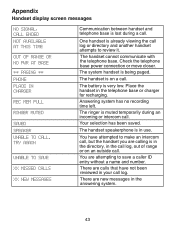
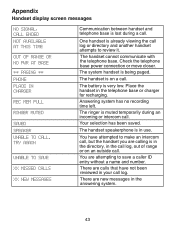
Check the telephone base power connection or move closer.
You are calling is muted temporarily during a call.
There are calls ... is on an outside call log.
Place the handset in use. Appendix
Handset display screen messages
No signal, call ended Not available at this time
OUT OF RANGE OR NO PWR AT BASE
** Paging ** Phone Place in charger
rec mem full
Ringer MUTED
Saved SPEAKER Unable...
User Manual - Page 52
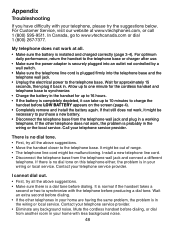
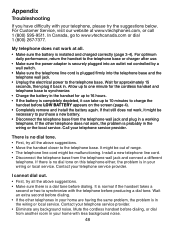
...the telephone base or charger after use. • Make sure the power adapter is securely plugged into the telephone base and the
telephone wall jack. • Unplug the electrical power to ...is installed and charged correctly (page 3-4).
Allow up to one minute for the cordless handset and telephone base to synchronize. • Charge the battery in your telephone service provider. •...
User Manual - Page 53
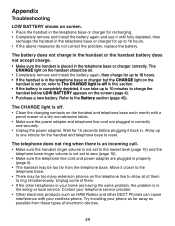
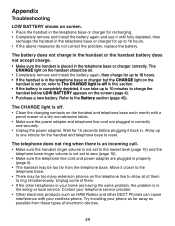
...and telephone base each month with your telephone service provider. • Other electronic products such as possible from the telephone base. Contact your cordless phone. Allow ...replace the battery. Appendix
Troubleshooting
LOW BATTERY shows on screen. • Place the handset in the telephone base or charger for recharging. • Completely remove and install the battery again and use...
User Manual - Page 54
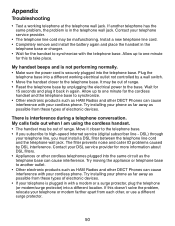
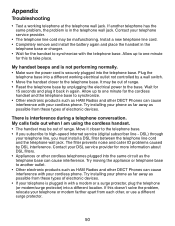
.... • If your cordless phone. There is securely plugged into the same circuit as HAM Radios and other DECT Phones can cause interference. If this to high-speed Internet service (digital subscriber line - Allow up to one minute
for more information about DSL filters. • Appliances or other , or use a different surge protector.
50 Try...
User Manual - Page 55
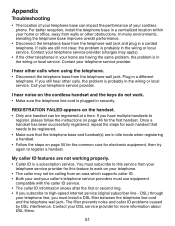
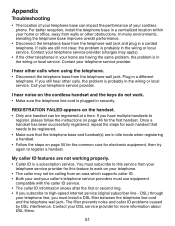
...base in securely.
Call your cordless phone. I hear other calls, the problem is probably in idle mode when registering a handset.
• Follow the steps on your telephone service provider (charges may not be calling from the telephone wall jack.
REGISTRATION FAILED...DSL) through
your caller's telephone service providers must use equipment
compatible with the caller ID service. •...
User Manual - Page 56
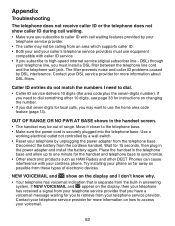
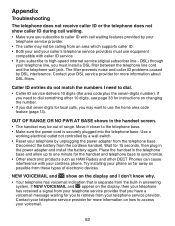
... number). Move it closer to the telephone base. • Make sure the power cord is separate from the built-in the power adapter and install the battery again. Appendix
...and telephone base to synchronize. • Other electronic products such as possible from these types of range. Use a
working electrical outlet not controlled by a wall switch. • Reset your cordless phone. If NEW...
User Manual - Page 59


... following (in the order listed):
• Disconnect the power to the telephone base. • Disconnect the battery on the cordless handset. • Wait a few minutes before connecting power to the telephone base. • Completely remove and install the battery again and place the cordless handset in the telephone base. Allow up to one minute for electronic equipment...
User Manual - Page 60
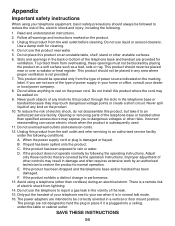
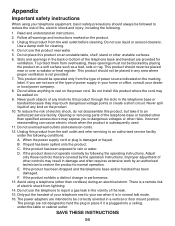
... dangerous voltages or other risks. Do not use this product from the type of power source indicated on the product.
10. If you to an authorized service facility under -the-table or cabinet outlet. Opening or removing parts of the telephone base or handset other than cordless) during an electrical storm. Unplug this product...
User Manual - Page 61
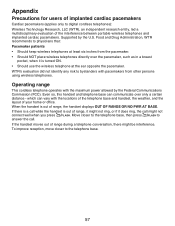
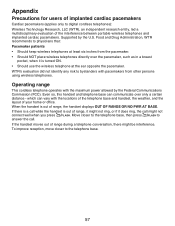
... Operating range
This cordless telephone operates with the maximum power allowed by the U.S. To improve reception, move closer to answer the call. Even so, this handset and telephone base can vary with pacemakers... OR NO PWR AT BASE. Move closer to the telephone base, then press /FLASH to the telephone base.
57 When the handset is turned ON. • Should use the wireless telephone at...
User Manual - Page 62


...power surges harmful to ship it gets wet. For your own safety, take caution when using electrical appliances during storms. Cleaning your telephone Your cordless telephone contains sophisticated electronic parts, so it must be damaged if it . Do not use...of any kind. Do not install the telephone base near a sink, bathtub or shower. Do not use the handset outdoors in the water. Avoid rough...
User Manual - Page 63
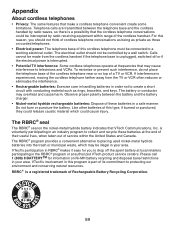
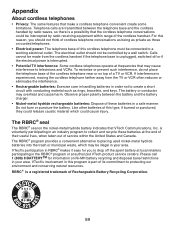
... batteries in order not to placing used nickel-metal hydride batteries into the trash or municipal waste, which could cause injury. Do not burn or puncture the battery. The RBRC® seal
The RBRC® seal on corded telephones.
• Electrical power: The telephone base of the cordless handset. VTech's participation in RBRC®...
User Manual - Page 66
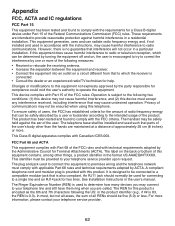
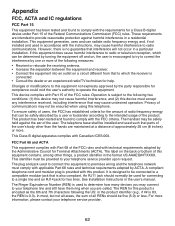
... provider.
62
This device complies with technical requirements adopted by ACTA. The telephone base shall be provided to your telephone service provider upon request. FCC Part 68 and... identifier must comply with the instructions, may not be five (5.0) or less. The plug and jack used in a residential installation. It is
connected. • Consult the dealer or an experienced radio/TV ...
Similar Questions
Vtech Model Cs6329-2 How To Dellete Misted Calls Off Hand Set
(Posted by uncledwt 9 years ago)
Vtech Cordless Phone Question
I have a vtech cordless phone and everytime I press talk to answer the phone call it freezes my tv s...
I have a vtech cordless phone and everytime I press talk to answer the phone call it freezes my tv s...
(Posted by alicianadiamacdonald 10 years ago)
Why Does My Phone System Not Show Caller Id?
The caller ID shows up on TV screen but not on phone. I have model CS6329-5. The screen on the phone...
The caller ID shows up on TV screen but not on phone. I have model CS6329-5. The screen on the phone...
(Posted by kenflorabullock 11 years ago)
Replacement Wall Bracket For Vtech Ds6222-5 Cordless Phone
Need a replacement wall bracket for Vtech DS6222-5 base cordless phone.
Need a replacement wall bracket for Vtech DS6222-5 base cordless phone.
(Posted by yalefreiman 11 years ago)

