Vtech DS6101 Support and Manuals
Get Help and Manuals for this Vtech item
This item is in your list!

View All Support Options Below
Free Vtech DS6101 manuals!
Problems with Vtech DS6101?
Ask a Question
Free Vtech DS6101 manuals!
Problems with Vtech DS6101?
Ask a Question
Most Recent Vtech DS6101 Questions
Popular Vtech DS6101 Manual Pages
User Manual (DS6101 User Manual) - Page 1


User's manual
Accessory handset for use with VTech models DS6151
w w w.v t e c h p h o n e s .c o m
Model: DS6101
User Manual (DS6101 User Manual) - Page 2


.... Congratulations
on page 9 of this manual.
Before using the handset, see the user's manual that save energy and help protect our environment. In Canada, please visit www.vtechcanada.com. T
TIA-1083
This manual has instructions for setup and registration of the Telecommunications Industry Association. For support, shopping, and everything new at VTech, visit our website at www.vtechphones...
User Manual (DS6101 User Manual) - Page 4
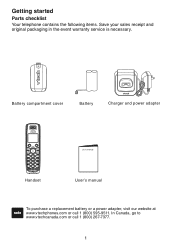
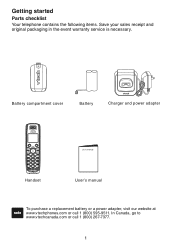
Getting started
Parts checklist Your telephone contains the following items. Save your sales receipt and original packaging in the event warranty service is necessary. Battery compartment cover
Battery
Charger and power adapter
Handset
User's manual
To purchase a replacement battery or a power adapter, visit our website at www.vtechphones.com or call 1 (800) 267-7377.
In Canada, go to...
User Manual (DS6101 User Manual) - Page 7


..., then press [#] on the handset.
You may need to charge the handset before use . • Only one handset can be HANDSET 2. When the registration is complete, the newly registered handset is in the telephone base again. 2. Getting started
Add and register a handset Each newly purchased handset (DS6101) must be registered to the telephone base (DS6151) before registering to the...
User Manual (DS6101 User Manual) - Page 8


... HOLD on handset when the deregistration completes. All handsets show Press [HOLD] on base for 4 sec, then press [#] on
the telephone base for about 10 seconds to reset the telephone and try again. Unplug the power adapter from the telephone base.
Getting started
Replace a handset If you want to replace a handset or re-assign the designated handset number of the instructions on this...
User Manual (DS6101 User Manual) - Page 9


....
During a call, press to increase the listening volume.
(line 1/flash) Press to make or answer a call using the pulse service. CID /VOL (caller ID/volume) Press to review the call log when the telephone is not in use . While in the directory.
Getting started
Handset layout
Softkeys (2) Press to select a menu item displayed above...
User Manual (DS6101 User Manual) - Page 10
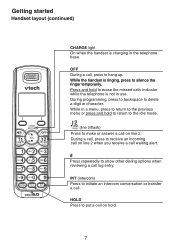
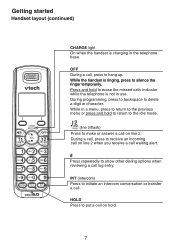
...programming, press to backspace to show other dialing options when reviewing a call log entry.
Press and hold to erase ...line 2/flash) Press to make or answer a call on line 2. While the handset is charging in the telephone base. HOLD Press to silence the ringer temporarily. Getting started
Handset layout (continued)
CHARGE light On when the handset is ringing, press to put a call on line...
User Manual (DS6101 User Manual) - Page 12


...type of the telephone base or handset other than cordless) during an electrical storm. Opening or removing parts of power source indicated on the marking label. When the power supply cord or plug...position. This product should always be blocked by following the operating instructions. If you to an authorized service facility under -the-table or cabinet outlet. Incorrect reassembling can ...
User Manual (DS6101 User Manual) - Page 13


...handset moves out of your telephone Your cordless telephone contains sophisticated electronic parts... YOU UNPLUG THE POWER CORD AND TELEPHONE LINE CORDS FROM THE ...handset is out of range OR no power at the ear opposite the pacemaker. Appendix
Precautions for many years. Supported by the unplugged cords.
10 WTR's evaluation did not identify any kind. Even so, this handset and telephone base...
User Manual (DS6101 User Manual) - Page 14


... end of their useful lives, when taken out of service within range of cordless telephone conversations as being as private as rings, bracelets, and keys. VTech's participation in your area. Do not burn or puncture the battery. The electrical outlet should not think of the cordless handset. VTech's involvement in order not to create a short circuit with...
User Manual (DS6101 User Manual) - Page 15


... warranty period? This limited warranty does not cover: 1. Product to the extent that the problem is shipped to you in accordance with non-VTech accessories; If VTech repairs or replaces a Materially Defective Product under the terms of purchase. or 8. Product purchased, used, serviced, or shipped for ONE (1) YEAR from defects in material and workmanship, pursuant to the...
User Manual (DS6101 User Manual) - Page 16


...service, please review the user's manual - Except as proof of VTech's responsibilities regarding the Product. Include a "valid proof of purchase" (sales receipt) identifying the Product purchased (Product
model) and the date of repair... the repair of this limited warranty, VTech will notify you and will return repaired or replaced Product under this Product. To obtain warranty service in ...
User Manual (DS6101 User Manual) - Page 17


...the intended usage of the product. The handset may be safely held against harmful interference in a particular installation. The telephone base shall be unplugged from that can be ... your telephone line and still have them ring when you have questions about what will not occur in a residential installation. For repair procedures, follow the instructions outlined under Part 15 of ...
User Manual (DS6101 User Manual) - Page 18


... your telephone service. The termination on the line and briefly...specifications were met. The telephone service provider is required to notify you before interrupting service. The telephone service provider is required to notify you will be given the opportunity to correct the problem and the telephone service... a complaint with a corded or cordless handset, it is equipped with the FCC...
User Manual (DS6101 User Manual) - Page 19


....00g)
Power
Handset: 2.4V 500mAh Ni-MH battery
requirements Charger: 6V DC @ 300mA
Memory
Handset directory: 50 memory locations;
up to 24 digits and 15 characters
16 up to environmental conditions at the time of use. Appendix
Technical specifications
Frequency control
Crystal controlled PLL synthesizer
Transmit frequency
Handset: 1921.536-1928.448 MHz Telephone base: 1921...
Vtech DS6101 Reviews
Do you have an experience with the Vtech DS6101 that you would like to share?
Earn 750 points for your review!
We have not received any reviews for Vtech yet.
Earn 750 points for your review!
