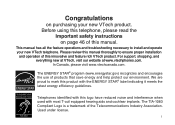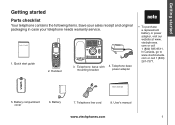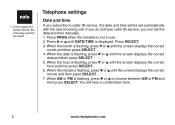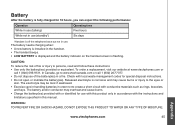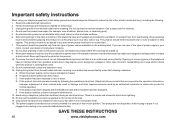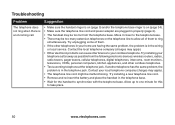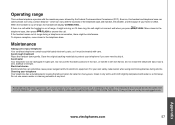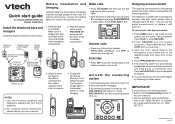Vtech CS5121 Support and Manuals
Get Help and Manuals for this Vtech item

View All Support Options Below
Free Vtech CS5121 manuals!
Problems with Vtech CS5121?
Ask a Question
Free Vtech CS5121 manuals!
Problems with Vtech CS5121?
Ask a Question
Most Recent Vtech CS5121 Questions
How Do I Get Voicemailo
(Posted by wyomingjo4 10 years ago)
My Mailbox Says It Is Not Receiving Messages At This Time.
All old messages have been deleted. My recorded message begins to play but before it finishes it say...
All old messages have been deleted. My recorded message begins to play but before it finishes it say...
(Posted by cherinewman 11 years ago)
Phone Message Playback?
When playing back phone messages, they are garbled and muffled.Unable to make out.Not sure how to cl...
When playing back phone messages, they are garbled and muffled.Unable to make out.Not sure how to cl...
(Posted by gfbernstein 12 years ago)
Voice Mail On Vtech Model Cs5121 Cordless Phone And Voice Mail Receiver
The message is not understandable. Muffled and rough. Volume is up. Is tape bad or how to clean it?
The message is not understandable. Muffled and rough. Volume is up. Is tape bad or how to clean it?
(Posted by arenfro76109 12 years ago)
Popular Vtech CS5121 Manual Pages
Vtech CS5121 Reviews
We have not received any reviews for Vtech yet.