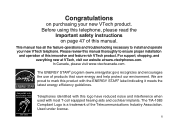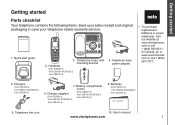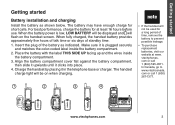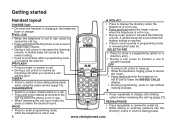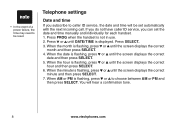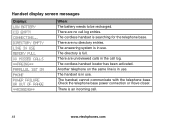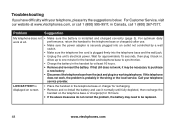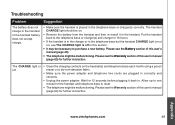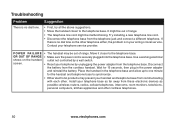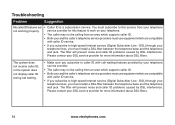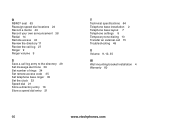Vtech CS5121-3 Support and Manuals
Get Help and Manuals for this Vtech item

View All Support Options Below
Free Vtech CS5121-3 manuals!
Problems with Vtech CS5121-3?
Ask a Question
Free Vtech CS5121-3 manuals!
Problems with Vtech CS5121-3?
Ask a Question
Most Recent Vtech CS5121-3 Questions
Deleting Call History
(Posted by jerryrome1940 12 years ago)
I Cant Get My #3 Button To Work And The Phone Does Not Ring Into My Second Line.
(Posted by timeout2689 12 years ago)
Popular Vtech CS5121-3 Manual Pages
Vtech CS5121-3 Reviews
 Vtech has a rating of 1.00 based upon 1 review.
Get much more information including the actual reviews and ratings that combined to make up the overall score listed above. Our reviewers
have graded the Vtech CS5121-3 based upon the following criteria:
Vtech has a rating of 1.00 based upon 1 review.
Get much more information including the actual reviews and ratings that combined to make up the overall score listed above. Our reviewers
have graded the Vtech CS5121-3 based upon the following criteria:
- Durability [1 rating]
- Cost Effective [1 rating]
- Quality [1 rating]
- Operate as Advertised [1 rating]
- Customer Service [1 rating]