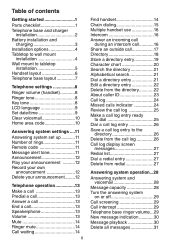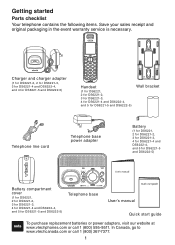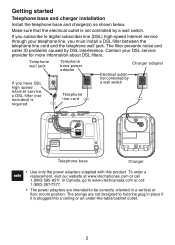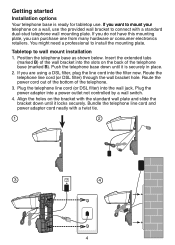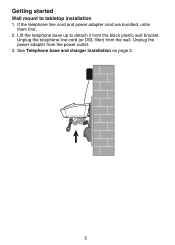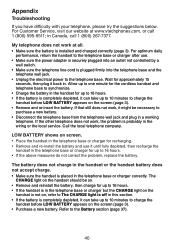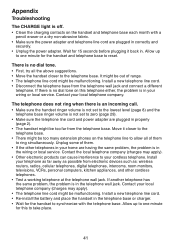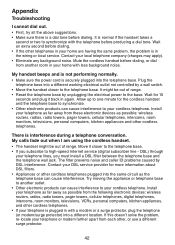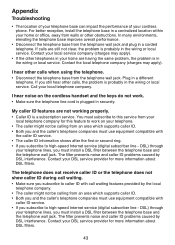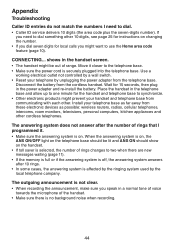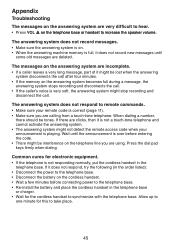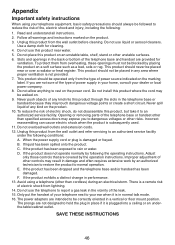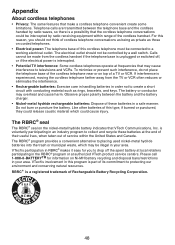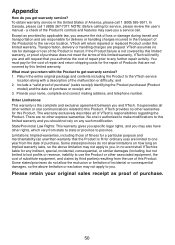Vtech DS6221-3 Support and Manuals
Get Help and Manuals for this Vtech item

View All Support Options Below
Free Vtech DS6221-3 manuals!
Problems with Vtech DS6221-3?
Ask a Question
Free Vtech DS6221-3 manuals!
Problems with Vtech DS6221-3?
Ask a Question
Most Recent Vtech DS6221-3 Questions
Handset Always Displays 'connect'
New handset always displays "connect"
New handset always displays "connect"
(Posted by rickjfisher 10 years ago)
Call Screening
Page 29 says turn volume down to not hear in-coming messages. Isn't there another way?
Page 29 says turn volume down to not hear in-coming messages. Isn't there another way?
(Posted by tripper12 10 years ago)
Dial Mode
I'm trying to change my dial mode to touch tone not having to much luck please help
I'm trying to change my dial mode to touch tone not having to much luck please help
(Posted by vjnieves100 10 years ago)
Popular Vtech DS6221-3 Manual Pages
Vtech DS6221-3 Reviews
We have not received any reviews for Vtech yet.