Vtech DS6321-2 Support and Manuals
Get Help and Manuals for this Vtech item
This item is in your list!

View All Support Options Below
Free Vtech DS6321-2 manuals!
Problems with Vtech DS6321-2?
Ask a Question
Free Vtech DS6321-2 manuals!
Problems with Vtech DS6321-2?
Ask a Question
Popular Vtech DS6321-2 Manual Pages
User Manual - Page 3
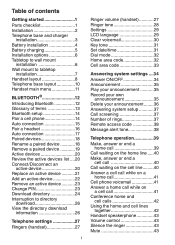
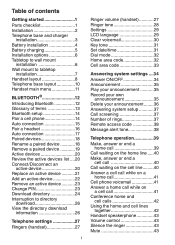
... 1 Parts checklist 1 Installation 2 Telephone base and charger
installation 3 Battery installation 4 Battery charging 5 Installation options 6 Tabletop to wall mount
installation 6 Wall mount to tabletop
installation 7 Handset layout 8 Telephone base layout 10 Handset main menu 11
Bluetooth 12 Introducing Bluetooth 12 Glossary of terms 13 Bluetooth setup 14 Pair a cell phone 14...
User Manual - Page 5
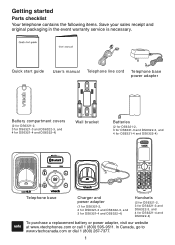
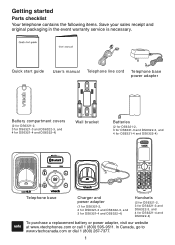
In Canada, go to www.vtechcanada.com or dial 1 (800) 267-7377.
Quick start guide
User's manual Telephone line cord Telephone base power adapter
Battery compartment covers
(2 for DS6321-2, 3 for DS6321-3 and DS6322-3, and 4 for DS6321-4 and DS6322-4)
Wall bracket
Batteries
(2 for DS6321-2, 3 for DS6321-3 and DS6322-3, and 4 for DS6321-4 and DS6322-4)
Telephone base
Charger and power ...
User Manual - Page 12
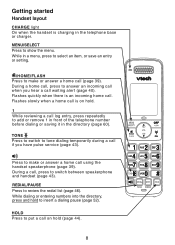
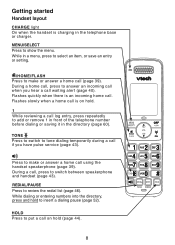
...44).
Flashes quickly when there is on hold to review the redial list (page 46). MENU/SELECT Press to switch between speakerphone and handset (page 43). TONE Press to switch to tone dialing ...
Handset layout
CHARGE light On when the handset is charging in a menu, press to select an item, or save an entry or setting.
/ HO M E / F L AS H Press to make or answer a home call using the handset ...
User Manual - Page 16
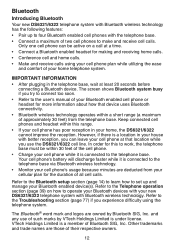
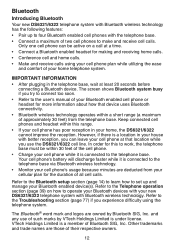
... operate your Bluetooth devices with your new DS6321/6322 telephone system with Bluetooth wireless technology. Refer to the user's manual of the cell phone.
• Charge your cell phone while it is connected to make and receive cell calls. Your cell phone's battery will discharge faster while it is under license. VTech Holdings Limited is a location in the...
User Manual - Page 17
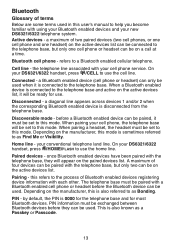
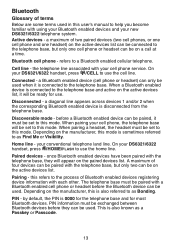
... device (cell phone or headset) can only be used when it must be exchanged between Bluetooth devices before the Bluetooth device can be set to this mode...line - this user's manual to help you become familiar with using your Bluetooth enabled devices and your DS6321/6322 handset, press /HOME/FLASH to use .
refers to as Bonding. Depending on a call at a time. your cell phone service...
User Manual - Page 18
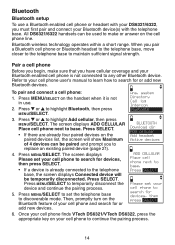
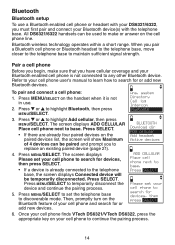
... your cell phone finds VTech DS6321/VTech DS6322, press the appropriate key ...set your cell phone user's manual to learn how to discoverable mode.
Press SELECT
Please set the telephone base to search for devices, then press SELECT
6. All DS6321/6322 handsets can be temporarily disconnected. Press SELECT. When you to highlight Add cellular, then press MENU/SELECT. Press or to replace...
User Manual - Page 19
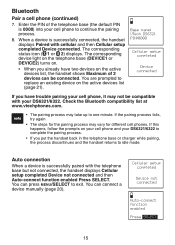
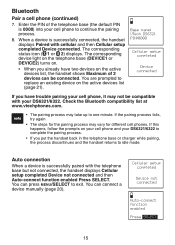
... phone and your DS6321/6322. You can connect a device manually (page 20). You can press MENU/SELECT to continue the pairing process.
8. Enter the PIN of 2 devices can be compatible with cellular and then Cellular setup completed Device connected.
Base name: VTech DS6321 PIN:0000
Cellular setup completed
Device connected
If you already have trouble pairing your cell phone...
User Manual - Page 20
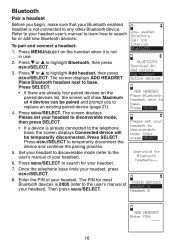
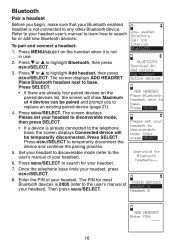
... H tlEunAeeDtxSotEoTttho
replace an existing paired device (page 21).
The PIN for your headset.
Press SELECT. Press MENU/SELECT to highlight Bluetooth, then press MENU/SELECT.
3. system Directory Call log
To pair and connect a headset: 1. Press or to search for most Bluetooth devices is 0000 (refer to the user's manual of your headset).
6. Set your...
User Manual - Page 21
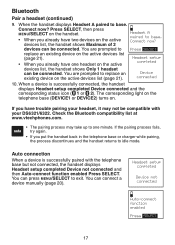
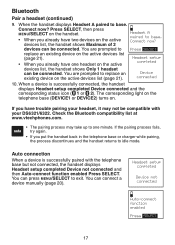
...trouble pairing your DS6321/6322.
Check the Bluetooth compatibility list at www.vtechphones.com.
• The pairing process may not be compatible with the telephone base but not connected, the handset displays Headset setup...on the active
Headset setup completed
devices list, the handset shows Only 1 headset can be connected. You can connect a device manually (page 20). ...
User Manual - Page 34
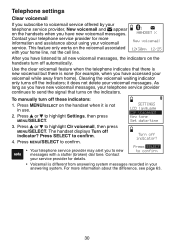
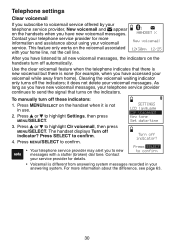
... to new messages with your home line, not the cell line.
1 HANDSET X
New voicemail
12:30pm 12/25
After you have listened to confirm.
• Your telephone service provider may alert you have new voicemail messages. Press MENU/SELECT on the handset when it does not delete your answering system. SETTINGS LCD language Clr voicemail Key...
User Manual - Page 41
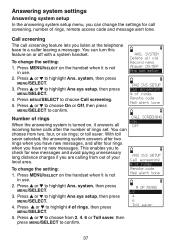
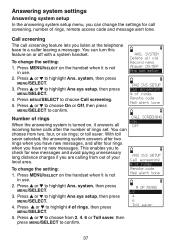
To change the setting:
1. Press MENU/SELECT on , it answers all old Record memo Answer ON/OFF Ans sys setup
ANS SYS SETUP Call screening # of rings Remote code Msg alert tone
Number of rings
When the answering system is turned on the handset when it is not
in use .
2. Press or to highlight Ans.
Press...
User Manual - Page 81
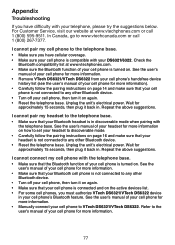
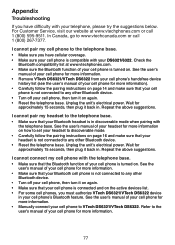
... for more information. • Manually connect your cell phone for more information). • Carefully follow the pairing instructions on page 16 and make sure that the Bluetooth function of your cell phone for more information. • Remove VTech DS6321/VTech DS6322 from your cell phone's handsfree device
history list (see the user's manual of your cell phone, then turn it back...
User Manual - Page 82
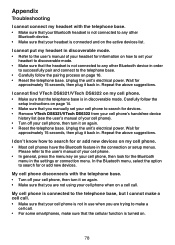
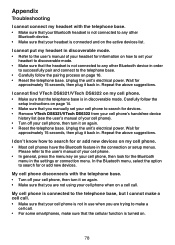
... option to search for devices. • Remove VTech DS6321/VTech DS6322 from your cell phone's handsfree device
history list (see the user's manual of your cell phone. • In general, press the menu key...Carefully follow the
setup instructions on page 14. • Make sure that you are trying to discoverable mode. • Make sure that you manually set your cell phone, then look for...
User Manual - Page 85
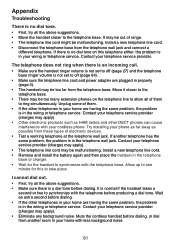
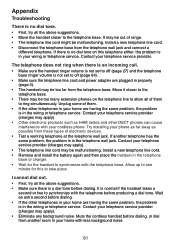
.... Try installing your cordless phone. Move it closer to the
telephone base. • There may be too many extension phones on this to off (page 27) and the telephone
base ringer volume is not set to off (page 64). • Make sure the telephone line cord and power adapter are having the same problem, the problem
is in...
User Manual - Page 100


... Telephone settings 27 Temporary tone dialing 43 Time 31 Toll saver 37 Troubleshooting 77 Turn on or off the answering system 34
U
Using a Bluetooth headset 39 Using the home and cell lines
together 42
V
View the directory download information 26
Voicemail 30, 63 Voicemail for cell phone 41 Volume 27, 43, 64
W
Wall mount installation...
Vtech DS6321-2 Reviews
Do you have an experience with the Vtech DS6321-2 that you would like to share?
Earn 750 points for your review!
We have not received any reviews for Vtech yet.
Earn 750 points for your review!
