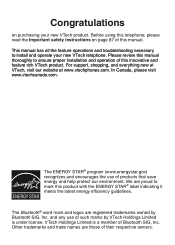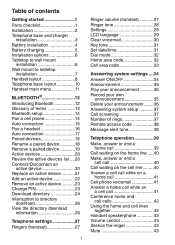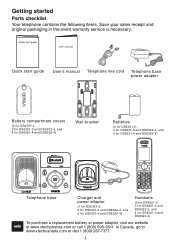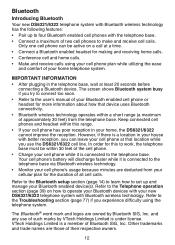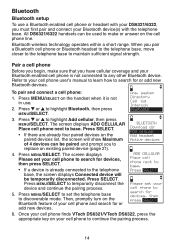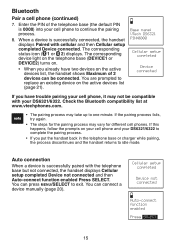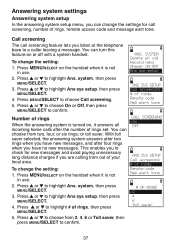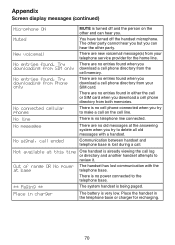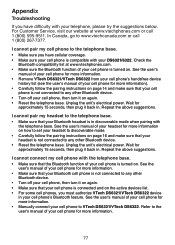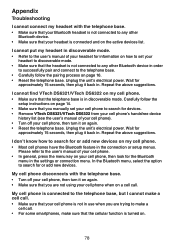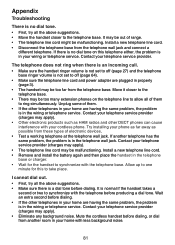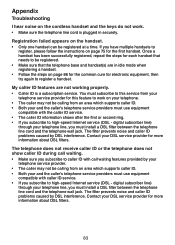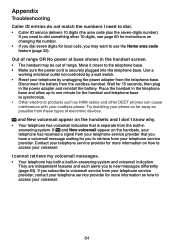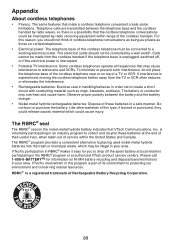Vtech Ds6322-3 - V-tech 6.0 Expandable Three Handset Cordless Bluetooth Phone System Support and Manuals
Get Help and Manuals for this Vtech item

View All Support Options Below
Free Vtech Ds6322-3 manuals!
Problems with Vtech Ds6322-3?
Ask a Question
Free Vtech Ds6322-3 manuals!
Problems with Vtech Ds6322-3?
Ask a Question
Most Recent Vtech Ds6322-3 Questions
Can I Buy A User Manual For The Vtech Ds6322-3?
(Posted by jamesveum 8 years ago)
Popular Vtech Ds6322-3 Manual Pages
Vtech Ds6322-3 Reviews
We have not received any reviews for Vtech yet.