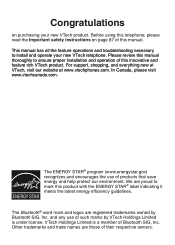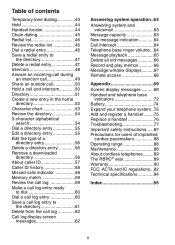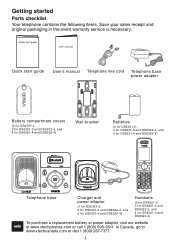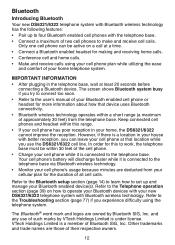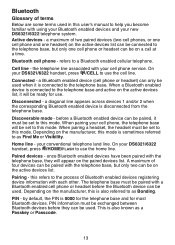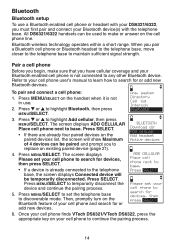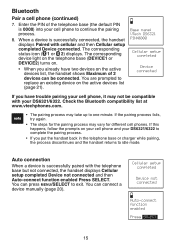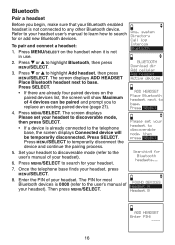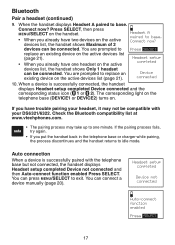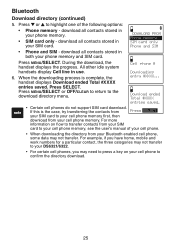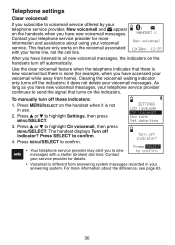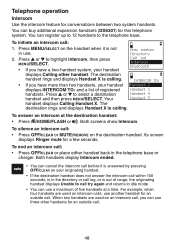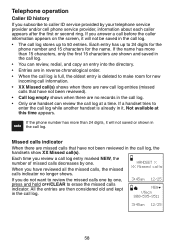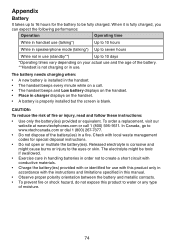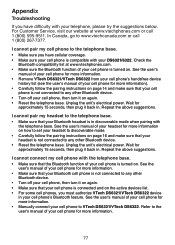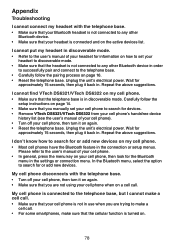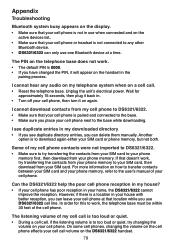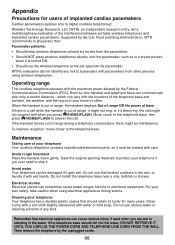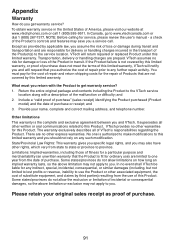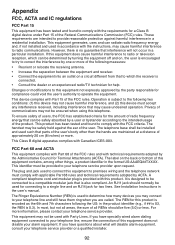Vtech Ds6322-3 Support Question
Find answers below for this question about Vtech Ds6322-3 - V-tech 6.0 Expandable Three Handset Cordless Bluetooth Phone System.Need a Vtech Ds6322-3 manual? We have 1 online manual for this item!
Question posted by jamesveum on September 3rd, 2015
Can I Buy A User Manual For The Vtech Ds6322-3?
The person who posted this question about this Vtech product did not include a detailed explanation. Please use the "Request More Information" button to the right if more details would help you to answer this question.
Current Answers
Related Vtech Ds6322-3 Manual Pages
Similar Questions
I Need The Manual For V-tech Type-right Model 80-830
Where can I find a users manual for the V-Tech Type-Right typing toy model 80-830?
Where can I find a users manual for the V-Tech Type-Right typing toy model 80-830?
(Posted by anjelalong 9 years ago)
Eher Do I Get Replacement Kidi Art Studio Manual And Cartridge?
(Posted by jancohen 9 years ago)
User Manual For At&t 1465 2.4ghz Analog Cordless Phone
Some time ago I purchased this phone but due to my being stationed overseas I had to always use it w...
Some time ago I purchased this phone but due to my being stationed overseas I had to always use it w...
(Posted by EGPalways 12 years ago)