Vtech DS6221 Support and Manuals
Get Help and Manuals for this Vtech item
This item is in your list!

View All Support Options Below
Free Vtech DS6221 manuals!
Problems with Vtech DS6221?
Ask a Question
Free Vtech DS6221 manuals!
Problems with Vtech DS6221?
Ask a Question
Most Recent Vtech DS6221 Questions
Setting Speed Dials On V Tech Ds6221
Not in Owners Manual, how do I do it?
Not in Owners Manual, how do I do it?
(Posted by bertpoirier 12 years ago)
Popular Vtech DS6221 Manual Pages
User Manual (DS6221-3 User Manual) - Page 2


...Important safety instructions on purchasing your new VTech telephone. We are proud to install and operate your new VTech product....Canada, please visit www.vtechcanada.com.
T
TIA-1083 This manual has all the feature operations and troubleshooting necessary to mark this innovative and feature rich VTech product. Please review this manual thoroughly to ensure proper installation...
User Manual (DS6221-3 User Manual) - Page 3
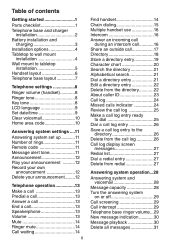
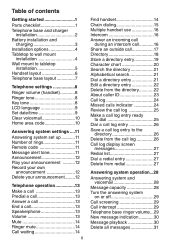
...contents
Getting started 1 Parts checklist 1 Telephone base and charger
installation 2 Battery installation and
charging 3 Installation options 4 Tabletop to wall mount
installation 4 Wall mount to tabletop
installation 5 Handset layout 6 Telephone base layout 7
Telephone settings 8 Ringer volume (handset 8 Ringer tone 8 Key tone 8 LCD language 9 Set... indicator 24 Review the call ...
User Manual (DS6221-3 User Manual) - Page 5
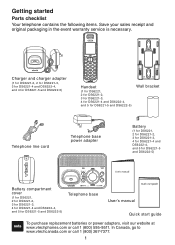
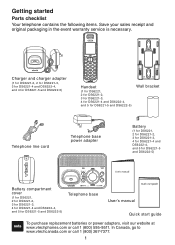
...3 for DS6221-3, 4 for DS6221-4 and DS6222-4, and 5 for DS6221-5 and DS6222-5)
Battery compartment cover
(1 for DS6221, 2 for DS6221-2, 3 for DS6221-3, 4 for DS6221-4 and DS6222-4, and 5 for DS6221-5 and DS6222-5)
Telephone base
User's manual Quick start guide
To purchase replacement batteries or power adapters, visit our website at www.vtechphones.com or call 1 (800) 267-7377.
In Canada, go...
User Manual (DS6221-3 User Manual) - Page 13
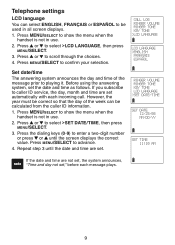
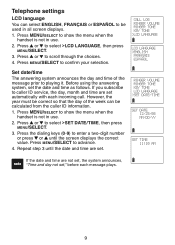
... are not set, the system announces, "Time and day not set automatically with each message plays.
Press or to confirm your selection. Press the dialing keys (0-9) to show the menu when the
handset is not ... can select ENGLISH, FRANÇAIS or ESPAÑOL to caller ID service, the day, month and time are set ," before each incoming call. If you subscribe to be calculated from the ...
User Manual (DS6221-3 User Manual) - Page 14
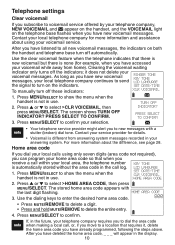
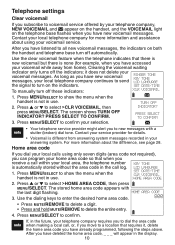
... LCD LANGUAGE SET DATE/TIME CLR VOICEMAIL >HOME AREA CODE
2. As long as you have new voicemail messages.
Home area code
If you dial your local calls using your telephone company, NEW VOICEMAIL and appear on the handset, and the VOICEMAIL light on the indicators.
PRESS SELECT TO CONFIRM
• Your telephone service provider might...
User Manual (DS6221-3 User Manual) - Page 15
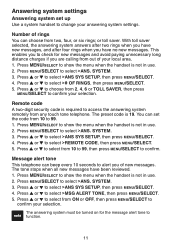
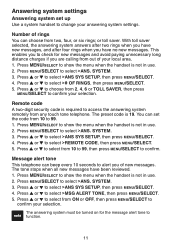
... selection. Answering system settings
Answering system set the code from 10 to select >REMOTE CODE, then press MENU/SELECT. 5.
Number of rings You can beep every 10 seconds to select >ANS. Press MENU/SELECT to select >ANS SYS SETUP, then press MENU/SELECT. 4. Press or to show the menu when the handset is not in use...
User Manual (DS6221-3 User Manual) - Page 16


...when the handset is not in length. • Announcements shorter than two seconds will not be recorded. or 7 to 90 seconds in use this preset announcement, or replace it with...>ANS SYS SETUP, then press MENU/SELECT. 4. The handset announces, "To play , press 2. The handset announces, "Record after the tone." Record your announcement 1. Answering system settings
Announcement The ...
User Manual (DS6221-3 User Manual) - Page 27
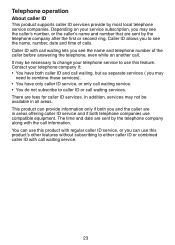
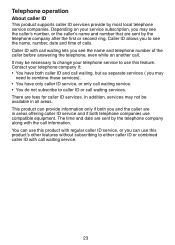
... equipment. There are sent by most local telephone service companies. You can use this product's other features without subscribing to caller ID or call waiting services. Telephone operation
About caller ID This product supports caller ID services provide by the telephone company along with call waiting service.
23 Caller ID with call waiting lets you...
User Manual (DS6221-3 User Manual) - Page 28
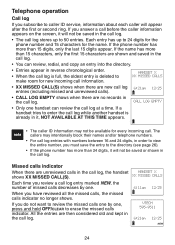
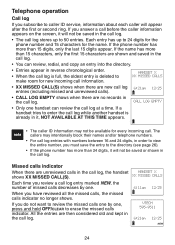
...you review a call log stores up to 24 digits for the phone number and 15 characters for every incoming call log, the handset shows XX MISSED CALL(S).
HANDSET X XX MISSED CALLS
6:11am 12/25
VTECH 595...16 and 24 digits, in the call . If a handset tries to enter the call log while another handset is deleted to caller ID service, information about each caller will not be available for the...
User Manual (DS6221-3 User Manual) - Page 39
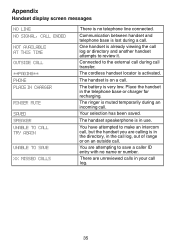
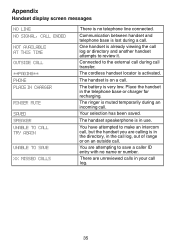
The cordless handset locator is in your call .
The handset speakerphone is activated.
Appendix
Handset display screen messages
NO LINE NO SIGNAL, CALL ENDED
NOT AVAILABLE AT THIS TIME OUTSIDE CALL
**PAGING** PHONE PLACE IN CHARGER
RINGER MUTE
SAVED SPEAKER UNABLE TO CALL TRY AGAIN
UNABLE TO SAVE
XX MISSED CALLS
There is no name or...
User Manual (DS6221-3 User Manual) - Page 45
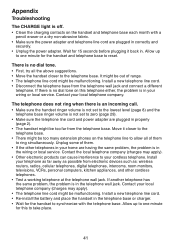
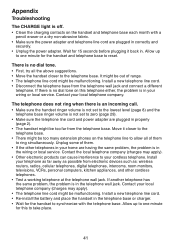
..., VCRs, personal computers, kitchen appliances, and other telephones in the telephone wall jack. Contact your wiring or local service. Allow up to one minute for this telephone either, the problem is not set to reset. Install a new telephone line cord. • Disconnect the telephone base from electronic devices such as possible from the telephone...
User Manual (DS6221-3 User Manual) - Page 47
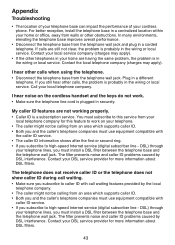
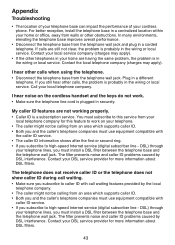
... on the cordless handset and the keys do not work on your home are having the same problem, the problem is in the wiring or local service.
DSL) through
your DSL service provider for more information about DSL filters.
The filter prevents noise and caller ID problems caused by DSL interference. For better reception, install the telephone base...
User Manual (DS6221-3 User Manual) - Page 53
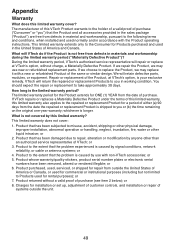
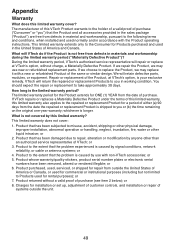
... or set up, adjustment of customer controls, and installation or repair of systems outside the United States of this limited warranty, this VTech Product warrants to the Consumer for Products purchased and used in working condition. What will retain defective parts, modules, or equipment. If VTech repairs or replaces a Materially Defective Product under the terms of America or Canada...
User Manual (DS6221-3 User Manual) - Page 54
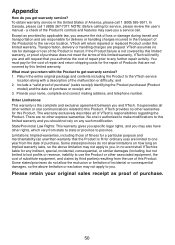
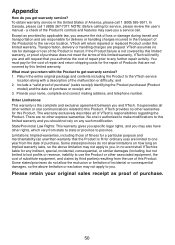
...: Before calling for damage or loss of the Product in the United States of VTech's responsibilities regarding the Product. and 3. There are prepaid. Appendix
How do you . Transportation, delivery or handling charges are no risk for service, please review the user's manual - If the Product failure is authorized to make modifications to you get warranty...
User Manual (DS6221-3 User Manual) - Page 57
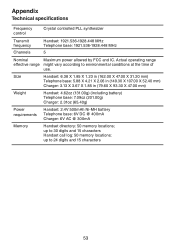
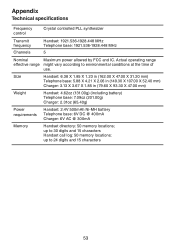
...85 in (79.60 X 93.30 X 47.00 mm)
Weight
Handset: 4.62oz (131.00g) (including battery) Telephone base: 7.09oz (201.00g) Charger: 2.31oz (65.40g)
Power requirements
Handset: 2.4V 500mAh Ni...
Handset directory: 50 memory locations; up to 24 digits and 15 characters
53 Appendix
Technical specifications
Frequency control
Crystal controlled PLL synthesizer
Transmit frequency
Channels
Handset...
Vtech DS6221 Reviews
Do you have an experience with the Vtech DS6221 that you would like to share?
Earn 750 points for your review!
We have not received any reviews for Vtech yet.
Earn 750 points for your review!
