Vtech DS6221 Support Question
Find answers below for this question about Vtech DS6221.Need a Vtech DS6221 manual? We have 1 online manual for this item!
Question posted by bertpoirier on August 10th, 2011
Setting Speed Dials On V Tech Ds6221
Not in Owners Manual, how do I do it?
Current Answers
There are currently no answers that have been posted for this question.
Be the first to post an answer! Remember that you can earn up to 1,100 points for every answer you submit. The better the quality of your answer, the better chance it has to be accepted.
Be the first to post an answer! Remember that you can earn up to 1,100 points for every answer you submit. The better the quality of your answer, the better chance it has to be accepted.
Related Vtech DS6221 Manual Pages
User Manual (DS6221-3 User Manual) - Page 3
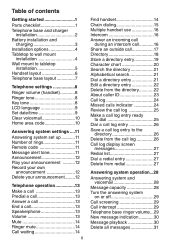
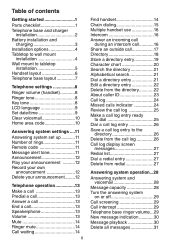
... base layout 7
Telephone settings 8 Ringer volume (handset 8 Ringer tone 8 Key tone 8 LCD language 9 Set date/time 9 Clear voicemail 10 Home area code 10
Answering system settings.....11 Answering system set up............11 Number of...calls indicator 24 Review the call log 25 Make a call log entry ready
to dial 25 Dial a call log entry 26 Save a call log entry to the
directory 26 ...
User Manual (DS6221-3 User Manual) - Page 5
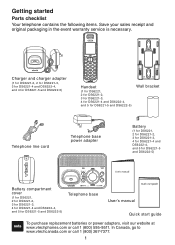
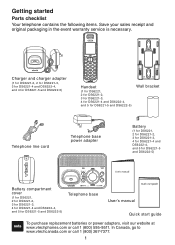
...Telephone line cord
Telephone base power adapter
Battery
(1 for DS6221, 2 for DS6221-2, 3 for DS6221-3, 4 for DS6221-4 and DS6222-4, and 5 for DS6221-5 and DS6222-5)
Battery compartment cover
(1 for DS6221, 2 for DS6221-2, 3 for DS6221-3, 4 for DS6221-4 and DS6222-4, and 5 for DS6221-5 and DS6222-5)
Telephone base
User's manual Quick start guide
To purchase replacement batteries or power...
User Manual (DS6221-3 User Manual) - Page 6
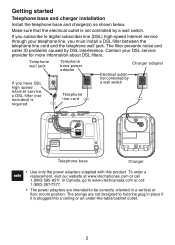
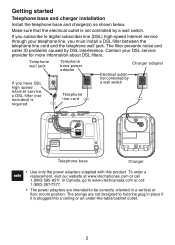
...only the power adapters supplied with this product. Contact your telephone line, you have DSL high speed Internet service, a DSL filter (not included) is required. Make sure that the electrical ... and the telephone wall jack. If you subscribe to digital subscriber line (DSL) high-speed Internet service through your DSL service provider for more information about DSL filters. In Canada,...
User Manual (DS6221-3 User Manual) - Page 10
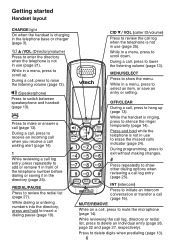
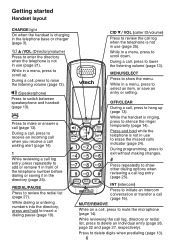
... REDIAL/PAUSE Press to select an item, or save an entry or setting.
During a call (page 13).
Press and hold to insert a dialing pause (page 19). During programming, press to exit without making changes.
... 13).
While in a menu, press to delete digits when predialing (page 13).
While dialing or entering numbers into the directory, press and hold while the telephone is not in use to...
User Manual (DS6221-3 User Manual) - Page 12
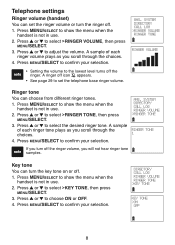
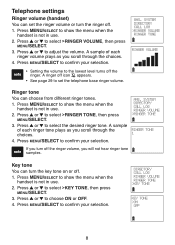
...or to choose ON or OFF. 4. Press MENU/SELECT to confirm your selection.
Key tone You can set the telephone base ringer volume.
Press MENU/SELECT to show the menu when the
handset is not in use... sample of each
ringer volume plays as you will not hear ringer tone samples. Press or to set the ringer volume or turn the ringer off. 1. Press or to the lowest level turns off...
User Manual (DS6221-3 User Manual) - Page 13
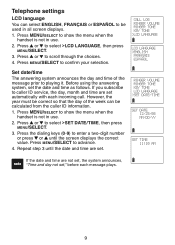
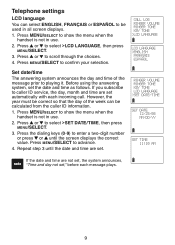
... MENU/SELECT to caller ID service, the day, month and time are not set, the system announces, "Time and day not set automatically with each message plays.
If you subscribe to show the menu when...digit number or press or until the date and time are set the date and time as follows. Press the dialing keys (0-9) to confirm your selection. Repeat step 3 until the screen ...
User Manual (DS6221-3 User Manual) - Page 14
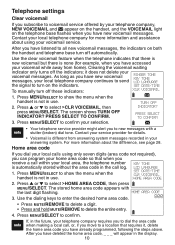
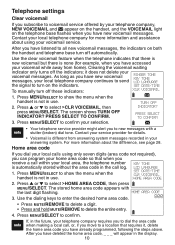
... LCD LANGUAGE
the signal to select >CLR VOICEMAIL, then press MENU/SELECT. SET DATE/TIME
To manually turn off automatically.
PRESS SELECT TO CONFIRM
• Your telephone service provider might...CONFIRM.
3.
Press MENU/SELECT to a location that when you receive a call log.
1. Use the dialing keys to enter the desired home area code.
800
• Press MUTE/REMOVE to delete a digit....
User Manual (DS6221-3 User Manual) - Page 15
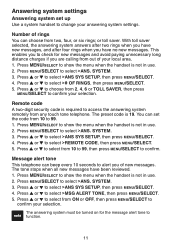
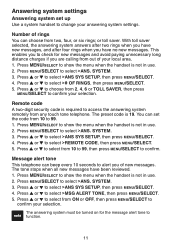
... to select from 2, 4, 6 or TOLL SAVER, then press
MENU/SELECT to confirm your answering system settings. Press MENU/SELECT to select >ANS SYS SETUP, then press MENU/SELECT. 4. Press or to select.../SELECT. 5. Press or to show the menu when the handset is 19. Answering system settings
Answering system set the code from two, four, or six rings;
You can beep every 10 seconds to...
User Manual (DS6221-3 User Manual) - Page 16


... in length. • Announcements shorter than two seconds will not be recorded. SYSTEM. 3. Press 3 to select >ANS SYS SETUP, then press MENU/SELECT. 4. Answering system settings
Announcement The telephone is preset with a greeting that answers calls with "Hello, please leave a message after the tone. You can be up to record again...
User Manual (DS6221-3 User Manual) - Page 17
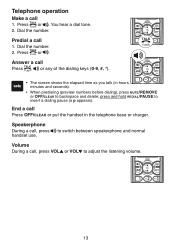
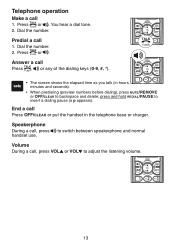
.../CLEAR to backspace and delete; Predial a call , press handset use.
You hear a dial tone. 2.
End a call Press , or any of the dialing keys (0-9, #, *).
• The screen shows the elapsed time as you talk (in the telephone base or charger. Dial the number. 2. Speakerphone
During a call 1.
press and hold REDIAL/PAUSE to adjust the...
User Manual (DS6221-3 User Manual) - Page 18
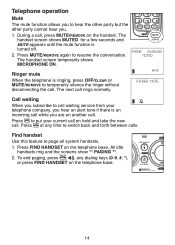
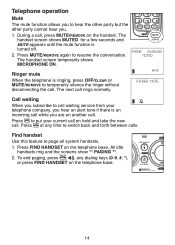
The handset screen temporarily shows MICROPHONE ON.
Press at any dialing keys (0-9, #, *),
or press FIND HANDSET on the telephone base.
14 Press FIND HANDSET on the telephone base. During a call . PHONE 0:00:00 MUTED
Ringer mute When the telephone is ringing, press OFF/CLEAR or MUTE/REMOVE to temporarily silence the ringer without...
User Manual (DS6221-3 User Manual) - Page 24
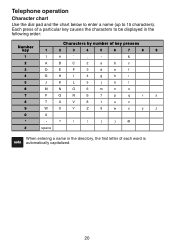
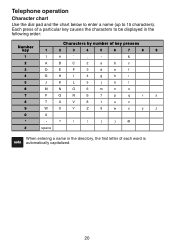
Telephone operation
Character chart
Use the dial pad and the chart below to enter a name (up to be displayed in the following order:
Characters by number of key presses
Number
key
1
2
3
4
5
6
7
8
9
1
1
#
,
,
-
.
&
2
A
B
C
2
a
b
c
3
D
E
F
3
d
e
f
4
G
H
I
4
g
h
i
5
J
K
L
5
j
k
l
6
M
N
O
6
m
n
o
7
P
Q
R
S
7
p
q
r
s
8
T
U
V
8...
User Manual (DS6221-3 User Manual) - Page 25
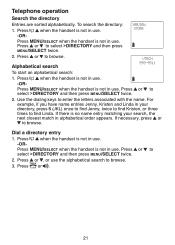
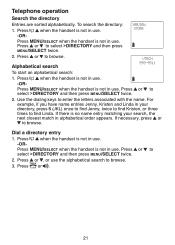
...
2. Press MENU/SELECT when the handset is not in use the alphabetical search to select >DIRECTORY and then press MENU/SELECT twice.
2. Use the dialing keys to browse. Dial a directory entry
1. Alphabetical search
VTECH 595-9511
To start an alphabetical search:
1. To search the directory:
1. Press or to find Linda. Press
when...
User Manual (DS6221-3 User Manual) - Page 39
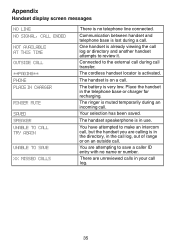
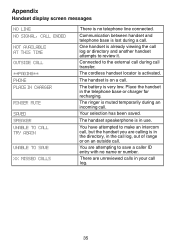
...screen messages
NO LINE NO SIGNAL, CALL ENDED
NOT AVAILABLE AT THIS TIME OUTSIDE CALL
**PAGING** PHONE PLACE IN CHARGER
RINGER MUTE
SAVED SPEAKER UNABLE TO CALL TRY AGAIN
UNABLE TO SAVE
XX MISSED CALLS...
There is no name or number.
Place the handset in use.
The cordless handset locator is lost during a call transfer.
There are calling is on an outside call . ...
User Manual (DS6221-3 User Manual) - Page 45
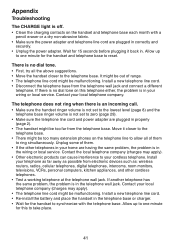
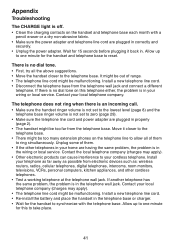
... is no dial tone. • First, try all of them . • If the other cordless telephones. &#...malfunctioning. Contact your home are having the same problem, the problem is not set to zero (page 29). • Make sure the telephone line cord and ...to the
telephone base. • There might be too many extension phones on the telephone line to allow all the above suggestions. • Move...
User Manual (DS6221-3 User Manual) - Page 46
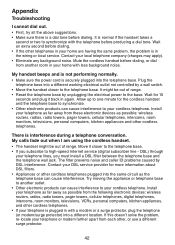
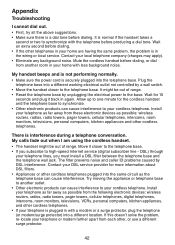
... outlet. • Other electronic products can cause interference. Mute the cordless handset before producing a dial tone. Install your home with less background noise. Allow up to ...cordless telephone.
Move it back in your DSL service provider for the cordless handset and the telephone base to synchronize. • Other electronic products can cause interference to high-speed...
User Manual (DS6221-3 User Manual) - Page 47
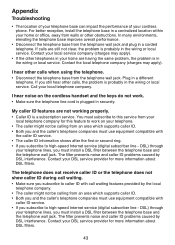
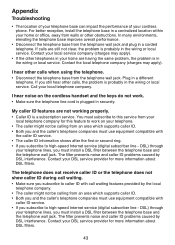
...from the telephone wall jack and plug in the wiring or local service. Call your cordless phone. The filter prevents noise and caller ID problems caused by DSL interference. In many ...subscription service. I hear other telephones in your DSL service provider for this feature to high-speed Internet service (digital subscriber line - You must use equipment compatible with
the caller ID ...
User Manual (DS6221-3 User Manual) - Page 48
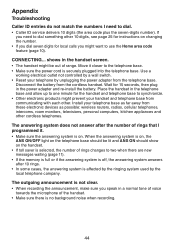
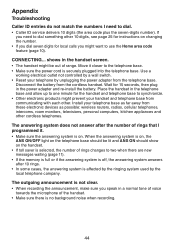
...power cord is on the handset. • If toll saver is selected, the number of rings changes to dial. • Caller ID service delivers 10 digits (the area code plus the seven-digits number). Use a... into the telephone base. Disconnect the battery from these electronic devices as far away from the cordless handset. Wait for 15 seconds, then plug in the telephone base and allow up to one...
User Manual (DS6221-3 User Manual) - Page 49
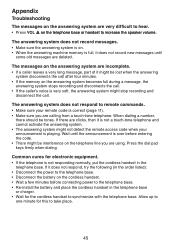
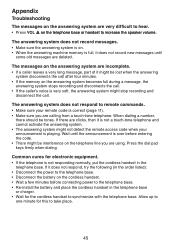
... firmly when dialing. The answering system does not record messages. • Make sure the answering system is on. • When the answering machine memory is not responding normally, put the cordless handset in the order listed): • Disconnect the power to the telephone base. • Disconnect the battery on the cordless handset. •...
User Manual (DS6221-3 User Manual) - Page 56
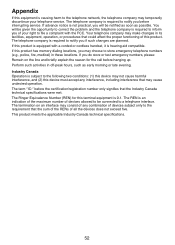
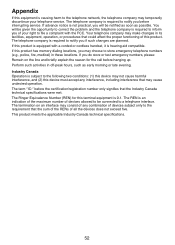
...functioning of your telephone service. The termination on the line and briefly explain the reason for this product has memory dialing locations, you will be connected to the following two conditions: (1) this device may make changes in off-peak ... planned. The telephone company is required to file a complaint with a corded or cordless handset, it is hearing aid compatible.
Similar Questions
Can I Program It For Speed Dialing?
Is there a way I can set my DS4121-4 for speed dialing?
Is there a way I can set my DS4121-4 for speed dialing?
(Posted by aim722 8 years ago)
How To Set Up Speed Dialing Vtech 2.4 Ghz
(Posted by Anonymous-28504 12 years ago)
V-tech Cs5111 Cordless Phone Question
I am about to purchase 10 V-tech CS5111 5.8 GHz cordless phones. If they are used in the same room ,...
I am about to purchase 10 V-tech CS5111 5.8 GHz cordless phones. If they are used in the same room ,...
(Posted by elwcdrd 14 years ago)

