Vtech DS4121-4 - V-Tech 5.8GHz DSS Four Handset Cordless Answering System Support and Manuals
Get Help and Manuals for this Vtech item
This item is in your list!

View All Support Options Below
Free Vtech DS4121-4 manuals!
Problems with Vtech DS4121-4?
Ask a Question
Free Vtech DS4121-4 manuals!
Problems with Vtech DS4121-4?
Ask a Question
Most Recent Vtech DS4121-4 Questions
Can I Program It For Speed Dialing?
Is there a way I can set my DS4121-4 for speed dialing?
Is there a way I can set my DS4121-4 for speed dialing?
(Posted by aim722 8 years ago)
Vtech Wireless Phones
Will VTECH DS4121-3 support an additional handset?
Will VTECH DS4121-3 support an additional handset?
(Posted by humpda 12 years ago)
Popular Vtech DS4121-4 Manual Pages
User Manual (DS4121-3 User Manual) - Page 1
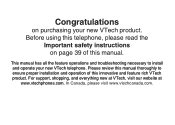
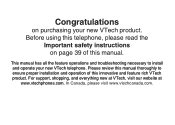
...has all the feature operations and troubleshooting necessary to ensure proper installation and operation of this innovative and feature rich VTech product. Congratulations
on page 39 of this manual. Before using this telephone, please read the
Important safety instructions on purchasing your new VTech telephone. For support, shopping, and everything new at VTech, visit our website at
www...
User Manual (DS4121-3 User Manual) - Page 3


... window displays 34 Handset display screen messages 35 Handset and telephone base indicators 37 Handset lights 37 Telephone base lights 37 Handset icons 37 Battery 38 Important safety instructions 39 Troubleshooting 40 Operating range 49 Maintenance 49 About cordless telephones 50 Warranty 50 FCC, ACTA and IC regulations 52 The RBRC® seal 53 Technical specifications 54 Index...
User Manual (DS4121-3 User Manual) - Page 4


...:
1. Quick start guide 4. Charger adapters
(2 for DS4121-3 and DS4122-3) (3 for DS4121-4 and DS4122-4)
10. Chargers (2 for DS4121-3 and DS4122-3) (3 for DS4121-4 and DS4122-4)
9. Charger adapters
9. Handsets
(3 for DS4121-3 and DS4122-3) (4 for warranty service. Batteries
2. Battery 6. Chargers
10. Installation
Basic operation
Installation
Parts checklist
Remember to...
User Manual (DS4121-3 User Manual) - Page 5
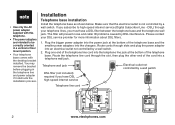
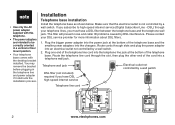
... to be correctly oriented in the telephone line and power adapter if it obstructs the installation process. Plug the bigger power adapter into the chargers. You may remove the bracket ...prevent noise and caller ID problems caused by a wall switch.
2. Telephone wall jack
DSL filter (not included) required if you must have DSL high-speed internet service
Electrical outlet not controlled ...
User Manual (DS4121-3 User Manual) - Page 14
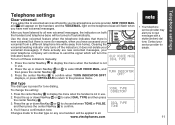
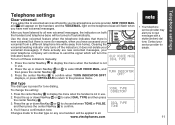
...8226; Your telephone service provider may alert you to new messages with a stutter (broken) dial tone. Clearing the
voicemail waiting indicator only turns off these indicators manually:
DIAL TYPE
1....use . 2. Telephone settings
Clear voicemail
If you subscribe to voicemail services offered by your local telephone service provider, NEW VOICE MAIL and will appear on the handset, and the VOICEMAIL...
User Manual (DS4121-3 User Manual) - Page 30
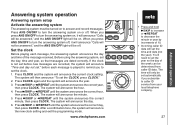
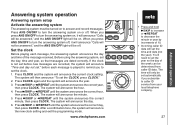
... system will announce the current clock setting. You'll need to caller ID service from caller ID data. Set the clock
Before playing each message is not set before new messages are dated correctly.... 6. Answering system operation
Answering system setup
Activate the answering system
The answering system must be off. The time will announce "Time and day not set the day, time and year, so...
User Manual (DS4121-3 User Manual) - Page 31
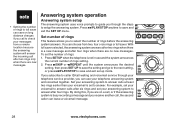
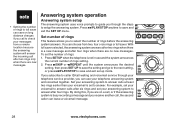
... than your answering system to answer after four rings. For example, set your voicemail to answer calls after six rings and set up mode. Answering system operation
Answering system setup
The answering system uses voice prompts to guide you through your telephone service provider, you can use and the system announces the current number of...
User Manual (DS4121-3 User Manual) - Page 44
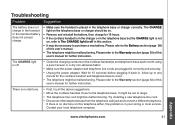
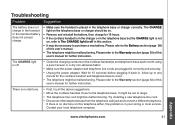
...purchase a new battery. Allow up to one minute for 16 hours.
• If the cordless handset is in the charger or in this user's manual for further instruction. Try installing a new telephone...service. Wait for 15 seconds before plugging it back in the telephone base or charger correctly. Troubleshooting
Problem
Suggestion
The battery does not charge in the handset or the handset battery...
User Manual (DS4121-3 User Manual) - Page 46


...service.
Allow up to one minute for the cordless handset and the telephone base to synchronize.
• Other electronic products can cause interference to your area. It may be out of this user's manual...cord is normal if the cordless handset takes a second or two to set to the telephone base. Try installing your home are having the same problem, the problem is set the dial mode.
&#...
User Manual (DS4121-3 User Manual) - Page 47
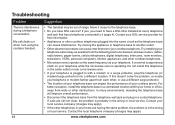
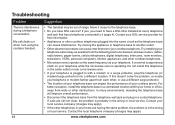
...in the wiring or local service. Try installing your telephone. In many environments...service company (charges may apply).
• If the other cordless telephones.
• Microwave ovens operate on your cordless phone. Troubleshooting
Problem
Suggestion
There is interference during a telephone conversation. My calls fade out when I am using the cordless handset.
• The handset...
User Manual (DS4121-3 User Manual) - Page 48
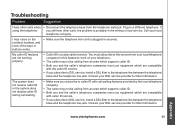
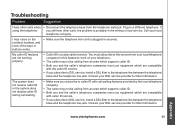
...cordless handset, and none of the keys or buttons works.
• Make sure the telephone line cord is a subscription service. Contact your DSL service provider for filter information. Contact your DSL service provider for filter information. Troubleshooting
Problem... base from an area which supports caller ID.
• Both you subscribe to DSL service, install a DSL filter to the telephone...
User Manual (DS4121-3 User Manual) - Page 54


... have been removed, altered or rendered illegible; You must you get warranty service? 1. VTech will request that the Product is fit for any further repair activity. Warranty
3. No one year from state to state or province to Products used for service, please review the user's manual - and 3. Some states/provinces do not allow the exclusion or limitation...
User Manual (DS4121-3 User Manual) - Page 55


... bystander according to the intended usage of the Federal Communications Commission (FCC) rules.
The label on a circuit different from that parts of the user's body other things, a product identifier in a particular installation. This identifier must be safely absorbed by ACTA. The plug and jack used to connect this equipment to premises wiring and...
User Manual (DS4121-3 User Manual) - Page 56


... signifies that VTech Communications, Inc. VTech's participation in RBRC® makes it is required to placing used nickel-metal-hydride batteries into the trash or municipal waste, which may consist of any interference, including interference that could affect the proper functioning of service within the United States and Canada. For repair procedures, follow the instructions outlined...
User Manual (DS4121-3 User Manual) - Page 59
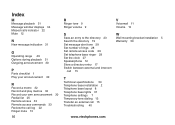
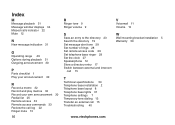
...31 Outgoing announcement 30
P
Parts checklist 1 Play your announcement...Set message alert tone 29 Set number of rings 28 Set remote access code 29 Set telephone base ringer 29 Set the clock 27 Speakerphone 12 Store a directory entry 17 Switch between external and intercom
call 15
W
Wall mounting bracket installation 5
Warranty 50
T
Technical specifications 54 Telephone base installation...
Vtech DS4121-4 Reviews
Do you have an experience with the Vtech DS4121-4 that you would like to share?
Earn 750 points for your review!
We have not received any reviews for Vtech yet.
Earn 750 points for your review!
