Vtech DS4121-4 Support Question
Find answers below for this question about Vtech DS4121-4 - V-Tech 5.8GHz DSS Four Handset Cordless Answering System.Need a Vtech DS4121-4 manual? We have 1 online manual for this item!
Question posted by humpda on November 3rd, 2011
Vtech Wireless Phones
Will VTECH DS4121-3 support an additional handset?
Current Answers
There are currently no answers that have been posted for this question.
Be the first to post an answer! Remember that you can earn up to 1,100 points for every answer you submit. The better the quality of your answer, the better chance it has to be accepted.
Be the first to post an answer! Remember that you can earn up to 1,100 points for every answer you submit. The better the quality of your answer, the better chance it has to be accepted.
Related Vtech DS4121-4 Manual Pages
User Manual (DS4121-3 User Manual) - Page 1
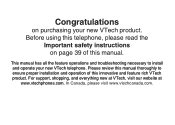
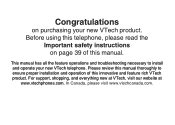
For support, shopping, and everything new at VTech, visit our website at
www.vtechphones.com. Congratulations
on page 39 of this innovative and feature rich VTech product. In Canada, please visit www.vtechcanada.com. This manual has all the feature operations and troubleshooting necessary to ensure proper installation and operation of ...
User Manual (DS4121-3 User Manual) - Page 2
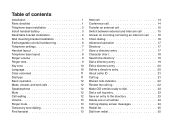
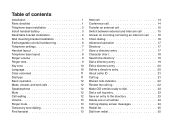
... 12 Mute 12 Call waiting 12 Volume 13 Ringer mute 13 Temporary tone dialing 13 Find handset 13
Intercom 14 Conference call 14 Transfer an external call 15 Switch between external and intercom call 15 Answer an incoming call during an intercom call 16 Chain dialing 16 Advanced operation 17 Directory 17...
User Manual (DS4121-3 User Manual) - Page 15
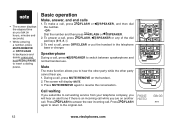
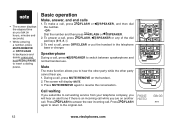
...service from your telephone company, you are on the handset. 2. • The screen displays the elapsed time as you . 1. press and hold REDIAL/PAUSE to resume the conversation. To answer a call . Speakerphone
During a call while you will...the telephone base or charger.
To end a call . PHONE MUTED
00:00
MUTE
12
www.vtechphones.com Press MUTE/REMOVE again to insert a dialing pause.
User Manual (DS4121-3 User Manual) - Page 16
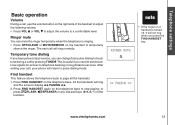
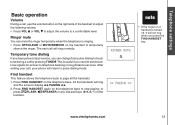
..., you can mute the ringer temporarily when the telephone is useful if you press the FIND HANDSET key. All the handsets will return to pulse dialing mode. Press FIND HANDSET on the telephone base.
After ending your phone will ring
** ** and the screens display PAGING .
2. www.vtechphones.com
13
Telephone settingsBasic operation
Basic operation...
User Manual (DS4121-3 User Manual) - Page 19
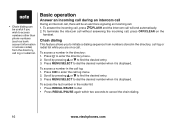
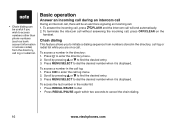
... enter the directory menu. 2. To answer the incoming call, press /FLASH and the intercom call will be useful if you wish to access numbers other than phone numbers (such as bank account information or... are on the
handset.
Scroll by pressing or to cancel the chain dialing.
16
www.vtechphones.com Press MENU/SELECT to find the desired entry. 3. Basic operation
Answer an incoming call ...
User Manual (DS4121-3 User Manual) - Page 22
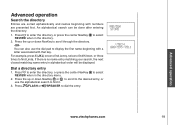
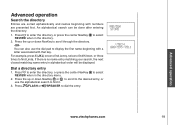
.... Press the up or down NavKey to find it.
3. Press to enter the directory, or press the center NavKey to dial the entry.
>REVIEW STORE
VTECH 800-595-9511
Advanced operation
www.vtechphones.com
19
Dial a directory entry
1. For example, press 5 (JKL) once to find Jenny, twice to find Kristen, or...
User Manual (DS4121-3 User Manual) - Page 25
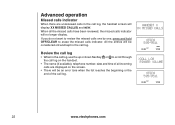
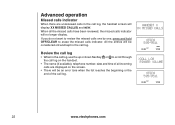
... or the end of all the missed calls have been reviewed, the missed calls indicator will no longer display.
HANDSET X XX MISSED CALLS
VTECH 595-9511
3:45 AM
NEW
1/02
>CALL LOG RINGER VOLUME
VTECH 595-9511
3:45 AM
1/02
22
www.vtechphones.com Advanced operation
Missed calls indicator
When there are displayed...
User Manual (DS4121-3 User Manual) - Page 33


...announcement just recorded. Press ANNC while in length.
• If you are answered by the answering system. Press ANNC when the phone is full, enter the remote access code."
• Announcements shorter than ...when you receive calls when the memory is full, the telephone will ring 10 times, then answer and announce "Memory is not in the ANNC menu, press ANNC again to replay the ...
User Manual (DS4121-3 User Manual) - Page 34
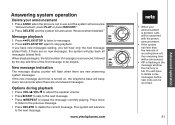
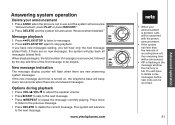
... messages, the system will play back all messages (oldest first). If there are new answering system messages.
You will have new messages waiting, you will announce "Announcement, press PLAY or press RECORD."
2. Press ANNC when the phone is announced, followed by the day and time of the first message to be announced...
User Manual (DS4121-3 User Manual) - Page 35
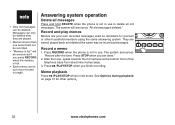
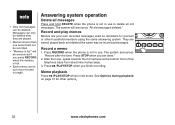
... back and deleted the same way as reminders for other household members using the same answering system. Press STOP when you finish recording.
will be announced if you press RECORD ...messages
Press and hold DELETE when the phone is not in use to four minutes in idle mode. The system announces "Record after they are done."
2.
Answering system operation
Delete all old messages. ...
User Manual (DS4121-3 User Manual) - Page 39
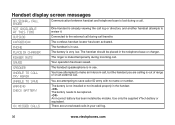
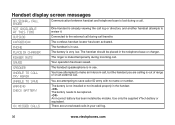
... AVAILABLE AT THIS TIME
One handset is very low.
Use only the supplied VTech battery or equivalent.
SPEAKER
The handset speakerphone is lost during call log.
36
www.vtechphones.com
UNABLE TO SAVE
You are un-reviewed calls in your call transfer.
**PAGING**
The cordless handset locator has been activated. Handset display screen messages
NO SIGNAL...
User Manual (DS4121-3 User Manual) - Page 45
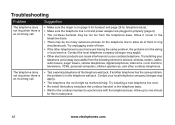
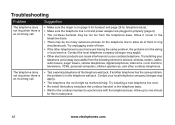
...to your home are plugged in properly (page 2).
• The cordless handset may be too far from the following electronic devices: wireless routers, radios, radio towers, pager towers, cellular telephones, digital telephones... 9 for handset and page 29 for the cordless handset to ring simultaneously. Move it closer to the telephone base.
• There may be too many extension phones on the...
User Manual (DS4121-3 User Manual) - Page 46


...may apply).
• Eliminate any background noise. Troubleshooting
Problem
Suggestion
I cannot dial out.
• First, try muting the cordless handset before dialing, or dialing from another room in your telephone as possible: wireless routers, radios, radio towers, pager towers, cellular telephones, intercoms, room monitors, televisions, personal computers, kitchen appliances and other...
User Manual (DS4121-3 User Manual) - Page 47
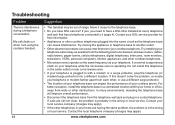
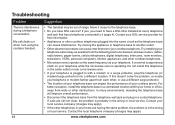
... microwave oven.
• If your cordless phone. Try installing your telephone as far away...when I am using the cordless handset.
• The handset may apply).
44
www....vtechphones.com Do not install this doesn't solve the problem, re-locate your telephone or modem farther apart from the following electronic devices: wireless...
User Manual (DS4121-3 User Manual) - Page 49
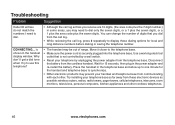
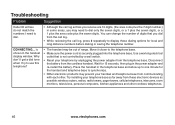
...the call log, press # repeatedly to display these electronic devices as possible: wireless routers, radios, radio towers, pager towers, cellular telephones, intercoms, room ...handset and telephone base from the cordless handset. Move it closer to one minute for 15 seconds, then plug in the handset display window.
Disconnect the battery from communicating with each other cordless...
User Manual (DS4121-3 User Manual) - Page 53


...from the cordless handset if the telephone base is unplugged or switched off, or if the electrical power is interrupted.
• Potential TV interference: Some cordless telephones operate at VTech's option,...period ("Materially Defective Product")? Observe proper polarity between the telephone base and the cordless handset by radio waves, so there is shipped to create a short circuit with ...
User Manual (DS4121-3 User Manual) - Page 54


... of repair and return shipping costs for any indirect, special, incidental, consequential, or similar damages (including, but not limited to the VTech service location along with non-VTech accessories; and 2. and 3. VTech provides no other express warranties. There are no other associated equipment, the cost of the malfunction or difficulty; Some states/provinces...
User Manual (DS4121-3 User Manual) - Page 55


The handset may not be safely absorbed by one or more .
FCC Part 68 and ACTA This equipment complies with ...your telephone line and still have them ring when you choose to use a clipping device, please make sure to only use the supplied VTech belt clip. The Ringer Equivalence Number (REN) is connected. • Consult the dealer or an experienced radio/TV technician for Terminal ...
User Manual (DS4121-3 User Manual) - Page 56


...following two conditions: (1) this device may choose to file a complaint with a corded or cordless handset, it is 0.1. The REN is part of its facilities, equipment, operation, or procedures... interrupting service.
The telephone company is required to collect and recycle these locations. VTech's participation in an industry program to notify you before hanging up. For repair ...
User Manual (DS4121-3 User Manual) - Page 60


Distributed in China.
91-001419-070-100 Printed in the U.S.A. Copyright ©2008 for VTECH TELECOMMUNICATIONS LTD.
A member of THE VTECH GROUP OF COMPANIES. VTECH TELECOMMUNICATIONS LTD. by VTech Communications, Inc., Beaverton, Oregon Distributed in Canada by VTech Technologies Canada, Ltd., Richmond, B.C.
Similar Questions
Can I Program It For Speed Dialing?
Is there a way I can set my DS4121-4 for speed dialing?
Is there a way I can set my DS4121-4 for speed dialing?
(Posted by aim722 8 years ago)
I Want To Order This Manual
(Posted by mary8685 9 years ago)
Cs6114 Doesn't Ring When Set In Base
I just purchased in installed 3 CS6114 wireless phones. I made sure all had their ring set on to 1. ...
I just purchased in installed 3 CS6114 wireless phones. I made sure all had their ring set on to 1. ...
(Posted by leonreich 10 years ago)
How To Set Up Voicemail
(Posted by ernick30 10 years ago)
Vtech Ds6321-3 Hand Sets
I have a Vtech DS6321-3 phone set. I am looking for two additional hand set. Do you have single phon...
I have a Vtech DS6321-3 phone set. I am looking for two additional hand set. Do you have single phon...
(Posted by gbinder2004 11 years ago)

