Vtech Four Handset Cordless Answering System including a Cordless DECT 6.0 Headset Support and Manuals
Get Help and Manuals for this Vtech item
This item is in your list!

View All Support Options Below
Free Vtech Four Handset Cordless Answering System including a Cordless DECT 6.0 Headset manuals!
Problems with Vtech Four Handset Cordless Answering System including a Cordless DECT 6.0 Headset?
Ask a Question
Free Vtech Four Handset Cordless Answering System including a Cordless DECT 6.0 Headset manuals!
Problems with Vtech Four Handset Cordless Answering System including a Cordless DECT 6.0 Headset?
Ask a Question
Popular Vtech Four Handset Cordless Answering System including a Cordless DECT 6.0 Headset Manual Pages
User Manual (LS6375-3 User Manual) - Page 3
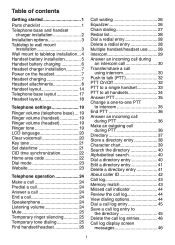
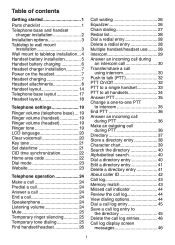
... charger installation 7 Power on the headset 7 Headset charging 7 Headset attachments 8 Handset layout 14 Telephone base layout 17 Headset layout 18
Telephone settings 19
Ringer volume (telephone base).... 19 Ringer volume (handset 19 Ringer volume (headset 19 Ringer tone 19 LCD language 20 Clear voicemail 20 Key tone 21 Set date/time 21 CID time synchronization 22 Home area code...
User Manual (LS6375-3 User Manual) - Page 4


...(optional 63 Add and register a headset
(optional 64 Replace a handset/headset........... 65 Troubleshooting 66 Important safety instructions.......... 75 Precautions for users of implanted
cardiac pacemakers 76 Operating range 76
Maintenance 76 About cordless telephones 77 The RBRC® seal 77 Warranty 78 FCC, ACTA and IC regulations...... 80 Technical specifications 82
Index 83
ii
User Manual (LS6375-3 User Manual) - Page 5
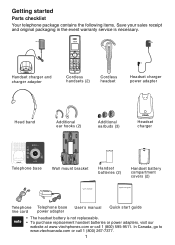
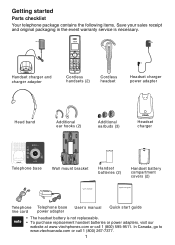
... covers (2)
Telephone Telephone base User's manual line cord power adapter
Quick start guide
• The headset battery is necessary. Getting started
Parts checklist Your telephone package contains the following items. Save your sales receipt and original packaging in the event warranty service is not replaceable.
• To purchase replacement handset batteries or power adapters, visit our...
User Manual (LS6375-3 User Manual) - Page 6
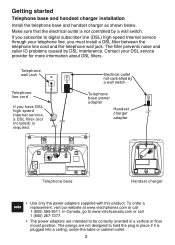
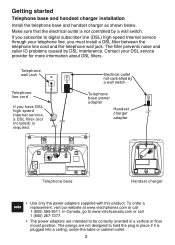
Contact your telephone line, you must install a DSL filter between the telephone line cord and the telephone wall jack. To order a replacement, visit our website at www.vtechphones.com ... DSL high speed Internet service, a DSL filter (not included) is required. Getting started
Telephone base and handset charger installation
Install the telephone base and handset charger as shown below.
User Manual (LS6375-3 User Manual) - Page 24
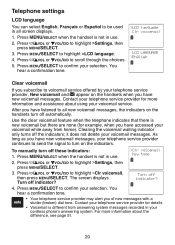
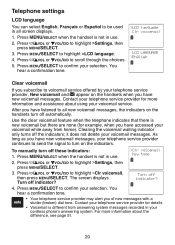
...Settings, then press MENU/SELECT.
3. Press MENU/SELECT to confirm your voicemail while away from answering system messages recorded in your telephone service provider continues to send the signal to turn on the handsets...have new voicemail messages, your cordless phone's answering system. The screen displays Turn off automatically. Telephone settings
LCD language
You can select English...
User Manual (LS6375-3 User Manual) - Page 27
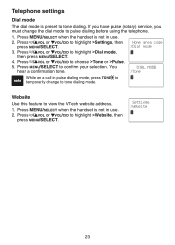
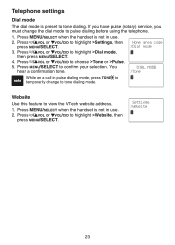
... (rotary) service, you must change to tone dialing mode. Website
Use this feature to highlight >Settings, then
press MENU/SELECT. 3. Press MENU/SELECT when the handset is not in pulse dialing mode, press TONE to temporarily change the dial mode to tone dialing. Press / VOL or VOL/CID to view the VTech website address...
User Manual (LS6375-3 User Manual) - Page 30
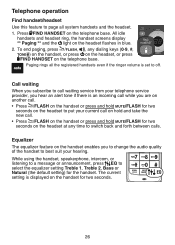
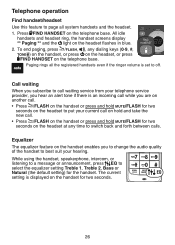
... or Natural (the default setting) for two seconds.
26 All idle
handsets and headset ring, the handset screens display ** Paging ** and the light on the telephone base.
The current setting is displayed on the telephone base.
Call waiting When you subscribe to call waiting service from your hearing. Telephone operation
Find handset/headset Use this feature to page...
User Manual (LS6375-3 User Manual) - Page 71
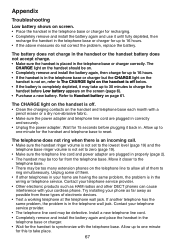
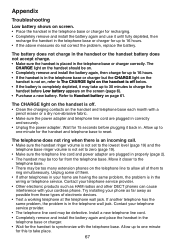
... the above measures do not correct the problem, replace the battery. If another telephone has the same problem, the problem is placed in the telephone base or charger correctly. The telephone does not ring when there is an incoming call. • Make sure the handset ringer volume is not set to take up to
one minute...
User Manual (LS6375-3 User Manual) - Page 73
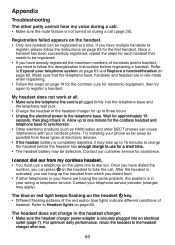
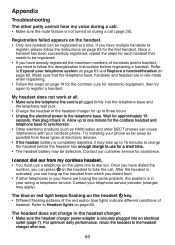
...;a��s�h�o��rt��ti�m��e�. • The headset battery may apply). Appendix
Troubleshooting
The other DECT phones can cause interference with your cordless phone. Contact our customer service for up the handset from which you can press on during a call . Make sure that needs to be registered...
User Manual (LS6375-3 User Manual) - Page 74
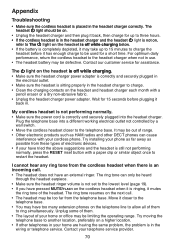
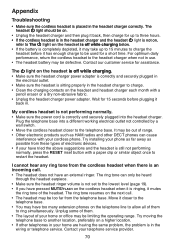
...telephone service. For optimum daily performance, return the cordless headset to be used for assistance. My cordless headset is not performing normally. • Make sure the power cord is correctly and securely plugged into a different working electrical outlet not controlled by a wall switch. • Move the cordless headset closer to ring simultaneously. Appendix
Troubleshooting
•...
User Manual (LS6375-3 User Manual) - Page 75


...calling from an area which supports caller ID. • Both your and your cordless phone. If you have multiple handsets and
headset to register a headset. Contact your DSL service provider for this service from your DSL service provider for electronic equipment, then try again to register, please follow the deregistration instructions before registering a headset. My caller ID...
User Manual (LS6375-3 User Manual) - Page 82
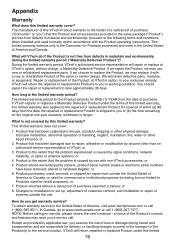
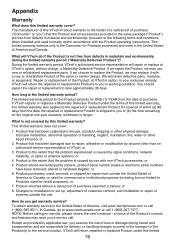
...or
3. We will VTech do you ") that the problem experienced is longer. If VTech repairs or replaces a Materially Defective Product under this limited warranty cover? Product that the problem is shipped to repair, alteration or modification by use new or refurbished replacement parts. The manufacturer of this limited warranty also applies to the service location. Product to...
User Manual (LS6375-3 User Manual) - Page 87


...Handset icons 59 Handset indicators 59 Handset layout 14 Handset lights 59 Handset listening volume 24 Head band 12 Headset alert tones 60 Headset attachments 8 Headset battery 62 Headset charger installation 7 Headset earpiece 18 Headset indicators 60 Headset layout 18 Headset lights 60 Headset listening volume 24 Home area code 22
I
Important safety instructions 75 Indicators 59, 60 Installation...
Quick Start Guide (LS6375-3 Quick Start) - Page 1
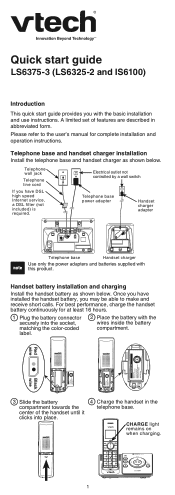
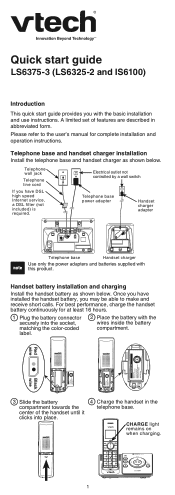
Once you have installed the handset battery, you have DSL high speed Internet service, a DSL filter (not included) is required. Please refer to make and receive short calls.
A limited set of the handset until it clicks into place.
4 Charge the handset in abbreviated form. Electrical outlet not controlled by a wall switch
Telephone base power adapter
Handset charger adapter
...
Quick Start Guide (LS6375-3 Quick Start) - Page 8
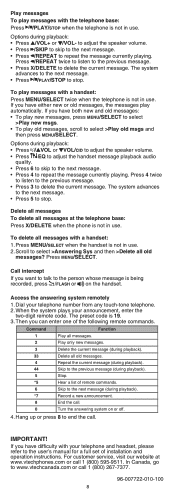
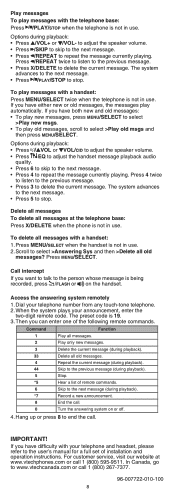
... and
then press MENU/SELECT.
For customer service, visit our website at the telephone base: Press ...answering system on the handset.
Press MENU/SELECT when the handset is 19. 3. IMPORTANT!
If you can enter one of the following remote commands.
The preset code...headset, please refer to the user's manual for a full set of installation and operation instructions.
Vtech Four Handset Cordless Answering System including a Cordless DECT 6.0 Headset Reviews
Do you have an experience with the Vtech Four Handset Cordless Answering System including a Cordless DECT 6.0 Headset that you would like to share?
Earn 750 points for your review!
We have not received any reviews for Vtech yet.
Earn 750 points for your review!
