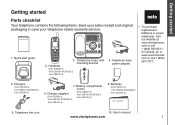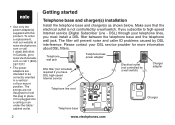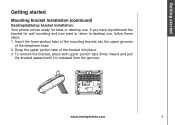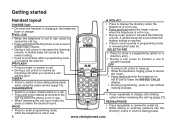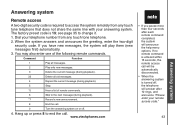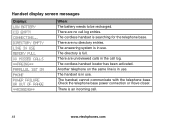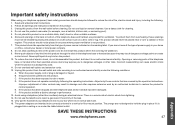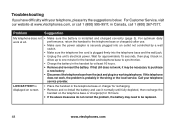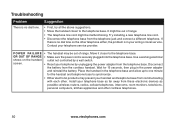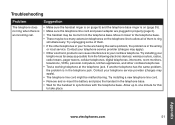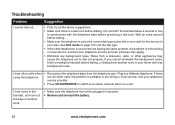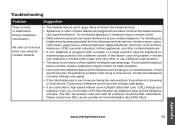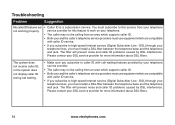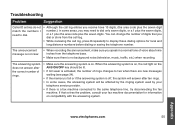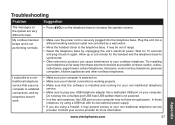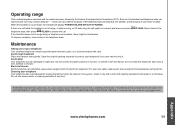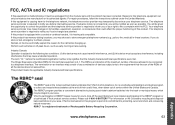Vtech CS5121-3 Support Question
Find answers below for this question about Vtech CS5121-3.Need a Vtech CS5121-3 manual? We have 1 online manual for this item!
Question posted by timeout2689 on October 17th, 2011
I Cant Get My #3 Button To Work And The Phone Does Not Ring Into My Second Line.
The person who posted this question about this Vtech product did not include a detailed explanation. Please use the "Request More Information" button to the right if more details would help you to answer this question.
Current Answers
Related Vtech CS5121-3 Manual Pages
Similar Questions
Need My Phone To Ring At Least 6 Times
Should my phone be on talk mode in order to change ringer to more than 3 times?
Should my phone be on talk mode in order to change ringer to more than 3 times?
(Posted by MaryLouTrujillo 6 years ago)
My Phone Only Rings 3 Times While It Is Set Up For 6 Times. Why?
My phone only rings 3 times while it is set up for 6 times. Why?
My phone only rings 3 times while it is set up for 6 times. Why?
(Posted by Sonhn 7 years ago)
All Incoming Calls Are Forwarded To Voicemail. The Phone Never Rings.
A message flashed on the screen "call forwarding activated" or similar. That was weeks ago. Now the ...
A message flashed on the screen "call forwarding activated" or similar. That was weeks ago. Now the ...
(Posted by donnamcot 10 years ago)
Two Seperate Models Working On The Same Line.
I have two seperate Vtech model phones and I was hoping to make them work on the same line. Is there...
I have two seperate Vtech model phones and I was hoping to make them work on the same line. Is there...
(Posted by kristinjeannxD 12 years ago)
I Want To Buy A Used Or Refurbished Vtech Single Line Cordless Telephone Model 2
Vtech Single Line Cordless Telephone Model 2625 - 2 Phone set any idea where I can find this
Vtech Single Line Cordless Telephone Model 2625 - 2 Phone set any idea where I can find this
(Posted by sazzysuzi 12 years ago)