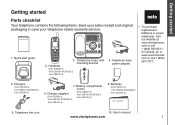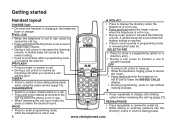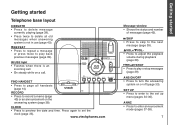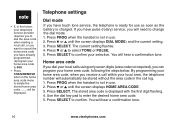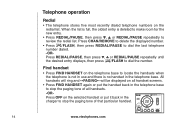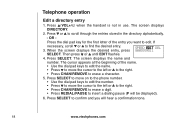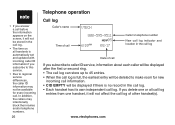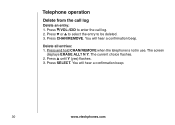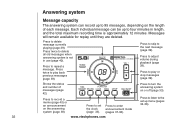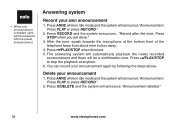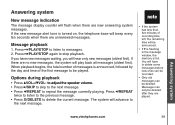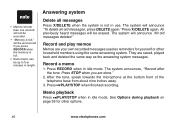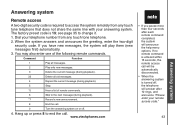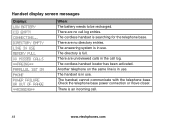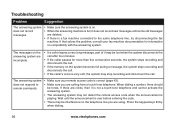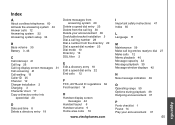Vtech CS5121-3 Support Question
Find answers below for this question about Vtech CS5121-3.Need a Vtech CS5121-3 manual? We have 1 online manual for this item!
Question posted by jerryrome1940 on November 22nd, 2011
Deleting Call History
The person who posted this question about this Vtech product did not include a detailed explanation. Please use the "Request More Information" button to the right if more details would help you to answer this question.
Current Answers
Answer #1: Posted by techie12330 on November 22nd, 2011 8:02 PM
This information is found on the owner's manual. take a look at it for further info.
http://vt.vtp-media.com/ecp/documents/product_Product/58/UserManual/120/CS5121-3_Manual.pdf
Related Vtech CS5121-3 Manual Pages
Similar Questions
Vtech Cordless Phone Question
I have a vtech cordless phone and everytime I press talk to answer the phone call it freezes my tv s...
I have a vtech cordless phone and everytime I press talk to answer the phone call it freezes my tv s...
(Posted by alicianadiamacdonald 10 years ago)
Replacement Wall Bracket For Vtech Ds6222-5 Cordless Phone
Need a replacement wall bracket for Vtech DS6222-5 base cordless phone.
Need a replacement wall bracket for Vtech DS6222-5 base cordless phone.
(Posted by yalefreiman 11 years ago)
Syncing Cordless Phones
Can u sync any vtech 6.0 cordless phone to another- as in the base? Or does it have to be the sa...
Can u sync any vtech 6.0 cordless phone to another- as in the base? Or does it have to be the sa...
(Posted by chloesmom2010 12 years ago)
I Cant Get My #3 Button To Work And The Phone Does Not Ring Into My Second Line.
(Posted by timeout2689 12 years ago)
V-tech Cs5111 Cordless Phone Question
I am about to purchase 10 V-tech CS5111 5.8 GHz cordless phones. If they are used in the same room ,...
I am about to purchase 10 V-tech CS5111 5.8 GHz cordless phones. If they are used in the same room ,...
(Posted by elwcdrd 14 years ago)