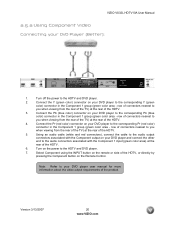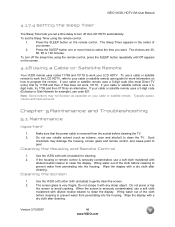Vizio VX32L Support and Manuals
Get Help and Manuals for this Vizio item

Most Recent Vizio VX32L Questions
Vizio Vx32l Wont Turn On With Remote Only Manually
(Posted by zubadg 9 years ago)
Terk Antenna Hookup Vizio Vx32l Hdtv Manual
(Posted by Anonymous-135460 9 years ago)
Vizio Vx32l Will Not Turn On
(Posted by fargpar 10 years ago)
How Much Is The Weight On A Vizio Vx32l Hdtv 10a With Remote.
(Posted by cpavel1341 10 years ago)
Vx32l Remote Wont Work It
(Posted by grajay 10 years ago)
Vizio VX32L Videos
Popular Vizio VX32L Manual Pages
Vizio VX32L Reviews
We have not received any reviews for Vizio yet.