Vizio VA26L Support and Manuals
Most Recent Vizio VA26L Questions
What Is The Best Picture Setting For Playing Video Games Or Watching A Movie?
(Posted by ezzyallan 2 years ago)
Vizio VA26L Videos
Popular Vizio VA26L Manual Pages
VA26LHDTV10T User Manual - Page 6


VIZIO VA26L HDTV10T User Manual
Skip Channel...44 MTS ...45 Time Zone ...45 Daylight Saving ...46 Adjusting the Setup settings...47 Language ...47 Source ...47 Sleep Timer...48 Wide ...48 CC (Closed Caption) ...49 Digital CC Style ...49 H/V Position ...50 Reset All Setting...51 Adjusting the Parental Control settings ...52 Channel Block ...52 TV Rating ...53 Movie Rating ...54 Check...
VA26LHDTV10T User Manual - Page 7


... • VIZIO screen cleaning cloth • This user manual • Quick Setup Guide • Registration Card • VIP Services Brochure
Additional certified accessories for your HDTV are sold separately:
• Wall mounts • High Definition cables • Extra or replacement remote
VIZIO also offers installation services and extended warranty services for your VIZIO HDTV, visit...
VA26LHDTV10T User Manual - Page 11


...GUIDE - Version 6/5/2008
12 www.VIZIO.com In DTV mode (antenna), press the number buttons for a digital subchannel. EXIT - After pressing MENU, navigate through the video inputs. - (Dash) - VIZIO VA26L HDTV10T User Manual
VIZIO Remote Control
REMOTE...channel or enter a password. Press to exit the On-Screen Display (OSD) menus.
- For example, to select your HDTV on and off. ...
VA26LHDTV10T User Manual - Page 12


...8226; If your HDTV to clean the remote control with fresh batteries. • When not using the remote control for a long period of batteries. MTS -
MODE - Select the picture mode (Custom, Standard, Movie, or Game). If the batteries are 4:3 and 16:9.
Cycle through the available screen formats (Wide, Normal, and Panoramic).
VIZIO VA26L HDTV10T User Manual
WIDE - CC - Press...
VA26LHDTV10T User Manual - Page 13


... Panel Color Code White (Rear)
Black (Rear)
Description
HDMI (High-Definition Multimedia Interface). NOTE: For more sharply.
VIZIO VA26L HDTV10T User Manual
Setting Up Your HDTV
• Read this user manual carefully before installing your HDTV. • The power consumption of your HDTV is most commonly used video connection. It also enables text to be installed on these services at...
VA26LHDTV10T User Manual - Page 17


... the content. Version 6/5/2008
18 www.VIZIO.com Turn off your HDTV and the set -top box. 2.
Using Composite Video (Good)
VIZIO VA26L HDTV10T User Manual
1. Press AV on the remote control to the AV2 (side) port instead. You can also press INPUT on your HDTV and set -top box. 4. Connect the video cable (yellow) from your set -top box to view the content...
VA26LHDTV10T User Manual - Page 21


... side of your HDTV and set -top box. 2. VIZIO VA26L HDTV10T User Manual
Using S-Video (Better)
1. Connect the audio cables (white and red) on your DVD player to the S-VIDEO
jack on the remote control. Press AV on the remote control to the AV/S-VIDEO jack on the back of your HDTV. 3. Turn off your HDTV and DVD Player. 5. Connect the S-VIDEO cable from your...
VA26LHDTV10T User Manual - Page 23


... follow the instructions below.
1. e.
VIZIO
brackets come with your specific wall mount to your HDTV.
2. VIZIO VA26L HDTV10T User Manual
Wall Mounting your HDTV
Your HDTV can be mounted on the wall for your HDTV, browse VIZIO's certified wall mount selection at www.VIZIO.com or call 888-VIZIOCE (888-849-4623). Attach your HDTV to the screen. Remove the base: a. d.
Place your HDTV face...
VA26LHDTV10T User Manual - Page 24


... incorrectly may also result in cracking
or leakage that may pose a fire risk or lead to your HDTV as described in accordance with the (+) and (-) symbols inside the battery compartment. 3. Connect audio and video cables from children and pets. The Language screen opens.
Re-attach the battery compartment cover. VIZIO VA26L HDTV10T User Manual
Inserting the remote control batteries
1.
VA26LHDTV10T User Manual - Page 25


VIZIO VA26L HDTV10T User Manual 5. The Channel Scan screen opens. Press ▲ or ▼ to select your input source (Antenna or Cable), then press ►. Press ▲ or ▼ to select your cable service without a set -top box, press LAST to skip to the channel scan and go to Step 9. The Tuner screen opens.
6. Version 6/5/2008
26 www.VIZIO.com If you...
VA26LHDTV10T User Manual - Page 30
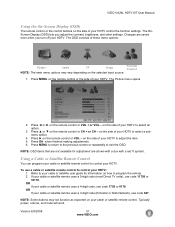
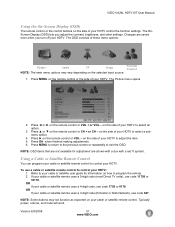
... menu options:
Picture
Audio
TV
Setup
Parental Control
NOTE: The main menu options may not function as expected on the remote control or the side of your HDTV. The OnScreen Display (OSD) lets you turn off your HDTV. Press ▲ or ▼ on the selected input source.
1. VIZIO VA26L HDTV10T User Manual
Using the On-Screen Display (OSD)
The remote control or...
VA26LHDTV10T User Manual - Page 38


... left-hand corner of the OSD. Press EXIT to start adjusting bass. 3. VIZIO VA26L HDTV10T User Manual
Adjusting the Audio Settings
When viewing a DTV / TV or an HDMI, Component, AV, or PC source, the following audio adjustment OSD screens are available when you are viewing is replaced by a Volume
Indicator Bar.
4. Bass
1. Press ▲or ▼ to select...
VA26LHDTV10T User Manual - Page 42
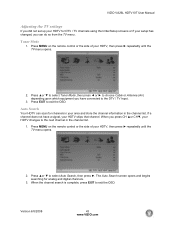
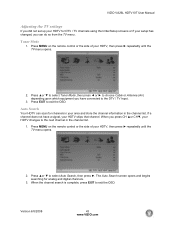
... from the TV menu. Press MENU on the remote control or the side of your HDTV, then press ► repeatedly until the TV menu opens.
2. VIZIO VA26L HDTV10T User Manual
Adjusting the TV settings
If you did not set up your HDTV for DTV / TV channels using the Initial Setup screens or if your setup has changed, you can scan for analog and...
VA26LHDTV10T User Manual - Page 63


...to conform to 2:00PM Pacific Time, Saturday and Sunday.
Parts
Repairs may avoid a service call for additional information regarding how to repair a manufacturing defect. VIZIO Technical Support is not covered by this limited warranty. In case of the original warranty period, or for warranty service, please review your User Manual. Please refer to date information, please visit www...
VA26LHDTV10T User Manual - Page 65


... defects in transit to defective products. If VIZIO Technical Support determines that a problem with an on-site repair authorization number and on repairable displays which are determined to the customer.
Version 6/5/2008
66 www.VIZIO.com VIZIO is requested through VIZIO's third-party service provider.
VIZIO VA26L HDTV10T User Manual
Return authorization numbers are valid for only...
Vizio VA26L Reviews
Do you have an experience with the Vizio VA26L that you would like to share?
Earn 750 points for your review!
We have not received any reviews for Vizio yet.
Earn 750 points for your review!


