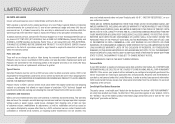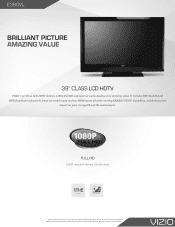Vizio E390VL Support and Manuals
Get Help and Manuals for this Vizio item

View All Support Options Below
Free Vizio E390VL manuals!
Problems with Vizio E390VL?
Ask a Question
Free Vizio E390VL manuals!
Problems with Vizio E390VL?
Ask a Question
Most Recent Vizio E390VL Questions
Digital Mts Setting
setting the digital mts to english on all digital channels. If i set one channel to english another ...
setting the digital mts to english on all digital channels. If i set one channel to english another ...
(Posted by vrglmarshall 8 years ago)
Mounting Screw Size
What sizeof screw does this tv require for the wall mount?
What sizeof screw does this tv require for the wall mount?
(Posted by Aweikert 11 years ago)
Popular Vizio E390VL Manual Pages
Vizio E390VL Reviews
We have not received any reviews for Vizio yet.