Vizio E390VL Support Question
Find answers below for this question about Vizio E390VL.Need a Vizio E390VL manual? We have 3 online manuals for this item!
Question posted by vrglmarshall on October 26th, 2015
Digital Mts Setting
setting the digital mts to english on all digital channels. If i set one channel to english another goes to spanish. How do I select english for all digital channels?
Current Answers
There are currently no answers that have been posted for this question.
Be the first to post an answer! Remember that you can earn up to 1,100 points for every answer you submit. The better the quality of your answer, the better chance it has to be accepted.
Be the first to post an answer! Remember that you can earn up to 1,100 points for every answer you submit. The better the quality of your answer, the better chance it has to be accepted.
Related Vizio E390VL Manual Pages
E390VL User Manual - Page 2


Manufactured under
license from Dolby Laboratories. Changing the factory default picture settings or enabling other features will be achieved. Dolby and the double-D... from SRS Labs, Inc. This product qualifies for ENERGY STAR in the "factory default" setting and this is the setting in which power savings will increase power consumption that could exceed the limits
necessary to qualify for...
E390VL User Manual - Page 6


...-air TV. No extra converter box is needed.
Analog-only TVs should continue to digital television broadcasting was complete on June 12, 2009. Analog-only television sets that receive TV programming through an antenna now need a converter box to continue to digital-only broadcasting.
DTV Transition Advisory
The nationwide switch to work as appropriate...
E390VL User Manual - Page 8


...a Wall 5
Controls and Connections 6
Rear Panel 6 Side Panel 7 Front Panel 8 Remote Control 9
Replacing the Batteries 10...Settings 21 Adjusting the Audio Settings 21 Adjusting the Advanced Audio Settings 22 Resetting the Audio Settings 23 Changing the TV Settings 24 Changing the Input Source 24 Setting the Tuner Mode 24 Scanning for Channels 24 Adding New Channels 25 Skipping Channels...
E390VL User Manual - Page 12


... following the instructions that can begin the installation. To install yovur TV on a clean, flat, stable surface. Disconnect any cables connected to find the appropriate mount for the weight of ...:
Installing a TV on a wall requires lifting. Screw Size: Screw Length:
Screw Pitch: Hole Pattern:
E390VL
M6 20mm 1.0mm 200mm (V) x 200mm (H)
Be sure the mount you . Use only with your mount...
E390VL User Manual - Page 18


Set the TV's input to the TV and
the device. 4. Verify that matches an
available port on . Turn the TV and your device has a video port ... • VIDEO (480i)* • STEREO AUDIO
COMPONENT CABLE • ANALOG
BETTER
• HD VIDEO (1080i)* • STEREO AUDIO
HDMI CABLE
BEST
* Maximum Resolution 11
• DIGITAL • HD VIDEO (1080p)* • HD AUDIO
CONNECTING A DEVICE
E390VL User Manual - Page 24


... captions can display closed captions for digital (ATSC) TV channels.
4. Use the Up/Down Arrow buttons on -screen menu is displayed.
3. Change the transparency of the text.
• Color - Change the edge color.
• Window Opacity - The on the remote to highlight the setting you wish to select Custom, then press OK. Use the...
E390VL User Manual - Page 25


...on the remote to highlight Picture Mode, then use the sleep timer:
To adjust the picture settings:
1. Use the Arrow buttons on -screen menu is displayed.
3. The on the remote ...to highlight Auto Power Off and press OK. Press Exit.
3. This is displayed.
4. The Picture Settings menu is displayed.
2.
The Auto Power-Off menu is displayed.
4. Use the Up/Down Arrow buttons...
E390VL User Manual - Page 26


... Light Sensor is displayed.
3. When this setting is useful in adjusting the flesh tones in the image caused by the digitizing of the picture settings:
Backlight - Color - Sharpness - however,...picture for their respective sports.
See on the remote to change each of image motion content. Select Off, Low, Medium, or High.
• Color Enhancement - If flesh appears too ...
E390VL User Manual - Page 27


... highlight More, then press OK.
2. If you to the factory default settings, highlight Reset Color Temperature and press OK.
5. Select Off, Low, Medium, or High.
4. Use the Arrow buttons on...ambient light sensor detects the light levels in the room and automatically adjusts the backlight for television viewing.
• Custom allows you want to reset the color temperatures to manually change ...
E390VL User Manual - Page 29


... movies, providing deep, rich bass, and delivering crisp details and clear, intelligible dialog.
Select On or Off.
• Digital Audio Out - Changes the type of processing for the Optical output when connected to television commercials or channel changes. From the Audio Settings Menu, use the Arrow buttons to the factory defaults. The Advanced Audio menu...
E390VL User Manual - Page 31


... connected to the RF input, such as an external antenna or cable TV connection, you want to -air broadcast television channels are available.
1. The Settings menu is displayed.
3. The Settings menu is displayed. 3. Scanning for channels. A channel scan may also be necessary when the TV has been moved to an area where different free-to display...
E390VL User Manual - Page 32


... the remote to enter the channel.)
4. The Add Analog Channel menu is done scanning for the channel.
4. 5
Adding New Channels Occasionally, you may need to enter the number of the channel you are adding: Analog/Digital, Analog, or Digital.
3. Highlight Add Channel and press OK. Highlight Scan Mode and select the type of new channels:
1. The TV scans for the...
E390VL User Manual - Page 33


...: English, French, or Spanish. The Analog MTS menu is displayed.
2. From the Tuner Settings menu, highlight Analog MTS and press OK.
If you wish to view. See Using the Parental Controls on page 27.
Changing the Audio Language Some digital free-to-air and cable channels broadcast programs in more than one language.The TV's MTS (Multichannel Television Sound...
E390VL User Manual - Page 35


...to block content based on the remote to
select On.
6.
Movie - English - CAN - When the rating type ...digit parental control passcode.
3. Highlight Yes and press OK.
28 TV - Canadian English television program broadcasts. Canadian French television program broadcasts.
2. You may not want to block the channel completely using a channel lock, but you want to RESET ALL LOCKS SETTINGS...
E390VL User Manual - Page 45
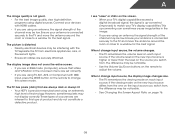
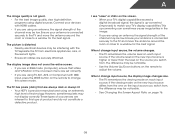
...digital broadcast signal, the signal is up -converting can sometimes cause irregularities in the on-screen menu are securely attached. The display image does not cover the entire screen. • If you switch from electrical appliances, cars, or flourescent lights.
• Ensure all cables are set...using an antenna, the signal strength of the channel may be noticable.
• See Changing ...
E390VL User Manual - Page 46
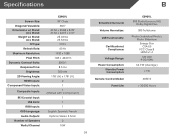
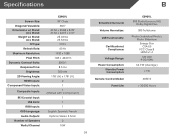
...RGB Inputs: OSD Language: Audio Outputs: Number of Speakers Watts/Channel
E390VL 39" Class
38.5" 37.36 x 25.85 x 8.99...English, Spanish, French Optical, Stereo 3.5mm 2 10W
39
Simulated Surround:
Volume Normalizer:
USB Functionality:
Certifications/ Compliance:
Voltage Range: Power Consumption:
Standby Power Consumption: Remote Control Model:
Panel Life:
E390VL SRS StudioSurround HD,
Dolby Digital...
E390VL User Manual - Page 48


...the dealer or an experienced radio/TV technician for a Class B digital device, pursuant to Part 15 of the user to correct such ... equipment. 2. Reorient or relocate the receiving antenna. 2. If this equipment does cause harmful interference to radio or television reception, which the receiver is no guarantee that may not cause harmful interference, and (2) this equipment. Notice 1....
E390VL Quick Start Guide - Page 14


...select
the input to which your device is set to Part 15 of the FCC Rules. Operation is OFF.
• Select Menu > Audio. The manufacturer is not responsible for a Class B digital...equipment does cause harmful interference to radio or television reception, which the receiver is connected.
•...power cord is no guarantee that some TV channels add black bars to operate the equipment. ...
E390VL Data Sheet - Page 1
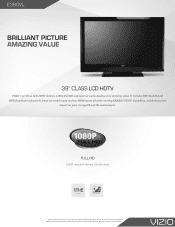
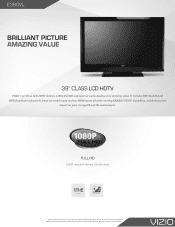
... property of their respective owners. rev 10262010 Images used are the property of vizio inc. It includes SRS StudioSound HDTM audio for illustration purposes only. E390VL
BRILLIANT PICTURE AMAZING VALUE
39" CLASS LCD HDTV
VIZIO's 39" Class LCD HDTV delivers 1080p Full HD and superior audio quality at an amazing value...
E390VL Data Sheet - Page 2


... reserved. rev 10262010 Vizio, the v logo, where vision meets value, razor led and other vizio trademarks are for illustration purposes only. 39" CLASS LCD HDTV
E390VL
TV SPECIFICATIONS
Screen Size Viewable TV Type Refresh Rate Maximum Resolution Response Time Ambient Light Sensor Remote Control Type Compliance Certifications Wall Mount
WARRANTY
1 year...
Similar Questions
Picture Fades To White, Then Back To Color.
I have a 5 year old vizio tv that has never given me any trouble. Just yesterday, the picture slowly...
I have a 5 year old vizio tv that has never given me any trouble. Just yesterday, the picture slowly...
(Posted by leashaali 7 years ago)
Digital Key Set Up Key
What Is The 8 Digital Key For Setup, Or How Do I Find The Key
What Is The 8 Digital Key For Setup, Or How Do I Find The Key
(Posted by fantasticedjh 10 years ago)
I Was Given A Vizio 29 Inch Flat Screen Television After A Week It Stopped Worki
I threw the box and all paperwork away I don't even have the reciept. target told me to contact you...
I threw the box and all paperwork away I don't even have the reciept. target told me to contact you...
(Posted by rjc1961 11 years ago)

