Vizio E261VA Support Question
Find answers below for this question about Vizio E261VA.Need a Vizio E261VA manual? We have 2 online manuals for this item!
Question posted by fantasticedjh on May 10th, 2013
Digital Key Set Up Key
What Is The 8 Digital Key For Setup, Or How Do I Find The Key
Current Answers
There are currently no answers that have been posted for this question.
Be the first to post an answer! Remember that you can earn up to 1,100 points for every answer you submit. The better the quality of your answer, the better chance it has to be accepted.
Be the first to post an answer! Remember that you can earn up to 1,100 points for every answer you submit. The better the quality of your answer, the better chance it has to be accepted.
Related Vizio E261VA Manual Pages
E261VA User Manual - Page 6
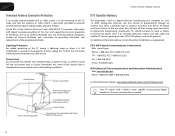
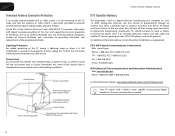
... left unattended or unused for long periods of processing digital broadcasts. Article 810 of the National Electrical Code, ANSI/NFPSA 70, provides information with regard to proper grounding of the mast and supporting structure, grounding of the grounding electrode.
E190VA / E220VA / E260VA / E261VA
Television Antenna Connection Protection
If an outside antenna/satellite...
E261VA User Manual - Page 7
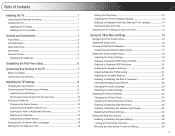
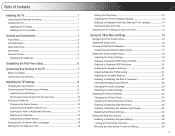
... Left Side Panel 3 Right Side Panel 3 Rear Panel 4 Remote Control 4
Replacing the Batteries 5
Completing the First-Time Setup 6
Connecting Your Devices to the TV 7
Before You Begin 7 Connecting Your Devices 7
Adjusting the TV Settings 9
Changing the Input Source 9 Customizing and Removing Input Names 9
Customizing Input Names 9 Removing Unused Inputs from the Input List 10 Setting Up...
E261VA User Manual - Page 8
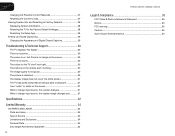
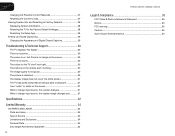
... the TV to the Factory Default Settingss 28 Restarting the Setup App 28 Setting Up Closed Captioning 29 Changing the Appearance of Digital Closed Captions 29
Troubleshooting & Technical Support 30
The TV ...34 Zero Bright Pixel Defect Guarantee 34
8
E190VA / E220VA / E260VA / E261VA
Legal & Compliance 35
FCC Class B Radio Interference Statement 35 Notice...35 FCC warning 35 Caution ...
E261VA User Manual - Page 11
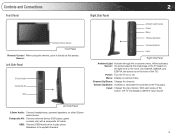
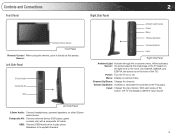
... brightness of the TV based on the light level in the room. (On E220VA, E260VA, and E261VA, the sensor is on the front of the TV.) Power: Turn the TV on -screen menu....Down: Increase or decrease the loudness of the button, the TV will display a different input source
Left Side Panel
3.5mm Audio: Connect headphones, powered speakers, or other 3.5mm audio device. Input: Change the input device.
...
E261VA User Manual - Page 12
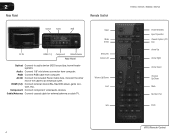
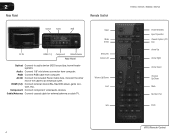
... computer. Input Wide Sleep Menu/OK Arrow Left
Volume Up/Down Last
Info
4
E190VA / E220VA / E260VA / E261VA
Power/Standby Input (Specific) Closed Caption (CC) Exit Arrow Up Arrow Right Arrow Down Channel Up/Down Mute Number...connector from computer.
AC IN: Connect the included Power Cable here. 2
Rear Panel
Remote Control
Optical Audio
RGB
AC IN
HDMI (1,2)
Component Cable/Antenna Rear...
E261VA User Manual - Page 14
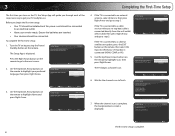
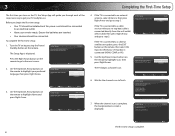
... select your language:
Language
English Español Français
3. Initial Setup
Congratulations !!
Use the Up/Down Arrow buttons on the remote to go to finish.
Analog Channels: 0 Digital Channels: 4
Channel Scan
7.
Initial Setup
Please select your input location:
Mode Setting
Home Retail
Back
Select
Next
EXIT Exit
4. The TV begins a channel scan...
E261VA User Manual - Page 16
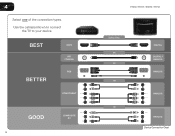
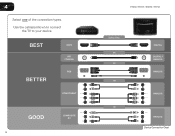
Use the cable(s) shown to connect
the TV to your device. 4
Select one of the connection types. BEST BETTER
HDMI
RF/ COAXIAL
RGB
COMPONENT
GOOD
COMPOSITE AV
8
E190VA / E220VA / E260VA / E261VA
Select One:
OR OR OR
OR
DIGITAL DIGITAL / ANALOG ANALOG
ANALOG
ANALOG Device Connection Chart
E261VA User Manual - Page 18
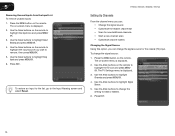
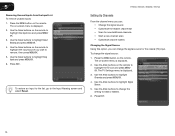
... buttons to
highlight the Input icon and press MENU/ OK. 3. E190VA / E220VA / E260VA / E261VA
Setting Up Channels
From the channel menu you can: • Change the signal source • Customize the....
Use the Arrow buttons to remove, then press MENU/OK. 5. Press EXIT.
The TV Settings menu is displayed. 2. Use the Arrow buttons to highlight Skip Input and press MENU/OK. ...
E261VA User Manual - Page 19
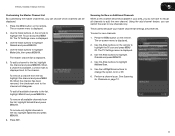
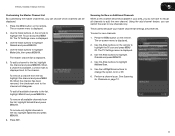
...
Using the add channel feature, you can be displayed.
1. E190VA / E220VA / E260VA / E261VA
5
Customizing the Master Channel List By customizing the master channel list, you do not have to ...scan to highlight Master Lists, then press MENU/OK. To include only digital channels in your master channel list settings are preserved. Press EXIT. Scanning for New or Additional Channels When ...
E261VA User Manual - Page 20
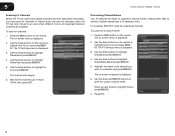
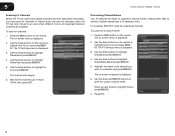
... been moved to an area where different free-to-air broadcast television channels are finished, highlight OK and press MENU/OK.
7....press MENU/ OK. To customize a channel name:
1. The TV Settings menu is displayed.
3. The on -screen keyboard is displayed.
2. ...button on the remote.
5
E190VA / E220VA / E260VA / E261VA
Scanning for Channels Before the TV can detect and display channels ...
E261VA User Manual - Page 22
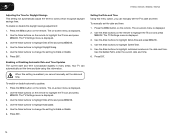
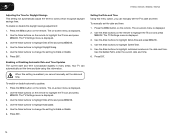
...& Time and press MENU/OK. 4. 5
E190VA / E220VA / E260VA / E261VA
Adjusting the Time for Daylight Savings This setting will automatically adjust the time for zones which recognize daylight savings time. Press the... to Enable or Disable. 6. The TV Settings menu is broadcast digitally in the date and time. Use the Arrow buttons to change the setting to highlight the TV icon and press
MENU...
E261VA User Manual - Page 27
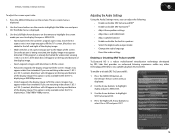
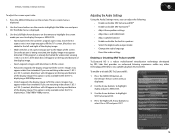
...the built-in speakers • Select the digital audio output mode • Change the audio language • Reset the audio settings
Enabling or Disabling SRS TruSurroundHD TruSurround HD is... displayed.
3. Use the Left/Right Arrow buttons on the remote. Images may appear distorted.
E190VA / E220VA / E260VA / E261VA
...
E261VA User Manual - Page 28
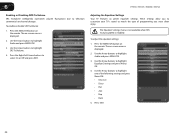
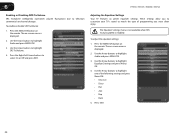
... • Disco • Flat • Jazz • Pop • Rock
5. Adjusting the Equalizer Settings Your TV features six preset equalizer settings.
Use the Arrow buttons to select On or Off and press EXIT. The on -screen menu is displayed.
2. Use the Arrow buttons to television commercials or channel changes. These settings allow you to customize...
E261VA User Manual - Page 30
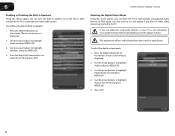
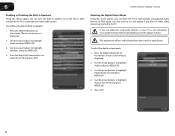
... and press MENU/OK.
4. Use the Arrow buttons to highlight Digital Audio Out and press MENU/OK.
4.
To select the digital output mode:
1.
Press the MENU/OK button on the remote....screen menu is not connected to an audio receiver, VIZIO recommends you set this option to Auto. 6
E190VA / E220VA / E260VA / E261VA
Enabling or Disabling the Built-In Speakers Using this menu option, ...
E261VA User Manual - Page 31
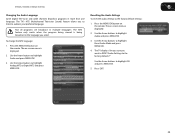
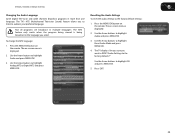
...settings:
1. Resetting the Audio Settngs To reset the audio settings to highlight Audio and press MENU/OK.
3.
Press the MENU/OK button on -screen menu is displayed.
2.
E190VA / E220VA / E260VA / E261VA
6
Changing the Audio Language Some digital...MTS (Multichannel Television Sound) feature allows you to listen to audio in the language you want to RESET Audio Settings to the factory...
E261VA User Manual - Page 35
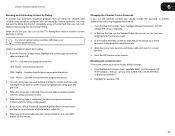
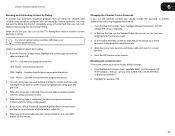
...Canadian English television program broadcasts. Canadian French television program broadcasts.
2. The Change PIN menu is unblocked, the Lock icon appears unlocked. Write down your new 4-digit parental control...wish to the factory-default settings:
1. From the Parental Controls menu, highlight Change PIN and press OK. CAN - E190VA / E220VA / E260VA / E261VA
6
Blocking and Unblocking Content...
E261VA User Manual - Page 37
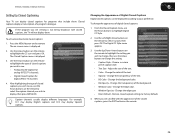
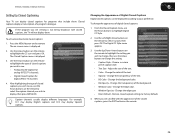
... - After highlighting the type of the text. • Color -
E190VA / E220VA / E260VA / E261VA
6
Setting Up Closed Captioning
Your TV can be displayed according to select Custom, then press OK. Adjust the size of closed captions can display closed captions for digital (ATSC) TV channels.
4. Change the edge type. • Reset Default - Use the...
E261VA User Manual - Page 38
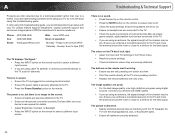
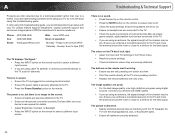
...TV, satellite, or antenna connected directly to the TV. • If you are using digital sources.
The image quality is distorted. • Nearby electrical devices may be interfering with ...input source.
The power is on, but there is off. • Check the audio settings.
Quality customer support and service are using this troubleshooting guide, you are integral parts of ...
E261VA User Manual - Page 39
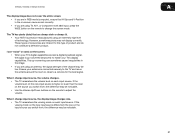
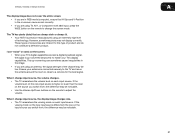
E190VA / E220VA / E260VA / E261VA
A
The display image does not cover the entire screen. • If you are in ...digital broadcast signal, the signal is up -converting can sometimes cause irregularities in the on the input source you are using an extremely high level of the channel may be noticable.
31 If the viewing mode on the new input source differs from the one on -screen menu are set...
E261VA Quick Start Guide - Page 12
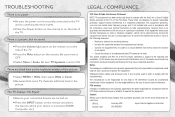
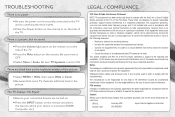
...may cause harmful interference to comply with the limits for a Class B digital device, pursuant to Part 15 of the FCC Rules. It is ...There are black bars on a circuit different from that is set to ON. This device complies with the FCC Rules could void...If this equipment does cause harmful interference to radio or television reception, which your connected devices are designed to provide...
Similar Questions
Digital Mts Setting
setting the digital mts to english on all digital channels. If i set one channel to english another ...
setting the digital mts to english on all digital channels. If i set one channel to english another ...
(Posted by vrglmarshall 8 years ago)
I Was Given A Vizio 29 Inch Flat Screen Television After A Week It Stopped Worki
I threw the box and all paperwork away I don't even have the reciept. target told me to contact you...
I threw the box and all paperwork away I don't even have the reciept. target told me to contact you...
(Posted by rjc1961 11 years ago)

