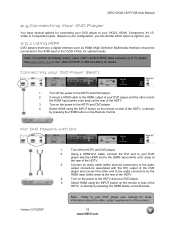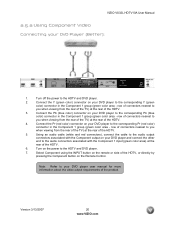Vizio VX32L Support Question
Find answers below for this question about Vizio VX32L.Need a Vizio VX32L manual? We have 2 online manuals for this item!
Question posted by cpavel1341 on November 12th, 2013
How Much Is The Weight On A Vizio Vx32l Hdtv 10a With Remote.
The person who posted this question about this Vizio product did not include a detailed explanation. Please use the "Request More Information" button to the right if more details would help you to answer this question.
Current Answers
Related Vizio VX32L Manual Pages
Similar Questions
Model Vw 42l Hdtv 10a No Picture/black Screen
SO I GET UP ONE MORNING,GOT COFFEE ON AND TURN TO FIRE UP THE TV FOR NEWS AND HUBBAWUHH? NO PICTURE,...
SO I GET UP ONE MORNING,GOT COFFEE ON AND TURN TO FIRE UP THE TV FOR NEWS AND HUBBAWUHH? NO PICTURE,...
(Posted by loganlouise2001 11 years ago)