Vizio VSB207E320iA0 Support and Manuals
Get Help and Manuals for this Vizio item
This item is in your list!

View All Support Options Below
Free Vizio VSB207E320iA0 manuals!
Problems with Vizio VSB207E320iA0?
Ask a Question
Free Vizio VSB207E320iA0 manuals!
Problems with Vizio VSB207E320iA0?
Ask a Question
Most Recent Vizio VSB207E320iA0 Questions
Do I Need A Special Cloth To Clean My 55 Inch Visio Tv With?
(Posted by doreydee 11 years ago)
Popular Vizio VSB207E320iA0 Manual Pages
VSB207 Quick Start Guide - Page 13
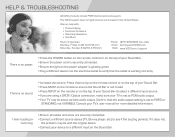
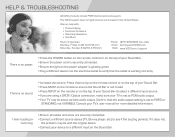
...: Monday -
HELP & TROUBLESHOOTING
All VIZIO products include FREE lifetime technical support.
Friday: 5 AM TO 9 PM (PST) Saturday - There is not muted. • Press INPUT on the remote or on the top of your Sound Bar to select a different input source. • If you are securely connected. • Connect a different source device (TV, Blu-ray player, etc) to...
VSB207 Quick Start Guide - Page 14


... A VIZIO SERVICE CENTER. Type of Service Defective Products must utilize either repair or replace the Product at 877 MY VIZIO (877.698.4946) from 6:00AM to 9:00PM Monday through Friday and 8:00AM to 4:00PM Saturday and Sunday, Pacific Time, or visit www.VIZIO.com.
ONE-YEAR LIMITED WARRANTY
ON PARTS AND LABOR Covers units purchased as installation and set-up...
VSB207 Data Sheet - Page 2


... led and other vizio trademarks are for illustration purposes only. HOME THEATER 32" SOUND BAR
VSB207
SPECIFICATIONS
Soundbar Speakers
Soundbar Size Sound Pressure Level Sound Frequency Sound Enhancement Technology Soundbar buttons
Remote
Power Power Input
2 channels - UNIVERSAL REMOTE CONTROL
Replace up to change without any manual setup. product features and specifications are the...
E320i-A0 User Manual - Page 1
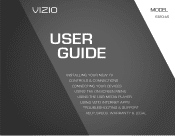
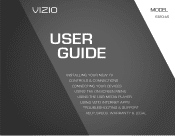
USER GUIDE
MMODDEELLS
// E3D320VX
// E3ED34220V0Xi-A0
// E3D470VX
INSTALLING YOUR new TV CONTROLS & CONNECTIONS CONNECTING YOUR DEVICES USING THE ON-SCREEN MENU USING THE USB MEDIA PLAYER USING VIZIO INTERNET APPS TROUBLESHOOTING & SUPPORT Help, SPECs, warranty & LEGAL
E320i-A0 User Manual - Page 5
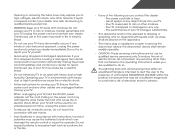
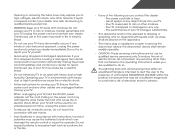
If repair is damaged, the internal components may function abnormally. Do not expose your TV to leak which can damage the remote control or injure the operator. If your TV is dropped and the housing is required, contact your dealer and refer all servicing to do so. Ensure that the power cord and any other hazards. When...
E320i-A0 User Manual - Page 6
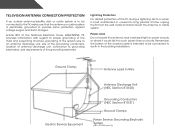
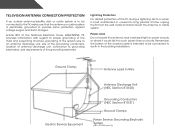
...-in the building installation.
Remember, the ...connected to the TV, make sure ...Code, ANSI/NFPSA 70, provides information with regard to proper grounding of the mast and supporting structure, grounding of time, unplug the TV... from the wall outlet and disconnect the antenna or cable system. Ground Clamp
Antenna Lead In Wire
Electric Service...
E320i-A0 User Manual - Page 8
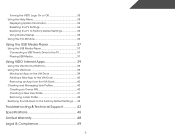
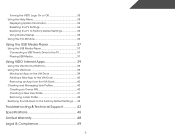
... 33
Displaying System Information 34 Resetting the TV Settings 34 Restoring the TV to Factory Default Settings 34 Using Guided Setup 35 Using the Info Window 36
Using the USB Media Player 37
Using the USB Media Player 37 Connecting a USB Thumb Drive to the TV 37 Playing USB Media 37
Using VIZIO Internet Apps 39
Using the VIA Shortcut Buttons 39...
E320i-A0 User Manual - Page 38
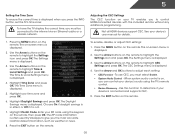
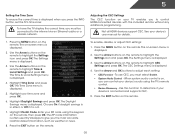
... keypad on the remote, then press OK. Enter your device's user manual for details.
1. The ZIP code information is often used by VIA Apps to give you must select Enable. • System Audio Control - Use this function to the internet via an Ethernet cable or a wireless network. Highlight Postal Code.
The CEC Settings menu is displayed.
4. 5
Setting the Time...
E320i-A0 User Manual - Page 45


... to watch movies and TV shows, listen to music, get weather and news information, and more-all of your home network. Press the V Button on the remote to perform common VIA tasks:
• Yellow - To use the VIA Dock and launch an App:
1. Press the V Button on the remote.
2. Using VIZIO Internet Apps
7
VIZIO Internet Apps (VIA) delivers popular online...
E320i-A0 User Manual - Page 50


... sound. • Press Volume Up on the remote control.
• Press the MUTE button on the side of the channel may be low. See Resetting the Picture Settings on . There is no headphones are connected to the TV.
• Check the audio connections of external devices (Blu-ray player, game console, cable/satellite box) that are...
E320i-A0 User Manual - Page 54
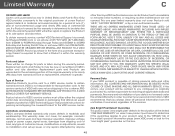
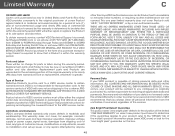
... service. Type of Service Defective Products must utilize either repair or replace the Product at 877 MY VIZIO (877.698.4946) from the unit before it is greater. THIS WARRANTY GIVES YOU SPECIFIC LEGAL RIGHTS, AND YOU MAY ALSO HAVE OTHER RIGHTS, WHICH VARY FROM STATE TO STATE.THIS WARRANTY IS SUBJECT TO CHANGE WITHOUT NOTICE.
Parts...
E320i-A0 Data Sheet - Page 1


... features and specifications are up to a world
of their respective owners.
Report based on experiences and perceptions of VIZIO Inc. Visit www.jdpower.com. Images used are the intellectual property of consumers surveyed August 2012. LED BRILLIANCE
With LED backlighting, every detail pops with HDTVs"
J.D. E320i-A0
GREAT DESIGN. SMART TV + WIFI
VIZIO Internet Apps®...
E320i-A0 Data Sheet - Page 2


...BLU-RAYTM PLAYER WITH VIZIO INTERNET APPS
Tap into unlimited entertainment with the VIZIO Blu-ray™ Player with table-stand or wallmount options, this powerful sound system
delivers exceptional audio performance in a stylish, slim design.
rev 09282012
all -in-one 12ft HDMI® cable can be used are the property of VIZIO Inc. 32" CLASS LED SMART TV
TV SPECIFICATIONS
Screen...
E320i-A0 Quick Start Guide - Page 2


... immediately and contact your TV. These servicing instructions are provided for repair. Servicing is required when the apparatus has been damaged in any way, such as radiators, heat registers, stoves, or other apparatus (including amplifiers) that may be of sufficient magnitude to constitute a risk of the marked voltage can damage the remote control or injure the operator...
E320i-A0 Quick Start Guide - Page 19


... sent to a VIZIO service center to obtain warranty service.
Product returns to VIZIO's service centers must utilize either repair or replace the Product at 877 MY VIZIO (877.698.4946) from the unit before it is serviced, regardless of Service
Defective Products must be new or recertified at VIZIO's option and sole discretion. VIZIO Technical Support will provide instructions for restoring...
Vizio VSB207E320iA0 Reviews
Do you have an experience with the Vizio VSB207E320iA0 that you would like to share?
Earn 750 points for your review!
We have not received any reviews for Vizio yet.
Earn 750 points for your review!
