Vizio XVT3D424SVBundle Support and Manuals
Get Help and Manuals for this Vizio item
This item is in your list!

View All Support Options Below
Free Vizio XVT3D424SVBundle manuals!
Problems with Vizio XVT3D424SVBundle?
Ask a Question
Free Vizio XVT3D424SVBundle manuals!
Problems with Vizio XVT3D424SVBundle?
Ask a Question
Popular Vizio XVT3D424SVBundle Manual Pages
XVT3D424SV Quick Start Guide - Page 3
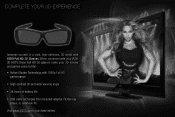
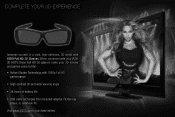
When combined with your VIZIO 3D HDTV, these Full HD 3D glasses make your 3D movies and games come to purchase online. COMPLETE YOUR 3D EXPERIENCE
Immerse ... • High contrast 3D and wide viewing angle • 24 hours of battery life • USB cable recharges from included adapter, TV, Blu-ray
player, or notebook PC Visit www.VIZIO.com to life! • Active Shutter Technology with...
VBR334 Quick Start Guide - Page 3


... service plan, get product updates, or get the complete User Guide, visit www.VIZIO.com.
WELCOME! Thank you for purchasing the VBR334 3D Blu-ray Player with Wireless Internet Apps. • Delivers Cinematic High-Definition 3D • Exceptional Full HD 1080p Performance • Streams Movies, Music, and More with Batteries
Quick Start Guide
USER MANUAL AVAILABLE AT
WWW.VIZIO.COM/SUPPORT...
VBR334 Quick Start Guide - Page 13


... the 3D Blu-ray Player.
Model Number: VBR334
Serial Number: Your serial number is within the warranty period, VIZIO will provide instructions for packing and shipping the covered Product to the VIZIO service center. VIZIO is determined to be sent to a VIZIO service center to obtain warranty service. THIS WARRANTY IS SUBJECT TO CHANGE WITHOUT NOTICE. VIZIO Technical Support will either...
XVT553SV User Manual - Page 9


...XVT473SV/XVT553SV User Manual
Reset TV Settings ...49 Clear Memory (Factory Default) ...49 Guided Setup ...49 CHAPTER 9 MAINTENANCE AND TROUBLESHOOTING 50 Cleaning the TV and Remote Control ...50 Troubleshooting Guide ...50 TV/Display Troubleshooting...50 Audio Troubleshooting ...53 Bluetooth Troubleshooting...53 VIZIO Internet Apps Troubleshooting 53 Remote Control Troubleshooting...54 Internet...
XVT553SV User Manual - Page 15


VIZIO XVT423SV/XVT473SV/XVT553SV User Manual
Side Panel Connections
1. HDMI SIDE-Connect digital video devices such as DVD or Blu-ray player, Cable/Satellite set-top box, DVR, home theater, and more information on the screen to your remote control using the HDTV Settings App.
Activating Your Bluetooth Remote
You will activate your Bluetooth remote control in cracking or leakage that may...
XVT553SV User Manual - Page 16


... www.VIZIO.com VIZIO XVT423SV/XVT473SV/XVT553SV User Manual
Remote Control Buttons
Basic TV Functions
INPUT-Press to cycle through the entire sequence, you will act as the INFO button for that device. You can name your Cable/Satellite box.
BLUE-Press to perform the same function as the "B" button on your inputs when you set up during the Setup App...
XVT553SV User Manual - Page 31


... used to your home network (usually your Internet service provider if they provided the router for you can sometimes deliver a more consistent connection depending on the conditions in your TV. 2. b. If you need to the Ethernet jack on setting up your network, please refer to the user manual for detailed information on your home environment...
XVT553SV User Manual - Page 41


... Fixed or Variable. Analog Audio Out This option sets the volume control properties when using the RCA (white and red) connectors as audio line out to the left or the right. When set to TV, the VIZIO remote will be changed by the settings on the TV. When set to External, the VIZIO remote will change when you change the volume...
XVT553SV User Manual - Page 48


... wireless networks.
Slide the remote control open and begin typing in your Internet Service Provider if they provided the router for you have forgotten your secure access code, please refer to the Internet through your network connection using the Setup App. The Ethernet function on your wired connection is used to test your network settings such as the IP...
XVT553SV User Manual - Page 49


... additional help setting up your wireless network, please refer to test your Internet Service Provider if they provided the router for your wireless router or contract the manufacturer or either your router or your network connection. Slide the remote control open and begin typing in the list of the network (SSID). See the user manual that...
XVT553SV User Manual - Page 63
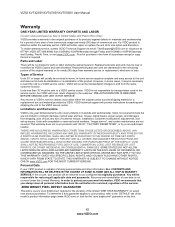
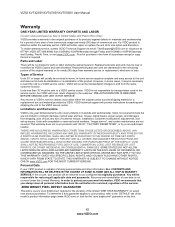
VIZIO XVT423SV/XVT473SV/XVT553SV User Manual
Warranty
ONE-YEAR LIMITED WARRANTY ON PARTS AND LABOR
(Covers units purchased as originally purchased.
In-home service requires complete and easy access to the unit and does not include de-installation or re-installation of commercial use. Units less than 30" must utilize either repair or replace the unit at its products against...
XVT553SV User Manual - Page 65


... RGB 22 Safety Instructions 2 Satellite Box
Connecting 23 Search for channels 41 Setting Up 10 Settings Menu
Audio 40, 42 Menu Language 45 Parental Controls Menu 43 Setup Wizard 18 Sharpness 38 Sidebar 21, 31 Skip Channel 42 Software Updates 34 Specifications 57 System Information 49 Technical Support 55 Time Zone setting 45 Tint 38 Troubleshooting 50 Tuner Menu Add...
VBR334 User Manual - Page 5


... Blu-ray Memory Storage 27 Setting the Parental Controls 27 Setting the Parental Country 27 Activating or Deactivating the Parental Controls 28 Setting the Parental Restriction Level 28 Changing the Parental Code 29 Changing the System Settings 29 Activating or Deactivating Disc Autoplay 29 Setting Auto Power Down 30 Setting the Screen Saver Duration 30 Updating the Player's Firmware Via...
VBR334 User Manual - Page 10


... below to choose the connection with Batteries
Quick Start Guide Package Contents
Connecting the Player to an Electrical Outlet
Your player must be connected to a power source in order...cable for the connection you begin the installation, ensure your TV has one of the following types of video ports available:
3D Blu-ray Player
HDMI Cable
Remote with the highest possible picture quality. ...
VBR334 User Manual - Page 40


... VIZIO's Support Department. Troubleshooting & Technical Support
I cannot view movies in 3D. • Ensure you are not working electrical outlet. • Press the Power/Standby button on the remote or touch the Power/ Standby control on the remote. • Place new batteries in your active-shutter 3D glasses • Ensure your TV, try to your modem/router user guide. The Internet Apps...
Vizio XVT3D424SVBundle Reviews
Do you have an experience with the Vizio XVT3D424SVBundle that you would like to share?
Earn 750 points for your review!
We have not received any reviews for Vizio yet.
Earn 750 points for your review!
