Vizio M550NV - CA Support and Manuals
Get Help and Manuals for this Vizio item
This item is in your list!

View All Support Options Below
Free Vizio M550NV - CA manuals!
Problems with Vizio M550NV - CA?
Ask a Question
Free Vizio M550NV - CA manuals!
Problems with Vizio M550NV - CA?
Ask a Question
Popular Vizio M550NV - CA Manual Pages
M550NV User Manual - Page 2


...installation services for your new VIZIO M470NV/M550NV television purchase.
Dolby and the double-D symbol are trademarks of VIZIO, Inc. This product qualifies for easy reference when obtaining warranty support:
Serial
Purchase Date
VIZIO is the setting... picture setting or enabling other features will be achieved. For peace of your new VIZIO HDTV, read these instructions before...
M550NV User Manual - Page 6


... television sets that receive TV programming through an antenna will turn off their analog signal and switch to receive low power, Class A or translator television stations and with cable and satellite TV services, gaming consoles, VCRs, DVD players, and similar products.
Watch your local television stations may switch sooner. VIZIO M470NV/M550NV User Manual
Advisory...
M550NV User Manual - Page 8


... Menu ...48 Wired Connection ...48 Manual Setup...48 Wireless Connection ...48 Bluetooth Menu...49 Help Menu ...50 System Info ...50 Reset TV Settings ...50 Clear Memory (Factory Default) ...50 Guided Setup ...50
CHAPTER 9 MAINTENANCE AND TROUBLESHOOTING 51
Cleaning the TV and Remote Control ...51 Troubleshooting Guide ...51
TV/Display Troubleshooting...51
Version 6/28/2010
7 www.VIZIO.com
M550NV User Manual - Page 11


... life of the electronic components. Install your HDTV in the HDTV Settings App. VIZIO offers professional installation services including home networking. Set up your Internet connection.
Install your HDTV on a flat surface to the Internet through your wireless home network. VIZIO M470NV/M550NV User Manual
Chapter 1 Setting Up Your HDTV
Finding a Location for Your...
M550NV User Manual - Page 15


... the battery cover. 2. This may result in the Setup App. Follow the instructions on activating your remote control using the HDTV Settings App. There are additional HDMI connectors on the batteries with... according to your HDTV. USB-Service port for Inserting the Batteries: Only use by a professional service technician. 2. VIZIO M470NV/M550NV User Manual
Side Panel Connections
1.
M550NV User Manual - Page 30


... on of the TV. Turn on your HDTV. 4. Set computer to your HDTV and computer. 2. Turn off the power to a resolution supported by your computer. 5. Select HDMI-1, HDMI-2, HDMI-3, ...and only needed if you want to your HDTV. 3. Connecting a Computer
RGB (VGA)
VIZIO M470NV/M550NV User Manual
COMPUTER
1. This step is optional and only needed if you want to the HDMI output ...
M550NV User Manual - Page 31
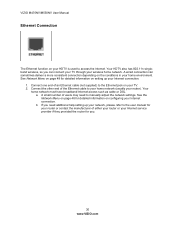
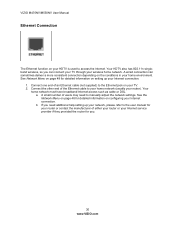
... the other end of either your router or your router). a. VIZIO M470NV/M550NV User Manual
Ethernet Connection
The Ethernet function on configuring your Internet connection. See the Network Menu on page 48 for you can sometimes deliver a more consistent connection depending on setting up your network, please refer to access the Internet. Your
home...
M550NV User Manual - Page 35
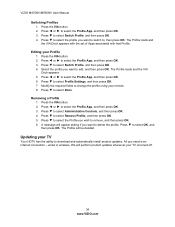
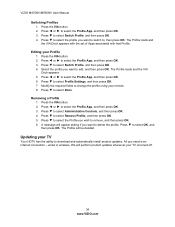
...select OK, and then press OK.
Modify the required fields to download and automatically install product updates. Press the VIA button. 2. A message will be deleted. Press ▼ ... select Profile Settings, and then press OK. 7.
Press the VIA button. 2. The Profile will appear asking if you need is turned off.
34 www.VIZIO.com VIZIO M470NV/M550NV User Manual
Switching Profiles...
M550NV User Manual - Page 39


VIZIO M470NV/M550NV User Manual
Picture
Picture Mode Choose from Cool, Computer, Normal, or Custom.
If people's faces look washed out and if the contrast is too high you to set tint is too high the picture will not be selected when your HDTV is helpful when viewing (Standard Definition) sources. It does not produce detail that otherwise...
M550NV User Manual - Page 49


... do not see your network connection.
It is password protected, enter the secure access code you created when setting up your network connection using the Setup App.
If the network is for information only.
VIZIO M470NV/M550NV User Manual
Network Menu
When you first turned on your HDTV you set to Connected. Wireless Connection Wireless Access Points If...
M550NV User Manual - Page 50


... router or your HDTV. VIZIO M470NV/M550NV User Manual
More Access Points Select this option to connect to hidden networks. Bluetooth Menu The menu allows you will appear in the list. Future automatic product updates may add support for Devices with wired and wireless networks, do not adjust these settings.
Change Settings: Use this option to...
M550NV User Manual - Page 51


... to confirm that you move your selection or to cancel it. VIZIO M470NV/M550NV User Manual
Help Menu
System Info Display the technical information including model name, version and revision of firmware, source type, and resolution. Note: This does NOT reset the Parental Control Password. Clear Memory (Factory Default) Use this function to reset the TV...
M550NV User Manual - Page 62


Mode No. VIZIO M470NV/M550NV User Manual
Preset PC Resolutions
If connecting to a PC through this timing mode). See the table below for questions on how to set up the display:
Parameters
...set is equipped to have the 1920x1080 resolution display through the RGB PC input, set the TV timing mode to VESA 1920x1080 at 60Hz for best picture quality (refer to the graphic card's user guide...
M550NV User Manual - Page 63


... customer misuse, installation, customer modifications, adjustments, and set-up issues. Units less than 30" must utilize either repair or replace the unit at 877 MY VIZIO (877.698.4946) from shipping, acts of God, any sort of the servicer. PRE-AUTHORIZATION IS REQUIRED BEFORE SENDING ANY UNIT IN FOR SERVICE. THIS WARRANTY GIVES YOU SPECIFIC LEGAL RIGHTS, AND...
M550NV User Manual - Page 65
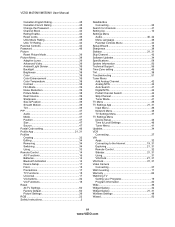
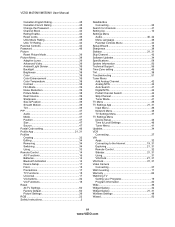
... 50 Picture Settings 39 RGB 22 Safety Instructions 2
Satellite Box Connecting 23
Search for channels 41 Setting Up 10 Settings Menu
Audio 40, 42 Menu Language 46 Parental Controls Menu 44 Setup Wizard 18 Sharpness 38 Sidebar 21, 31 Skip Channel 42 Software Updates 34 Specifications 58 System Information 50 Technical Support 56 Time Zone setting 46 Tint 38 Troubleshooting 51...
Vizio M550NV - CA Reviews
Do you have an experience with the Vizio M550NV - CA that you would like to share?
Earn 750 points for your review!
We have not received any reviews for Vizio yet.
Earn 750 points for your review!
