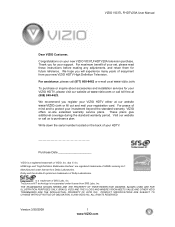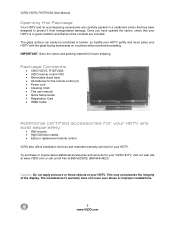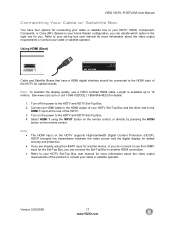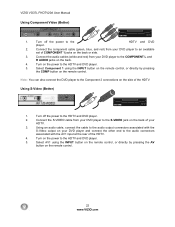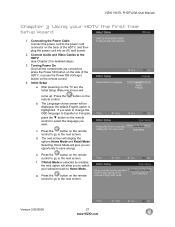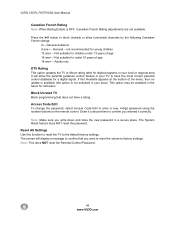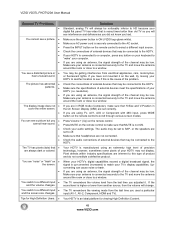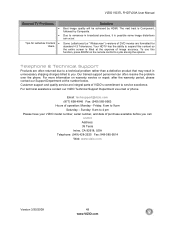Vizio VO37LFHDTV20A Support and Manuals
Get Help and Manuals for this Vizio item

View All Support Options Below
Free Vizio VO37LFHDTV20A manuals!
Problems with Vizio VO37LFHDTV20A?
Ask a Question
Free Vizio VO37LFHDTV20A manuals!
Problems with Vizio VO37LFHDTV20A?
Ask a Question
Most Recent Vizio VO37LFHDTV20A Questions
Can I Use A Vo32l Main Board In A Vo37l Tv
(Posted by mikew509 9 years ago)
Pricing For Vizio Vo37l Fhdtv20a
I am moving and in the process of selling just abourt everything I own. I have this TV and was wonde...
I am moving and in the process of selling just abourt everything I own. I have this TV and was wonde...
(Posted by imok1990 11 years ago)
Screws For The Base
Help, We lost the scews to the base, what size and length are they????
Help, We lost the scews to the base, what size and length are they????
(Posted by kimmybklb 11 years ago)
Popular Vizio VO37LFHDTV20A Manual Pages
Vizio VO37LFHDTV20A Reviews
We have not received any reviews for Vizio yet.