Vizio SV421XVT1A Support and Manuals
Get Help and Manuals for this Vizio item
This item is in your list!

View All Support Options Below
Free Vizio SV421XVT1A manuals!
Problems with Vizio SV421XVT1A?
Ask a Question
Free Vizio SV421XVT1A manuals!
Problems with Vizio SV421XVT1A?
Ask a Question
Popular Vizio SV421XVT1A Manual Pages
User Manual - Page 1
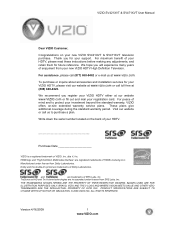
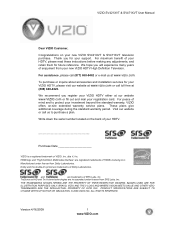
... accessories and installation services for your investment beyond the standard warranty, VIZIO offers on-site extended warranty service plans.
Dolby and the double-D symbol are registered trademarks of SRS Labs, Inc. IMAGES USED ARE FOR ILLUSTRATION PURPOSES ONLY. Version 4/16/2009
1 www.VIZIO.com For maximum benefit of enjoyment from your HDTV, please read these instructions before...
User Manual - Page 6


... User Manual
Table of Contents
Important Safety Instructions...2 Television Antenna Connection Protection 4 Advisory of the DTV Transition...5 Setting Up Your HDTV ...10 Wall Mounting your HDTV...10 Attaching the safety strap ...11
CHAPTER 1 BASIC CONTROLS AND CONNECTIONS 12
Front Panel ...12 Side Panel Controls...12 Rear Panel Connections...13 Right-Side Panel Connection ...14 VIZIO Remote...
User Manual - Page 7
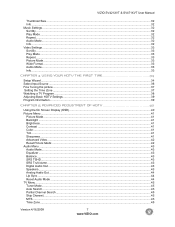
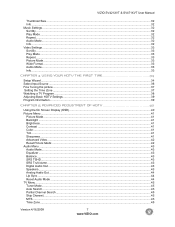
... User Manual
Thumbnail Size ...32 Info ...32 Music Settings ...32 Sort By ...32 Play Mode ...32 Repeat...32 Audio Mode...32 Info ...32 Video Settings ...33 Sort By ...33 Play Mode ...33 Repeat...33 Picture Mode...33 Wide Format ...33 Audio Mode...33 Info ...33
CHAPTER 4 USING YOUR HDTV THE FIRST TIME 34
Setup Wizard...
User Manual - Page 9
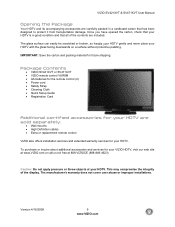
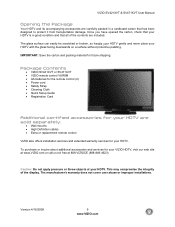
... cord • Safety Strap • Cleaning Cloth • Quick Setup Guide • Registration Card
Additional certified accessories for your HDTV are sold separately:
• Wall mounts • High Definition cables • Extra or replacement remote control
VIZIO also offers installation services and extended warranty services for future shipping.
IMPORTANT: Save the carton and packing...
User Manual - Page 10


... do not shorten the service life of your HDTV is required, use one with your specific wall mount to the weight and size of the TV.
• Read this user manual carefully before installing your HDTV. • The power consumption of the electronic components. • Install your HDTV. Read the instructions that two people perform the setup and assembly due...
User Manual - Page 15


... or satellite set-top box that has been programmed to your Vizio remote control is programmable and supports up to the Standby mode. CABLE - Repeatedly pressing this remote. This button recalls the previously viewed channel. Remote LED - Press this button to work with this button will also be selected by -step instructions on how...
User Manual - Page 19


...and 30 foot lengths.
Turn off the power to your HDTV: HDMI, Component, Composite, or Coax (RF). VIZIO SV421XVT & SV471XVT User Manual
Connecting Your Cable or Satellite Box
You have an HDMI digital...
19 www.VIZIO.com Using HDMI (Best)
Cable and Satellite Boxes that have four options for connecting your cable or satellite box to the HDTV and HDTV Set-Top Box.
2. See www.vizio.com or call...
User Manual - Page 20


... box to the HDTV and HDTV Set-Top Box.
2.
VIZIO SV421XVT & SV471XVT User Manual HDMI Connections for added security and protection.
Connect the component cables (green, blue, and red) from your set -top box.
2.
Select HDMI 3 using the INPUT button on the remote control, or
directly by pressing the
HDMI button on the HDTV supports High-bandwidth Digital...
User Manual - Page 39


...Press the INFO button one more time to close the display
Version 4/16/2009
39 www.VIZIO.com TV Channels To step up and down through the available TV channels, press the CH... of the program content, when available from the broadcaster, is displayed.
VIZIO SV421XVT & SV471XVT User Manual
Adjusting Basic HDTV Settings
Volume To adjust the volume, press and hold it depressed until the ...
User Manual - Page 40


VIZIO SV421XVT & SV471XVT User Manual
Chapter 5 Advanced Adjustment of HDTV
Using the On Screen Display (OSD)
The remote control or the control buttons on ... Audio Mode, TV, and Setup. Press the MENU button once to return to the previous screen or
repeatedly to return to the settings, even if the TV is displayed, press ▲ or ▼ on the side of the HDTV to select one of the items...
User Manual - Page 51


... Block programming that you want to have a guided setup when you want to reset the values to have a rating. Note: This does NOT reset the Parental Control Password. General - Change the Password Select Access Code Edit to Chapter 3 for children under 16 years of the menu, then no update is available (the option is OFF, Canadian...
User Manual - Page 67


... SV471XVT User Manual
General TV Problems
• • •
You cannot see a picture
•
You see interference and deficiencies you did not know you had. For best image quality,...or colored.
Check your HDTV (i.e. The audio may be set to scroll through various screen modes.
Your HDTV is ON (VIZIO logo glows white). Pixel defects within industry specifications are using TV, ...
User Manual - Page 68


... can often resolve the problem over the phone. Some Letterboxed (or "Widescreen") versions of DVD movies are integral parts of VIZIO's commitment to expand this function, press ZOOM on warranty service or repair, after the warranty period, please contact our Support Department at the expense of image accuracy. Your HDTV has the ability to service excellence.
Also check...
User Manual - Page 70


..., Signal Compatibility 480i (SDTV), 480P (EDTV), 720P (HDTV), 1080i (HDTV), 1080P (FHDTV), Computer support at 640x480/800x600/1024x768/1360x768/1920x1080 via HDMI, SRS TSHD...HDTV), 1080P (HDTV), Channel skip, Video/input naming capability, Closed caption, Parental control/V-Chip 2.0, Programmable Timer.
VIZIO SV421XVT & SV471XVT User Manual
Specifications
Specifications
Panel
SV421XVT : 42...
User Manual - Page 74


...If VIZIO Technical Support determines that a problem with a return authorization number and replacement instructions. Proof of the VIZIO Limited Product Warranty and that a problem with a display unit may be provided with a display unit may be within the terms and conditions of purchase is required to the VIZIO service center. Mail-In Warranty Repair Procedure
Mail-In Warranty Repair...
Vizio SV421XVT1A Reviews
Do you have an experience with the Vizio SV421XVT1A that you would like to share?
Earn 750 points for your review!
We have not received any reviews for Vizio yet.
Earn 750 points for your review!
