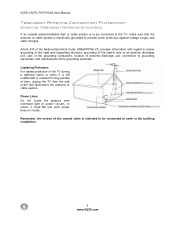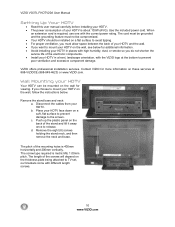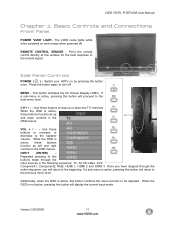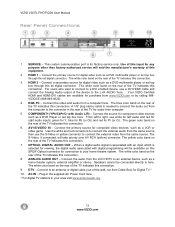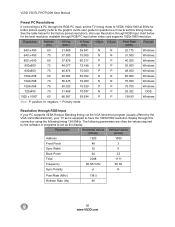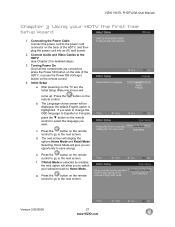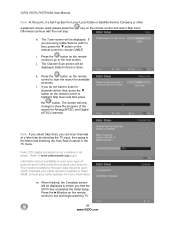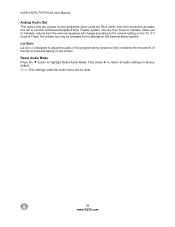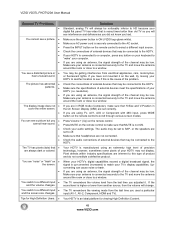Vizio VO37LFHDTV20A Support Question
Find answers below for this question about Vizio VO37LFHDTV20A.Need a Vizio VO37LFHDTV20A manual? We have 2 online manuals for this item!
Question posted by mikew509 on January 13th, 2015
Can I Use A Vo32l Main Board In A Vo37l Tv
Current Answers
Answer #1: Posted by BusterDoogen on January 13th, 2015 7:01 PM
I hope this is helpful to you!
Please respond to my effort to provide you with the best possible solution by using the "Acceptable Solution" and/or the "Helpful" buttons when the answer has proven to be helpful. Please feel free to submit further info for your question, if a solution was not provided. I appreciate the opportunity to serve you!
Related Vizio VO37LFHDTV20A Manual Pages
Similar Questions
lost my base stand for my VO37L TV and would like to replace?
I have a Vizio VU42L-FHDTV10A. The Vizio logo still lights up, but no picture, no sound, and control...
Can I use a Vizio 3632-0642-0150 Main Board from a VOJ320F1A for replacement in a VO32L FHDTV10A TV?
my tv is not power on..we found that the main board is not working ..we are searching for that part....
I am moving and in the process of selling just abourt everything I own. I have this TV and was wonde...