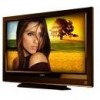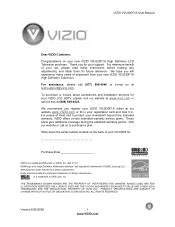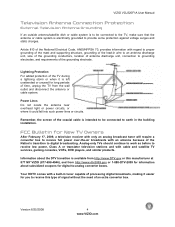Vizio VOJ320F1A Support Question
Find answers below for this question about Vizio VOJ320F1A - 32" LCD TV.Need a Vizio VOJ320F1A manual? We have 2 online manuals for this item!
Question posted by Herstejeda on August 30th, 2014
Vizio Replacement Board For 3632-0602-0150 Main Board For Vo32lfhdtv10a
Can I use a Vizio 3632-0642-0150 Main Board from a VOJ320F1A for replacement in a VO32L FHDTV10A TV?
Current Answers
Answer #1: Posted by TechSupport101 on August 31st, 2014 2:05 AM
Hi. The Mainboard part number will striclty only work with the VOJ320F1A TV model unfortunately.
Related Vizio VOJ320F1A Manual Pages
Similar Questions
Picture Fades To White, Then Back To Color.
I have a 5 year old vizio tv that has never given me any trouble. Just yesterday, the picture slowly...
I have a 5 year old vizio tv that has never given me any trouble. Just yesterday, the picture slowly...
(Posted by leashaali 7 years ago)
How To Fix Vizio 42' Tv With Only Sound And No Picture?
My 42" Vizio LCD 1080 HD Flat screen has no picture. It has only sound. What is needed to fix it?
My 42" Vizio LCD 1080 HD Flat screen has no picture. It has only sound. What is needed to fix it?
(Posted by gpb72512 11 years ago)
Part No. For Vizio E321vl 32' Lcd Screen Replacement
I have this Model TV with cracked screen. The old screen has unreadable P.N. stickers. Can not be id...
I have this Model TV with cracked screen. The old screen has unreadable P.N. stickers. Can not be id...
(Posted by dwbraun 11 years ago)