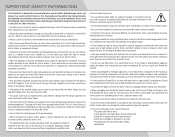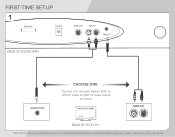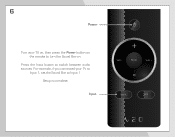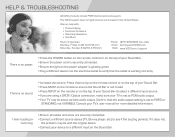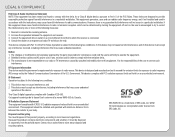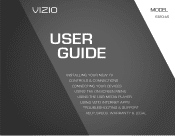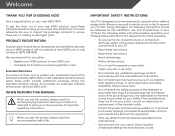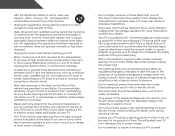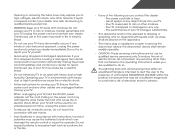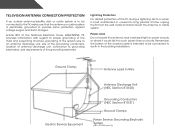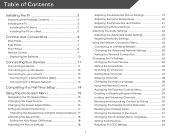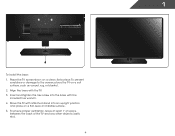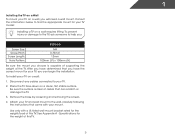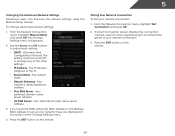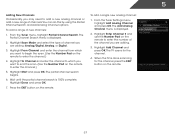Vizio VSB207E320iA0 Support Question
Find answers below for this question about Vizio VSB207E320iA0.Need a Vizio VSB207E320iA0 manual? We have 5 online manuals for this item!
Question posted by doreydee on November 27th, 2012
Do I Need A Special Cloth To Clean My 55 Inch Visio Tv With?
The person who posted this question about this Vizio product did not include a detailed explanation. Please use the "Request More Information" button to the right if more details would help you to answer this question.
Current Answers
Related Vizio VSB207E320iA0 Manual Pages
Similar Questions
I Have A Visio Tv Stand Vo37l Hdtv10a I'm Looking For A Stand For It. Can Anyo
i have a visio tv stand vo37l hdtv10aI'm looking for a stand for it. can anyone help me find one?
i have a visio tv stand vo37l hdtv10aI'm looking for a stand for it. can anyone help me find one?
(Posted by sschiffman1968 9 years ago)
Can I Download The Firmware For E401i-a2 Visio Tv?
I'm only getting the V screen and I can't do anything else, not even turn it off. I think the firmwa...
I'm only getting the V screen and I can't do anything else, not even turn it off. I think the firmwa...
(Posted by corisha 9 years ago)
Need The Size Of Screws For The Base Of 70 Inch Vizio Tv.
(Posted by ndmoses4 10 years ago)
How Do I Get My Wii To Work On My New 55' Vizio Smart Tv
what do i need to do to get it to work?
what do i need to do to get it to work?
(Posted by jojonkids88 10 years ago)