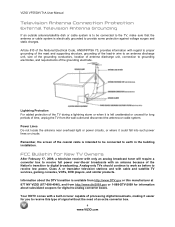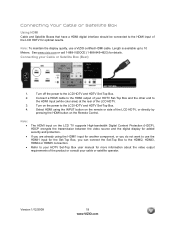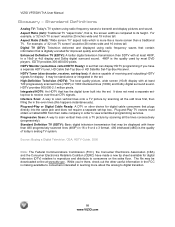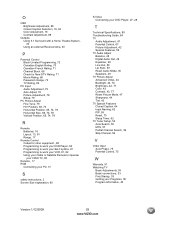Vizio VF550XVT1A Support Question
Find answers below for this question about Vizio VF550XVT1A - 55" LCD TV.Need a Vizio VF550XVT1A manual? We have 2 online manuals for this item!
Question posted by gs7395 on January 5th, 2012
Need A Receipt For 55 Inch Vizio Tv
The person who posted this question about this Vizio product did not include a detailed explanation. Please use the "Request More Information" button to the right if more details would help you to answer this question.
Current Answers
Related Vizio VF550XVT1A Manual Pages
Similar Questions
What Is A Fair Used Proce For This Model Vf550xvt1a ?
What is a fair used proce for this model VF550XVT1A? Does it beed external speakers?
What is a fair used proce for this model VF550XVT1A? Does it beed external speakers?
(Posted by Janalicegreen 10 years ago)
I Need A 55' Vizio 1080p Lcd 120hz Hdtv Detachable Pedastol Table Stand. How Can
i need to get a table base stand. can you help me?
i need to get a table base stand. can you help me?
(Posted by revtarvins 11 years ago)
I Have Vizio. 55'. Model Vizio Vf550xvt1a. It Power On, Has Audio, But No Video.
How to fix it
How to fix it
(Posted by megan200498 12 years ago)
No Picture With Your Vbr-122!
I have no picture on my tv after playing this machine for awhile.
I have no picture on my tv after playing this machine for awhile.
(Posted by dfgatson1 12 years ago)
My Vizio 26 Inch Tv All Of A Sudden Lost Sound, How Do I Fix It?
Vizio TV, 26 inch, LED 084522600314K, has no sound, great picture but no sound.
Vizio TV, 26 inch, LED 084522600314K, has no sound, great picture but no sound.
(Posted by cjcoons1960 12 years ago)